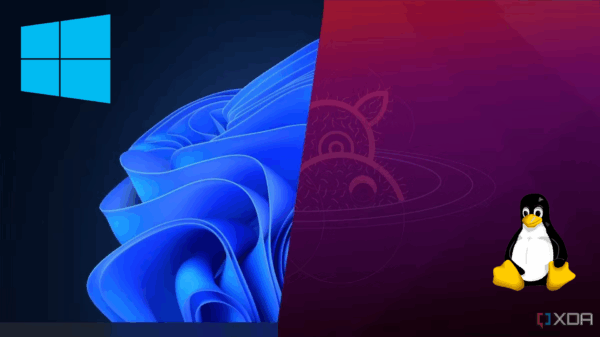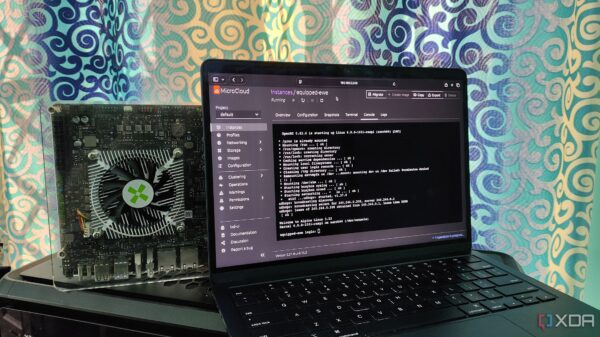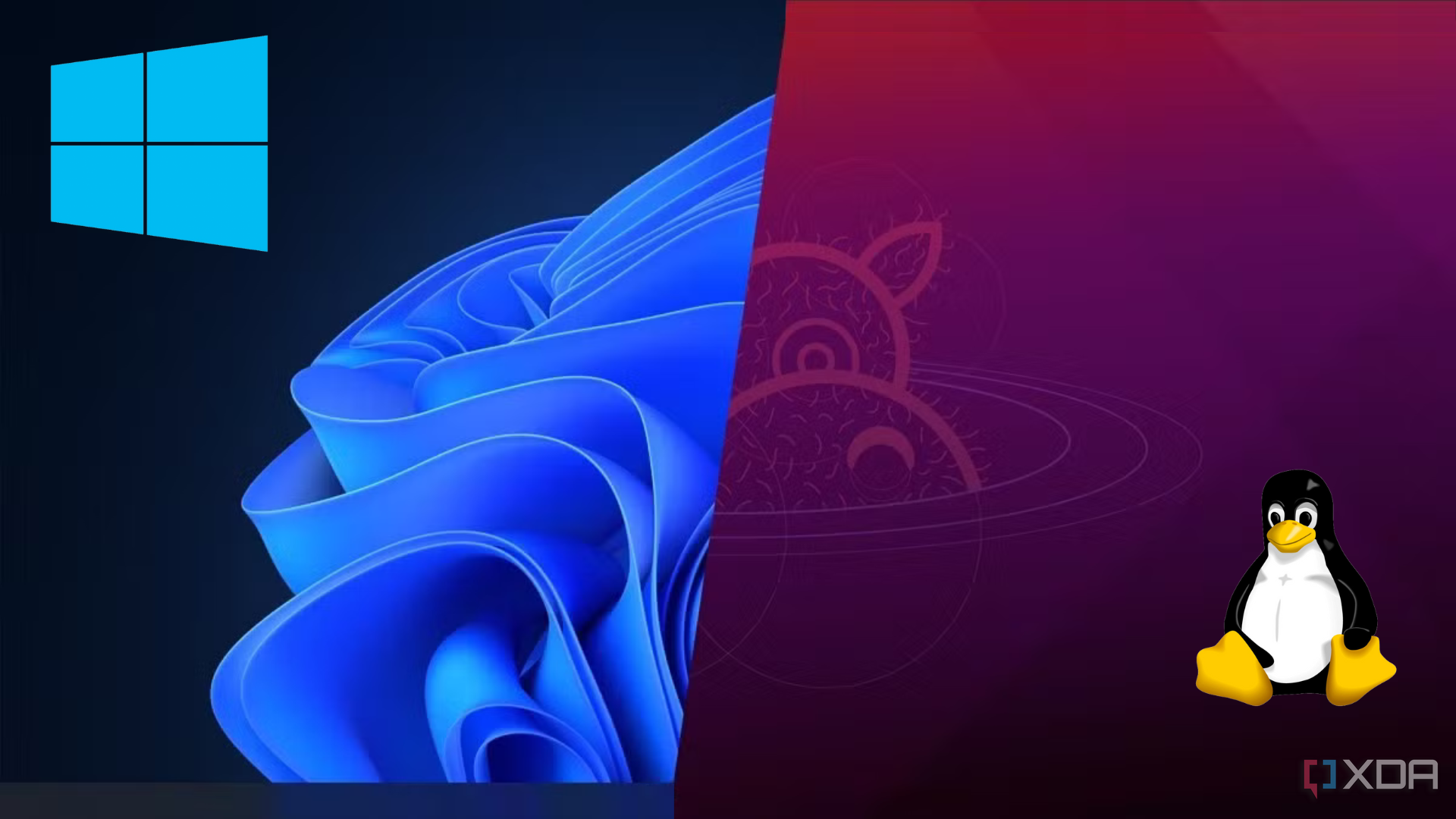Making the switch from Windows to Linux can be a rewarding experience, yet it is not without its challenges. While many users find Linux to be a more flexible and customizable operating system, there are several common missteps that can complicate the transition. Understanding these pitfalls can help new users navigate their journey more effectively and enjoy the benefits of Linux without unnecessary frustration.
Understand the Importance of Home Partitions
One of the first lessons for those transitioning to Linux is the significance of creating a home partition. In Windows, users typically do not encounter this concept, as personal files are stored on the same partition as the operating system. In contrast, Linux allows users to separate their personal data from system files by establishing a home partition. This separation can safeguard valuable data during system updates or when switching distributions.
For those unfamiliar with the term, a home partition serves as a dedicated space for personal files. If a system error occurs or if a user decides to install a different Linux distribution, having a home partition ensures that personal data remains untouched. Setting up a home partition is a straightforward process and is highly recommended for new Linux users.
Prioritize Regular Backups
Another crucial aspect of using Linux is the need for regular backups. While Linux systems are generally stable, issues can arise, often without warning. The frequency of these problems can vary depending on the chosen distribution. Therefore, it is essential for users to implement a reliable backup strategy to protect their files.
Many Linux distributions come with built-in backup tools. For example, OpenSUSE Tumbleweed includes a feature called Snapper, which simplifies the backup process. If a distribution lacks such functionality, alternatives like Rescuezilla are available to assist users in creating backups. Regularly backing up important files can prevent significant data loss and enhance the overall experience of using Linux.
Explore Different Distributions
One of the most appealing aspects of Linux is the variety of distributions available, often referred to as “flavors.” Unlike Windows, which offers a single operating system experience, Linux allows users to select from a multitude of distributions that cater to different preferences and needs. If a user finds their first choice unsatisfactory, it is important to explore other options rather than assuming all Linux systems are alike.
For instance, a beginner might start with Linux Mint, a popular choice for newcomers. However, if the experience does not meet expectations, users should not hesitate to research and experiment with other distributions, such as Fedora KDE, which may offer a more suitable environment.
Seek Alternatives to Preferred Windows Applications
Transitioning to Linux often means re-evaluating the software that users have grown accustomed to on Windows. While some applications may be available on both platforms, compatibility issues can arise. Users might find that software like Discord operates differently on Linux compared to Windows, lacking certain features or exhibiting performance issues.
Instead of forcing Windows applications onto Linux, users should consider exploring alternative programs that are native to the Linux ecosystem. For example, a user dissatisfied with Discord’s performance might find success with Vesktop, a custom application that provides a better experience on Linux. Embracing this flexibility can enhance productivity and lead to a more enjoyable user experience.
Embrace the Terminal
Finally, new Linux users should not shy away from the Terminal, a powerful tool integral to the Linux operating system. While the Terminal may appear intimidating at first glance, it is essential for performing various tasks, from software installation to system configuration.
Understanding the Terminal can significantly enhance a user’s ability to manage their system effectively. With time and practice, users will come to appreciate the Terminal as an ally rather than a foe. A healthy respect for its capabilities can empower users to navigate and customize their Linux experience more efficiently.
Transitioning from Windows to Linux is undoubtedly a learning process filled with opportunities for growth. By being aware of these common pitfalls, new users can position themselves for success and enjoy the many advantages that Linux offers. With a little preparation and exploration, anyone can make the leap and thrive in the diverse world of Linux.