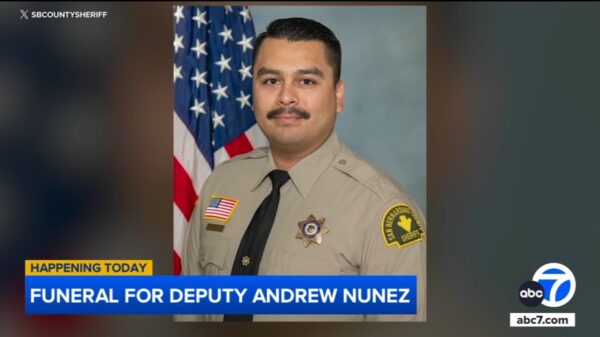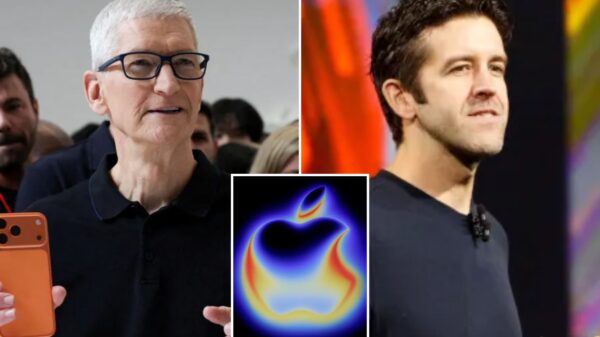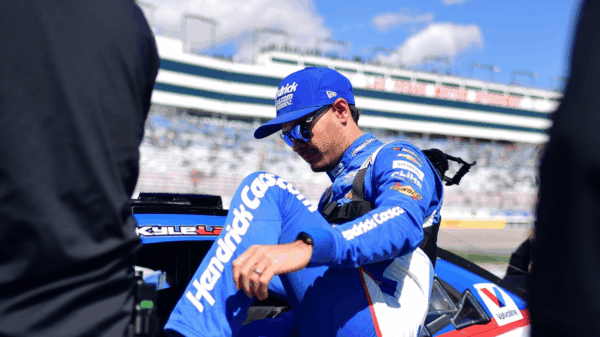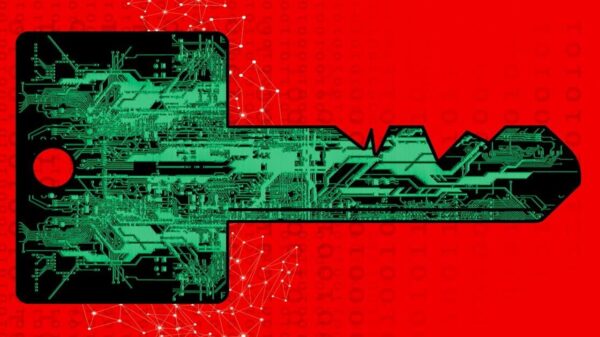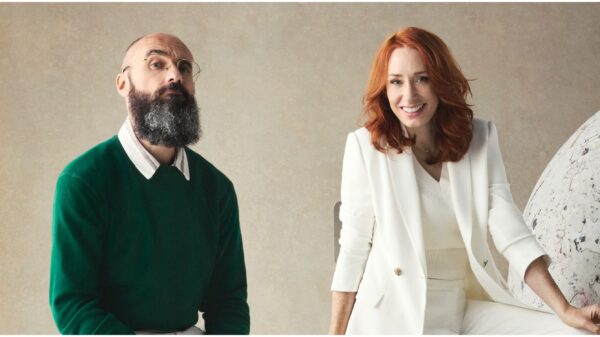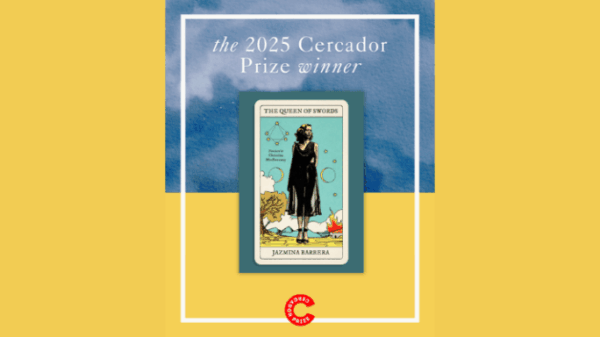UPDATE: Just announced, five powerful Gnome extensions are transforming Linux workflows, making it easier than ever to enhance productivity and streamline tasks. These essential tools are designed to improve efficiency, allowing users to navigate their desktops like never before.
Dash to Panel merges Gnome’s dock and top bar into a single, sleek interface, providing instant access to open apps and system controls. This extension significantly reduces wasted motion, allowing users to manage multiple windows seamlessly. With customization options like icon spacing and transparency, Dash to Panel adapts to any screen layout, making it an indispensable addition for anyone needing a more organized workspace.
Meanwhile, the Clipboard Indicator revolutionizes how users manage copied content. This powerful clipboard manager stores text, links, and commands, enabling quick pasting without retyping. Ideal for professionals juggling documentation and terminal commands, it enhances focus and minimizes errors, making it a must-have for writers, developers, and sysadmins alike.
Another game-changer, Caffeine, ensures uninterrupted workflow by keeping your computer awake during critical tasks. Whether watching videos or awaiting lengthy processes, this extension eliminates worries about screen dimming or system suspension. It operates in the background, allowing users to concentrate fully on their work without distractions.
For real-time system performance monitoring, Vitals offers a detailed overview of CPU load, memory use, and network throughput directly in the Gnome panel. This extension is perfect for those who need to stay informed about their machine’s health while multitasking. With customizable metrics and visual graphs, Vitals helps users troubleshoot and optimize performance effectively.
Lastly, the Tiling Assistant enhances window management by allowing users to snap windows into customizable layouts. This feature is especially beneficial for those using large or ultrawide monitors, ensuring no screen space goes to waste. With precise keyboard shortcuts and the ability to create persistent grid layouts, Tiling Assistant brings structure to an otherwise chaotic desktop environment.
Each of these Gnome extensions is available for free via the Gnome Extension Manager, delivering immediate improvements to the Linux desktop experience. By enhancing usability and performance without adding complexity, they allow users to work smarter and more efficiently.
As these extensions gain popularity, the impact on productivity is undeniable. Users are encouraged to explore these tools and discover how they can optimize their Linux experience today. With just a few clicks, Gnome can transform into a workspace that not only looks stunning but also functions flawlessly, catering to the needs of every user.
Don’t miss out on these essential upgrades—install them now and elevate your Linux desktop to new heights!