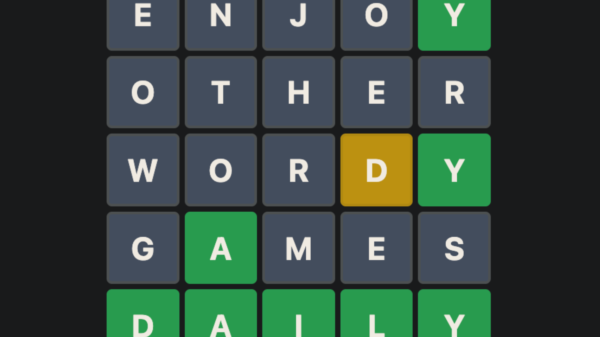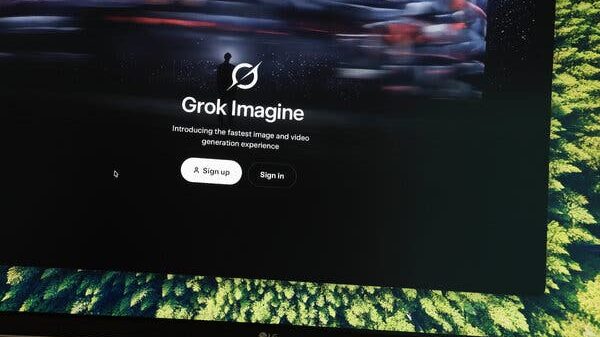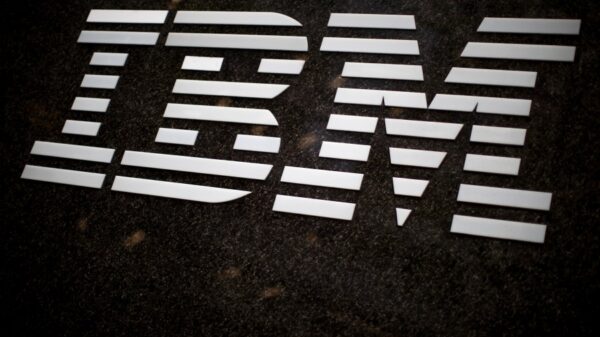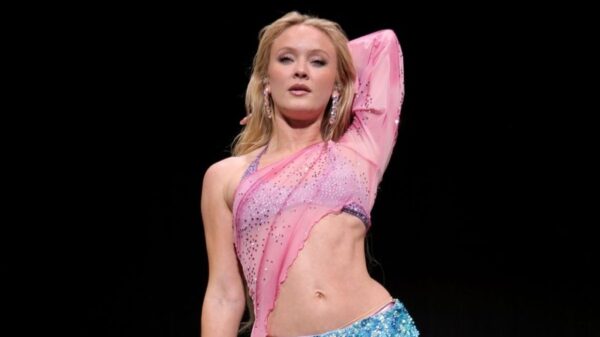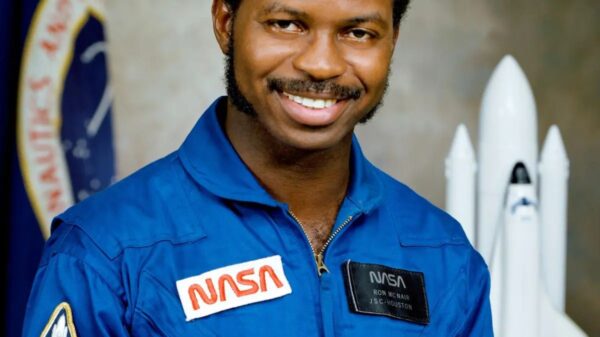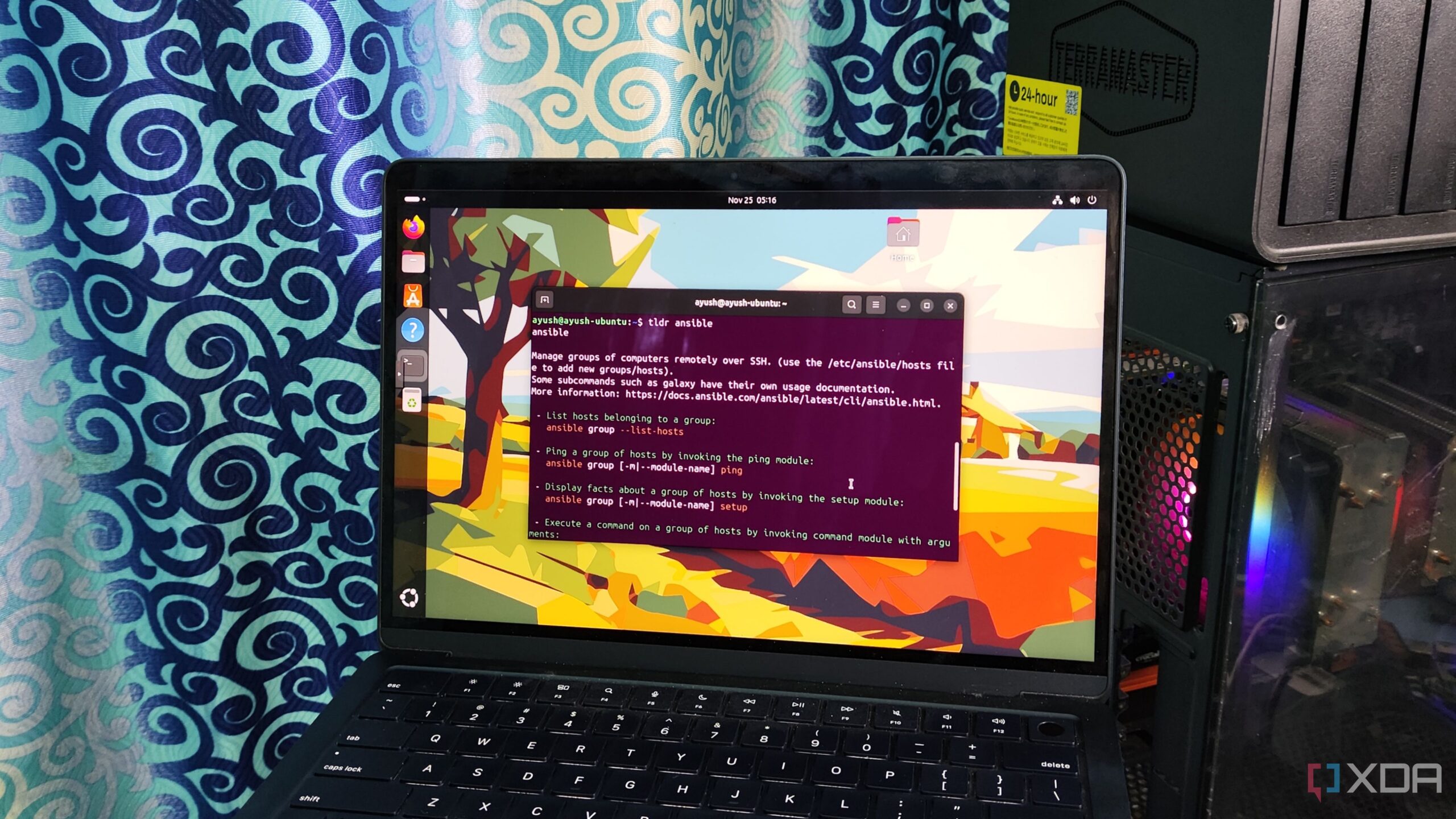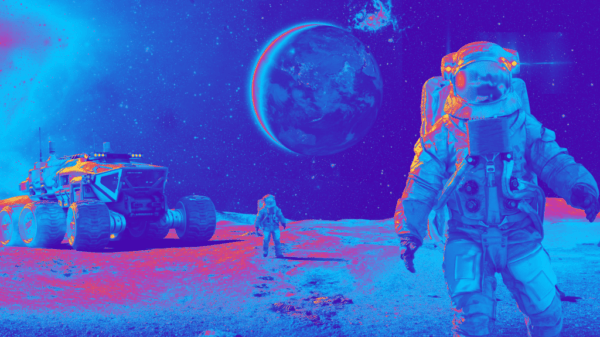For many Linux users, the command line interface (CLI) can feel intimidating, especially for those transitioning from Windows. A recent exploration of essential command line practices reveals six key habits that can significantly enhance efficiency and usability in Linux environments. Drawing from personal experience and practical applications, these habits can help users navigate the terminal with confidence.
Revisiting Commands with Ease
One of the most frustrating aspects of using the terminal is the repetitive nature of entering commands. The command line offers several methods for re-executing previous commands without the need for manual re-entry. The !! operator allows users to run the last executed command, while ! serves to recall specific arguments from previous commands. For those who frequently need to repeat a series of commands, the history command provides an overview of past inputs. Additionally, the Ctrl+R key combination enables users to search through their command history, making it easier to find and reuse previous entries.
Simplifying Tool Usage with tldr
Consulting manuals can be cumbersome, particularly for new tools lacking graphical interfaces. The tldr package, which stands for “too long, didn’t read,” offers a user-friendly alternative to traditional help pages. Rather than presenting lengthy documentation, tldr summarizes the essential commands and flags associated with various applications. This resource proves invaluable for users looking to quickly reference important commands without wading through extensive manuals.
Another common practice among experienced users is combining commands to streamline workflows. Utilizing the semicolon (;) operator allows multiple commands to be executed in a sequence, while the && operator ensures that each command only runs if the preceding one succeeds. Conversely, the || operator allows subsequent commands to execute only when the preceding command fails, providing a useful tool for troubleshooting.
Effective Troubleshooting Techniques
Despite the stability of distributions like Debian, users can still encounter issues such as faulty processes or package conflicts. The lsof command is a powerful tool for identifying problematic services, as it lists essential statistics including process IDs and network sockets. This command is particularly useful for verifying whether a port is already in use before attempting to allocate it for a specific application.
Managing file permissions is another challenging aspect of using Linux. Inexperienced users may be tempted to apply broad permissions, such as chmod 777, to all files and scripts. While this approach eliminates permission issues, it also exposes the system to potential security risks. A more prudent strategy involves using chmod 755 or chmod 555, which limits write access and helps prevent accidental modifications to critical system files.
Automating Tasks with Cron
For users seeking to streamline routine maintenance tasks, the Linux system offers job scheduling through cron scripts. These scripts allow users to set specific times and frequencies for tasks such as backups or cache clearing. While cron’s syntax can be intricate, various tools are available to help verify that scripts execute at the desired intervals.
Users can also utilize the caret operator (^) to quickly correct typos in previously entered commands, enhancing efficiency. The chattr command can be employed to make files immutable, preventing unauthorized modifications. Lastly, the alias keyword allows users to create shortcuts for frequently used commands, further simplifying command line interactions.
Incorporating these habits into daily use of the Linux terminal can lead to a more efficient and enjoyable experience. As users grow more comfortable with the command line, they can unlock the full potential of their systems while minimizing frustration. Adopting these practices not only enhances productivity but also fosters a deeper understanding of the Linux environment.