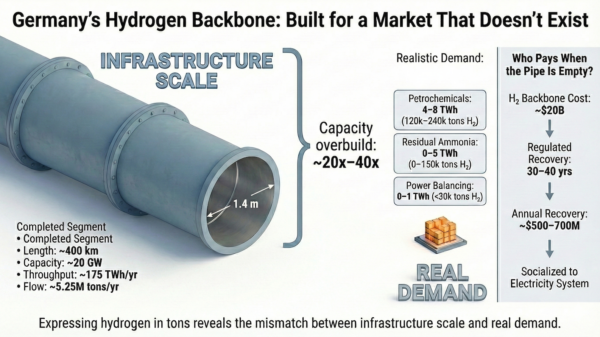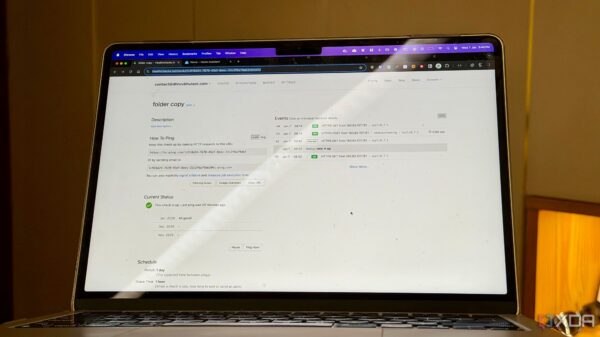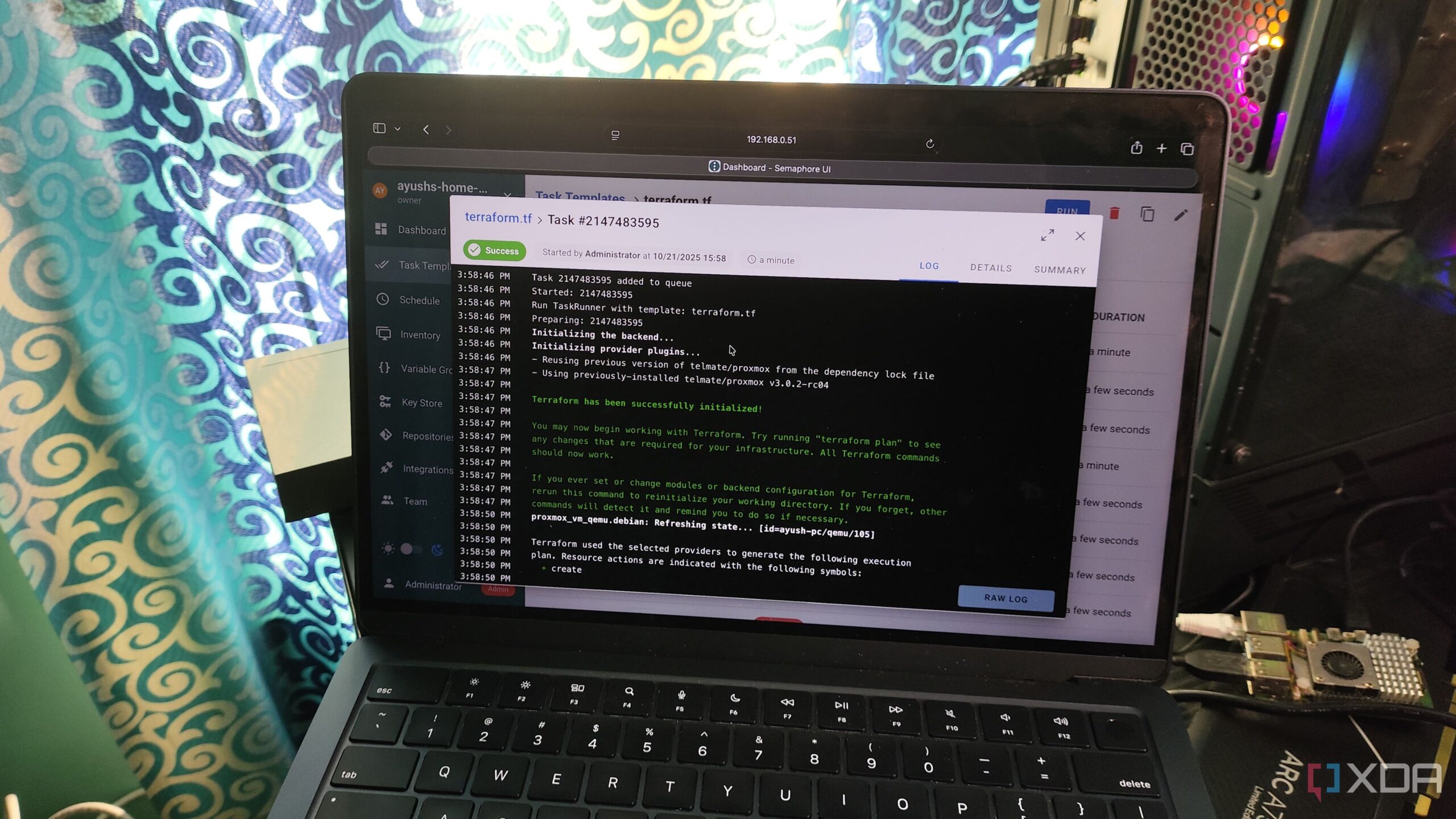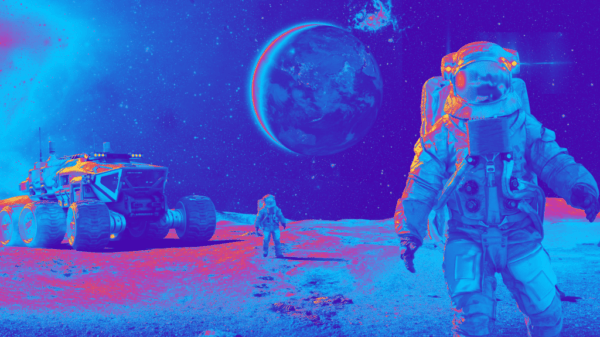Proxmox has gained significant traction among home lab enthusiasts due to its robust virtualization capabilities and extensive features. With support for Linux Containers (LXC), clustering, and ZFS, the platform stands out in the competitive virtualization landscape. One of its most compelling advantages is the wide array of both first and third-party tools available, enhancing functionality and user experience. This article outlines several essential utilities that can significantly improve the Proxmox environment for users.
Proxmox Backup Server: Ensuring Data Integrity
The Proxmox Backup Server (PBS) is a critical tool for maintaining the integrity of virtual machines (VMs) and containers. While Proxmox includes built-in snapshot and vzdump features, opting for PBS is often a more effective strategy. This utility provides incremental backups, reducing storage requirements through its advanced compression algorithm. Additionally, the deduplication feature prevents redundant file storage, ensuring efficient use of space.
PBS also offers live restore and selective recovery functionalities, minimizing downtime when issues arise. By installing PBS on a separate Network Attached Storage (NAS) device, users can safeguard their backups against potential failures in the primary system. For those seeking extra redundancy, setting up a secondary remote PBS server allows for a 3-2-1 backup strategy, enhancing data security.
Pulse: Real-Time Monitoring
Monitoring the performance of virtual guests and the Proxmox host is essential for effective home lab management. Pulse serves as an excellent monitoring hub, providing a comprehensive view of system metrics. It tracks uptime, CPU consumption, memory usage, and network speeds of all running virtual guests. The user-friendly web interface simplifies access to this critical information.
Pulse also integrates seamlessly with PBS, displaying storage utilization statistics and backup task logs. Moreover, users can add custom URLs for each LXC, effectively transforming Pulse into a centralized dashboard for managing their home lab setup.
Gotify: Custom Notifications
To stay informed about system changes without constantly monitoring the web interface, a dedicated notification hub is crucial. Gotify offers a self-hosted solution for real-time alerts, integrating effortlessly with Pulse. Users can configure resource consumption thresholds for their LXCs and VMs, receiving instant notifications when these limits are exceeded. This feature ensures proactive management of the home lab environment.
Proxmox Datacenter Manager: Simplified Management
For users operating multiple Proxmox nodes, the Proxmox Datacenter Manager (PDM) streamlines management tasks. It provides a centralized interface that allows for the control of various devices without the need for individual cluster configurations. With PDM, users can easily start or stop LXCs and VMs directly from the interface.
One of the standout features of PDM is its migration capability, enabling users to transfer virtual guests between nodes with a single click. This functionality significantly enhances the flexibility and efficiency of managing a diverse Proxmox environment.
Proxmox VE Helper-Scripts: Efficient Deployments
While Proxmox ships with TurnKey LXC templates, many essential services lack these ready-to-deploy options. The Proxmox VE Helper-Scripts repository fills this gap, offering a wide range of scripts for deploying both common and niche applications. This resource simplifies the process of setting up LXCs and even VMs for various services.
The repository includes commands for installation and configuration, making it easier for users to tailor their Proxmox nodes to specific needs. This versatility is particularly valuable for those looking to experiment with new applications in their home labs.
Tailscale: Secure Remote Access
Accessing Proxmox nodes remotely can pose challenges, particularly due to network restrictions like Carrier-Grade NAT (CGNAT). To circumvent these issues, many users turn to Tailscale. This solution allows for secure remote access without the need for complex router configurations.
Installing Tailscale as an LXC-based subnet router enables users to maintain a clean Proxmox installation while still achieving effective remote connectivity. Once configured, Tailscale provides a reliable means of accessing home lab resources from anywhere.
Proxmox Ultimate Updater: Seamless Updates
Keeping virtual guests up to date can be a tedious process, especially in larger setups. The Proxmox Ultimate Updater addresses this concern by automating the update process for all virtual instances. Unlike other solutions that might install problematic images, this updater allows users to review available updates before they are applied.
Additionally, it creates snapshots of each virtual guest prior to updates, making it easy to revert changes if necessary. This feature is particularly beneficial for those managing numerous LXCs and VMs across multiple nodes.
Semaphore: Automation Made Easy
For users looking to automate their Proxmox environments, Semaphore is a powerful tool that enhances the capabilities of Terraform and Ansible. This web-based interface allows users to manage automation scripts easily, facilitating the creation of VMs with pre-configured settings.
Semaphore simplifies the execution of automation chains while allowing for the addition of custom parameters. This means users can schedule tasks and run scripts at optimal times, streamlining their home lab management.
In summary, integrating these essential utilities into a Proxmox environment can significantly enhance functionality and ease of use. From robust backup solutions to real-time monitoring and automation, these tools provide a comprehensive framework for home lab enthusiasts looking to maximize their setups. Whether users are managing a single node or a complex array of devices, these utilities offer the support needed to create an efficient and reliable home lab.