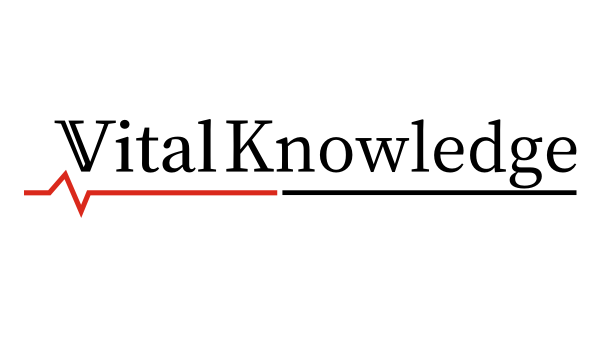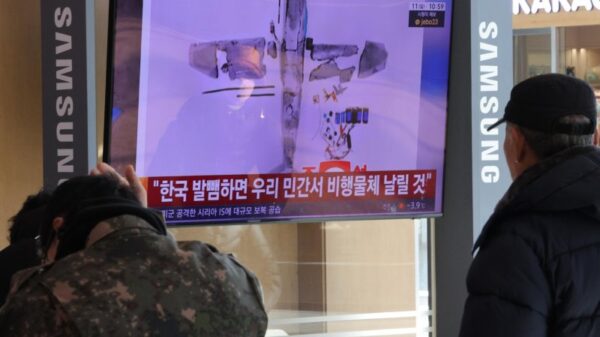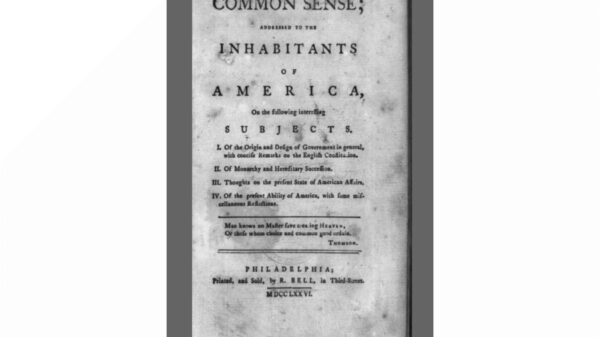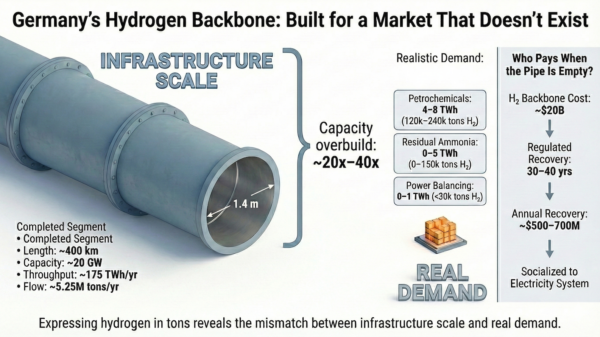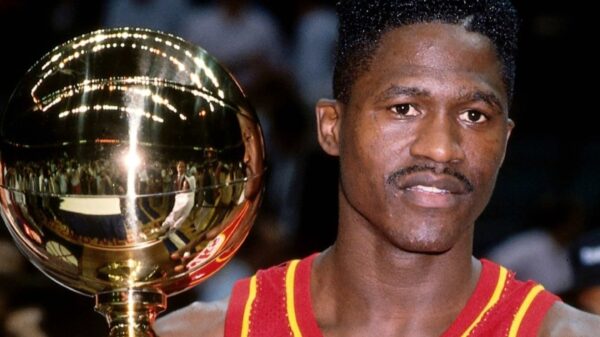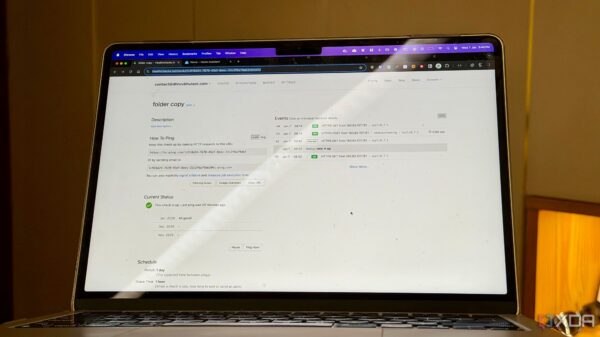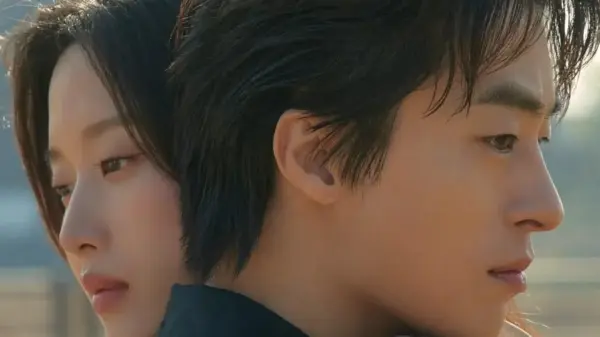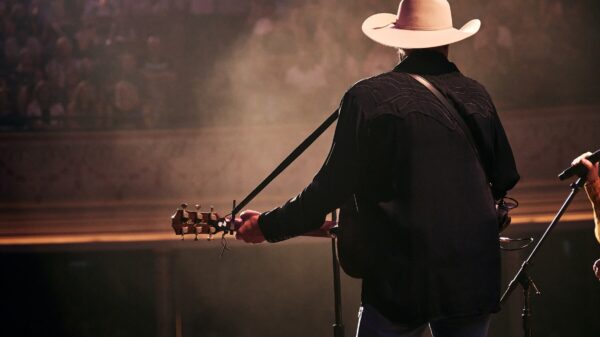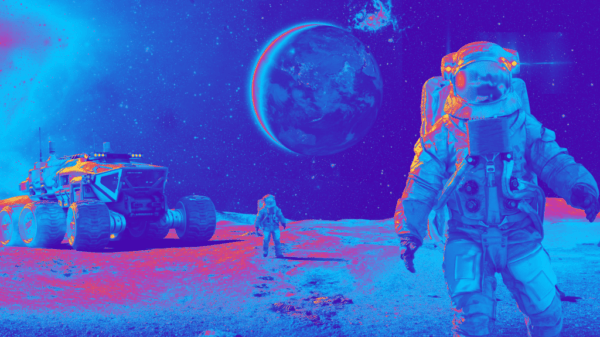UPDATE: Home lab enthusiasts are dramatically reducing their energy costs with four simple yet effective tweaks. As of October 15, 2023, users report significant drops in energy bills, thanks to strategic upgrades and configurations that enhance efficiency.
Managing a home lab can be a financial burden, particularly due to high energy consumption. Many users face soaring electricity bills, often exceeding hundreds of dollars monthly. However, new insights reveal straightforward methods to curb these costs while maintaining performance.
1. Upgrade to Energy-Efficient Devices
Home lab managers have begun replacing outdated systems with cutting-edge, energy-efficient alternatives. For instance, those using traditional PCs with processors like the Intel i7-3770K, which consumes between 40–60W at idle, have switched to Intel N100 mini-PCs that operate under 8W. Additionally, devices like the Raspberry Pi and other Arm-based Single-Board Computers consume less than half the power, making them ideal for budget-conscious users.
2. Embrace SSD Technology
Users are pivoting from hard disk drives (HDDs) to solid-state drives (SSDs) for their primary storage needs. While initial savings on storage may seem appealing, traditional HDDs can be energy guzzlers. SSDs, by contrast, show remarkable efficiency, with idle consumption often measured in decimals. This not only reduces energy bills but also enhances system responsiveness, crucial for users running multiple virtual environments.
3. Utilize Wake-on-LAN (WoL)
With many systems remaining idle when not in use, implementing Wake-on-LAN technology has become a game-changer. Home lab operators can now power down non-essential servers and quickly reactivate them via WoL commands from their laptops or dedicated hubs. This significantly minimizes energy consumption during downtime, proving to be a smart move for those with multiple setups.
4. Configure CPU C-States
Users are leveraging CPU C-States, which allow processors to throttle down during idle periods. This setting is particularly beneficial for systems that run continuously. By configuring their systems to activate energy-saving modes, users have reported a substantial decrease in energy use. For example, setting the CPU scaling governor to “powersave” can lead to notable savings.
In addition to these methods, investing in high-quality power supply units (PSUs) with Gold ratings can further enhance energy efficiency. Although some users may consider reducing their number of nodes, many find it difficult to abandon their beloved systems.
As home lab users continue to adopt these strategies, the community is buzzing with excitement over the potential savings. The immediate impact of these tweaks not only alleviates financial strain but also promotes sustainable practices in tech environments.
For those trying to manage costs effectively, these insights offer a pathway to a more efficient and budget-friendly home lab experience. Stay tuned for more updates as the home lab community shares their experiences and outcomes from these essential energy-saving adjustments.