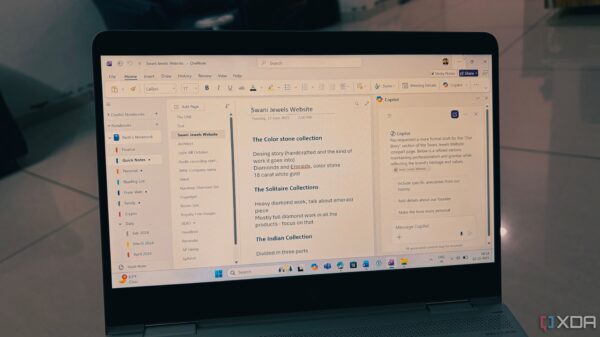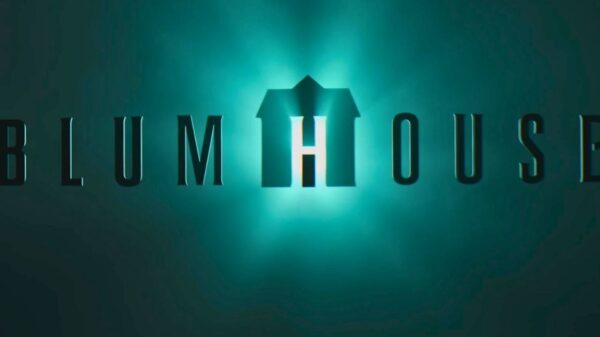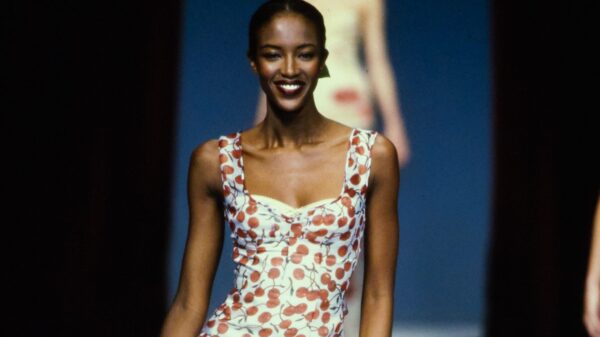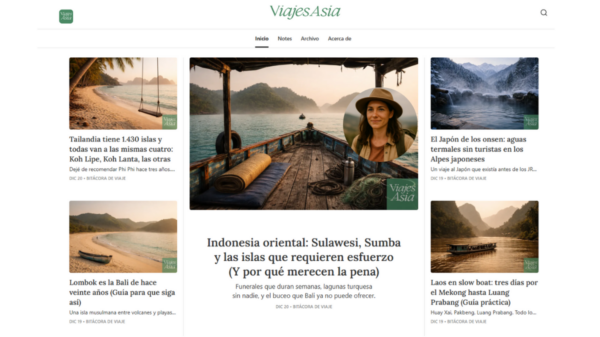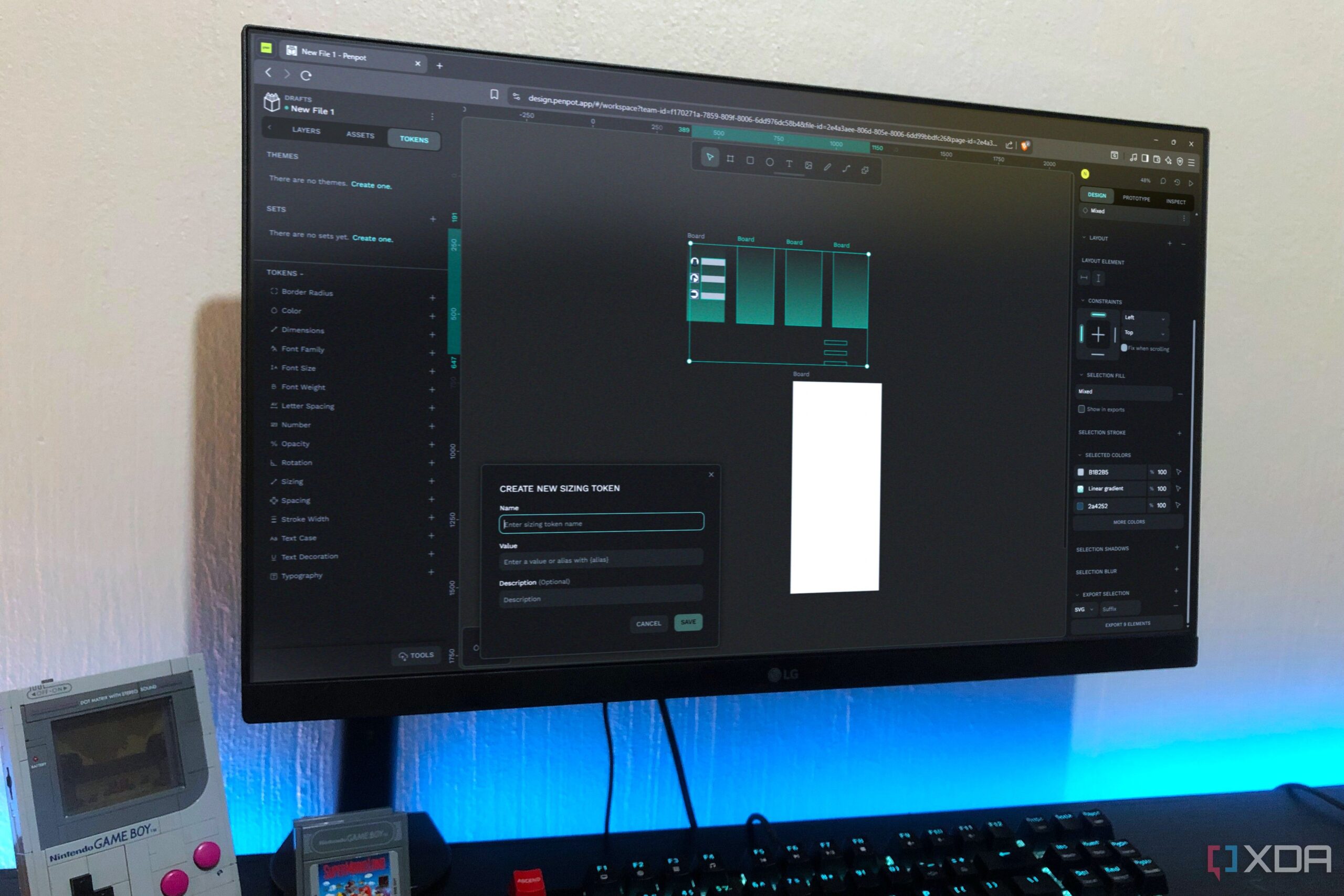A designer’s recent switch from Figma to Penpot highlights significant frustrations with Figma’s limitations. While Figma is widely recognized for its polished interface and collaborative features, its proprietary nature and subscription model have led some users to seek alternatives. The individual opted for Penpot, an open-source design tool, after encountering challenges with Figma’s file management and accessibility.
Figma’s Limitations Prompt Alternatives
Figma has established itself as a leader in product design and prototyping, often preferred over Sketch for its user-friendly experience. The free version boasts impressive capabilities, allowing users to navigate much of the design pipeline without a subscription. Yet, crucial features remain behind paywalls, prompting users to explore options like Penpot.
Penpot is a free, open-source tool designed for UX/UI and web designers seeking a more affordable and private alternative. It mirrors Figma’s layout and functionality, enabling users to create mockups, web designs, and app interfaces without the financial burden often associated with proprietary software. While Penpot does offer paid tiers for enhanced collaboration and additional features, its free version provides ample resources for individual creators.
One major frustration with Figma is its project and file limitations for team collaboration. While users can access unlimited files in their private drafts folder, the free plan restricts team projects to just one with a maximum of three files. As users progress in their design careers and require more collaborative opportunities, these limitations often necessitate a paid subscription. In contrast, Penpot’s free version allows for unlimited projects and files, catering to both individual and team needs.
File Management and Accessibility Issues
Another hurdle for Figma users is its proprietary file format, .fig. Although Figma permits exporting designs as SVG, PNG, JPEG, and PDF files, editable project files remain locked on Figma’s servers. This restriction complicates the transition to other tools, as users often find themselves unable to transfer projects in their entirety, risking the loss of details and layers. Penpot, however, utilizes the standard SVG format, allowing users to host, back up locally, and transfer files seamlessly across various tools.
Figma also limits access to its Variables feature for free users, which are essential for maintaining design consistency. While the introduction of Variables has improved functionality, many features remain unavailable in the free version. Penpot, on the other hand, offers native tokens free of charge, enabling users to create reusable values for spacing, colors, and typography without restrictions.
Version history is another critical aspect of the design process, particularly for long-term projects. Figma’s free plan caps version history at 30 days, limiting users’ ability to revert to earlier designs. In contrast, Penpot allows users to manually save and pin their version histories indefinitely, providing valuable tracking capabilities.
Language support presents yet another area where Figma falls short. Currently, Figma supports only six languages, while Penpot boasts support for over 30 languages, reflecting the contributions of its open-source community. This broader accessibility indicates an understanding of diverse user needs that Figma could improve upon.
While Figma remains a robust design tool, users are increasingly frustrated by the limitations of its proprietary nature and subscription model. For those seeking greater freedom, more features, and enhanced accessibility, Penpot emerges as a compelling alternative. As the design landscape continues to evolve, tools that prioritize user needs and flexibility are likely to gain traction among professionals.