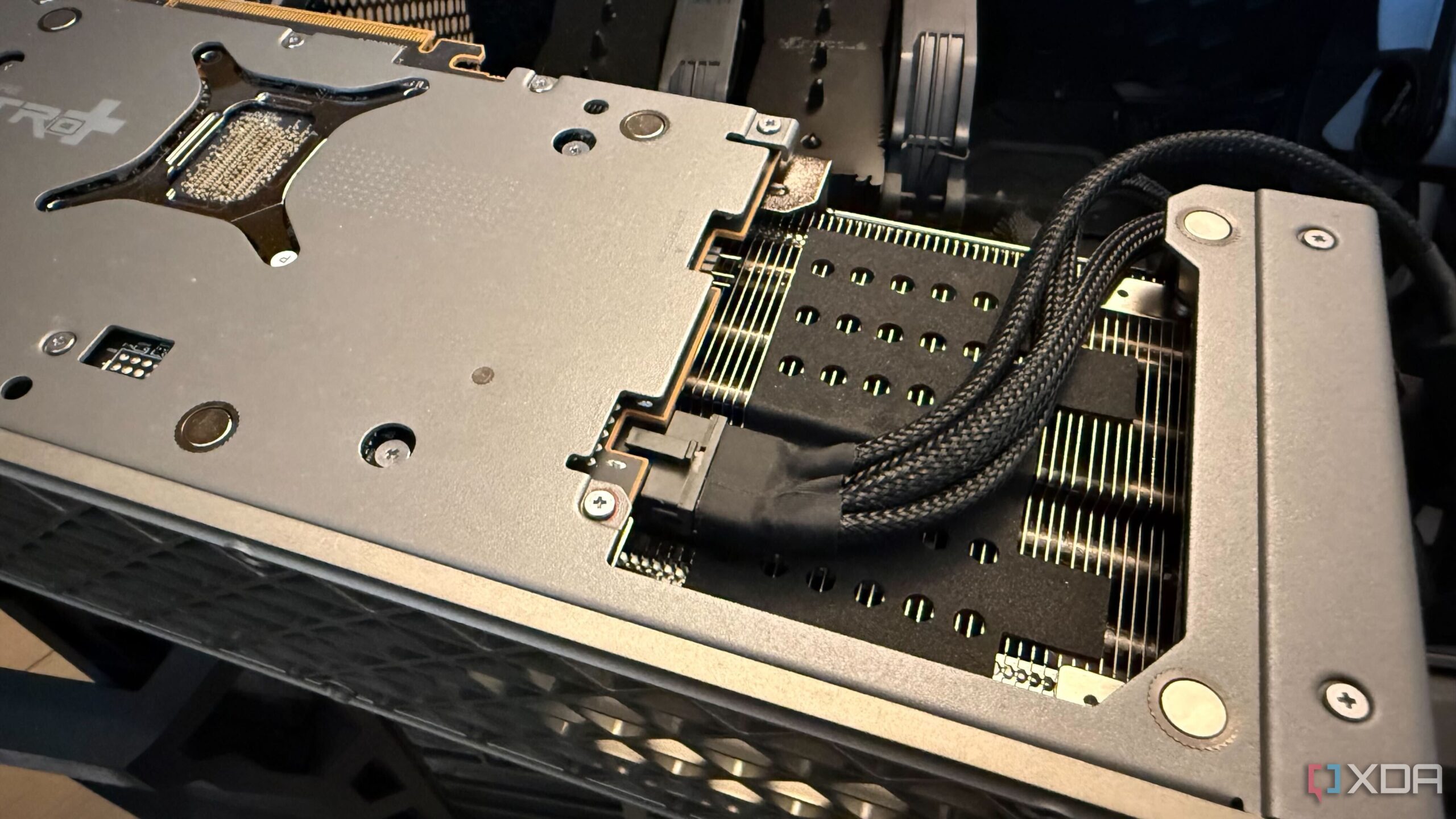UPDATE: New insights reveal that undervolting your PC hardware can actually enhance performance rather than diminish it, challenging long-held beliefs about power management. Users across the globe are experiencing significant gains as they adjust voltage settings on their CPUs and GPUs, with many reporting improved efficiency and lower operating temperatures.
Developing story: The trend of undervolting is gaining momentum as more gamers and tech enthusiasts discover its advantages. Reports indicate that lowering voltage can lead to faster, quieter, and more consistent performance during intensive tasks. This is especially relevant as gamers push their systems to maximize performance in demanding titles like Battlefield 6.
What is undervolting? Undervolting involves reducing the voltage supplied to a processor or graphics card while maintaining the same clock speed. This technique allows hardware to operate more efficiently, reducing power consumption and heat generation. As a result, users can enjoy lower temperatures and noise levels without sacrificing performance.
For instance, users with the Radeon RX 9070 XT have reported impressive results. One user noted they achieved a comfortable -80mv offset and a -10% reduction in power limit, maintaining the same frames per second in Battlefield 6 while significantly lowering overall power draw. Total board power dropped by over 30 watts, leading to quieter fan operation and cooler temperatures.
However, not all hardware responds equally. The Ryzen 7 7800X3D has demonstrated limited benefits from undervolting, likely due to its already efficient design. One user attempted a -30 voltage offset but found minimal changes in temperatures and power draw, highlighting the variability across different chip architectures.
Why this matters NOW: As gamers seek every possible advantage in competitive environments, undervolting emerges as a practical solution to achieve better performance without the need for costly upgrades. With modern components capable of handling these adjustments, the practice is likely to gain traction, especially among users facing overheating issues in compact systems.
Next steps for users: Tech enthusiasts are encouraged to experiment with undervolting, starting with reputable software tools like MSI Afterburner for GPUs and AMD’s Curve Optimizer for CPUs. It is crucial to make incremental adjustments and test stability across various workloads, as different games and applications can stress hardware differently.
The growing community of undervolting advocates is sharing insights and benchmarks, making it easier for newcomers to find guidance. As users share their successes and techniques online, this trend could reshape how we approach PC performance management.
Stay tuned for more updates on this developing story, as undervolting continues to revolutionize hardware efficiency and performance in the gaming community.