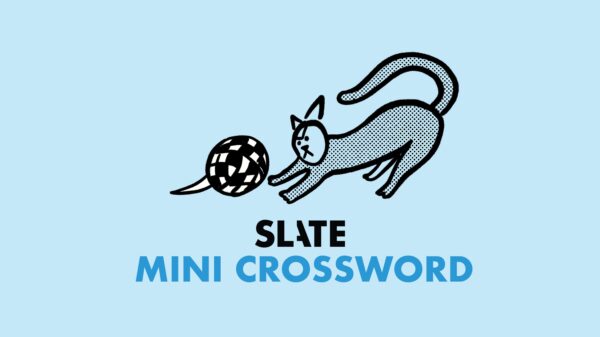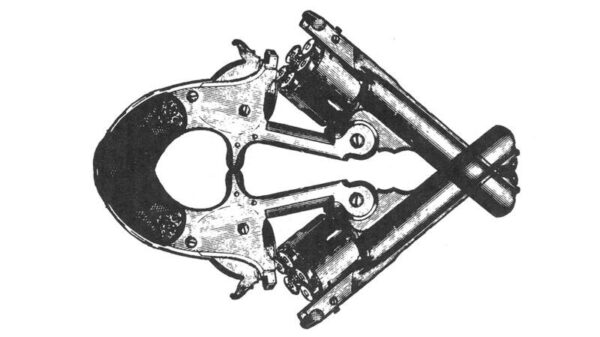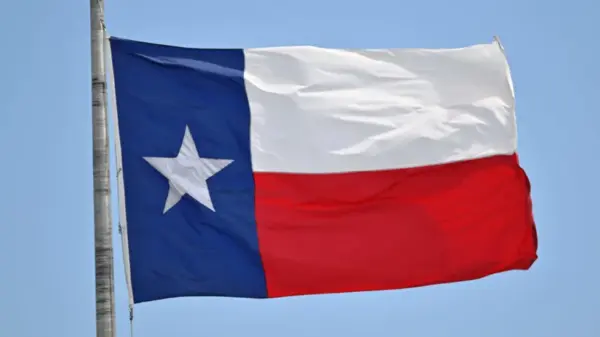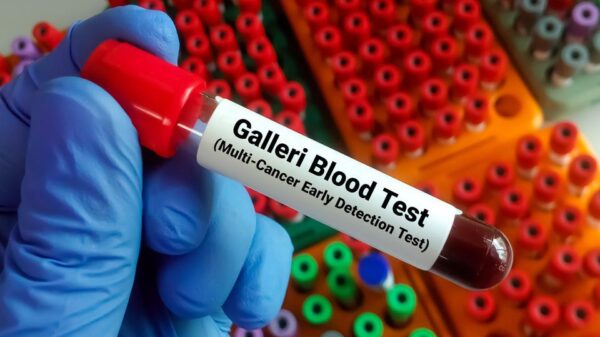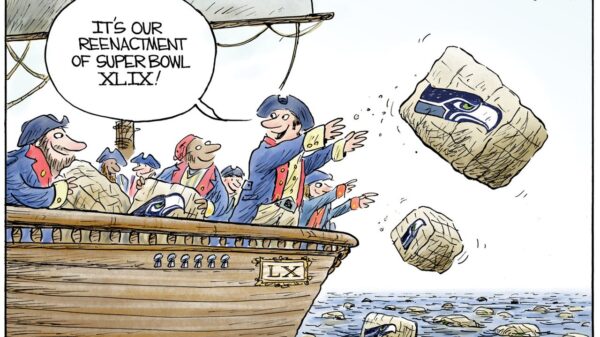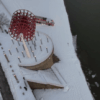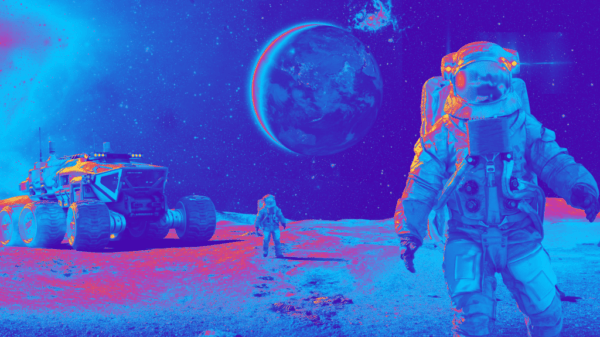Apple’s iOS 26 update has introduced several features to the Messages app, enhancing how users communicate. While many iPhone owners rely on Messages for daily interactions, the latest update includes functionalities that streamline and enrich texting experiences. Here are nine features that can help you text with greater efficiency and creativity.
Schedule Texts for Optimal Timing
The ability to schedule text messages has been a game changer for those who want to ensure their messages are sent at the right time. Introduced in iOS 18, this feature allows users to compose a message and select a future time for it to be sent. To use it, simply tap the plus button and choose “Send Later.” This is particularly useful for coordinating with contacts in different time zones or sending reminders when recipients are available to respond.
Manage Notifications with Ease
For those overwhelmed by constant group chats, the option to silence notifications can provide relief. Users can mute specific conversations by sliding left on the chat and tapping the purple alarm bell icon. This feature allows users to focus without being distracted by ongoing discussions. Alternatively, accessing the conversation settings lets users toggle the “Hide Alerts” option, granting even more control over notifications.
Pinning conversations is another way to manage your messaging experience. By pressing and holding a chat, users can pin it to the top of the Messages app. This feature ensures that important conversations remain easily accessible, regardless of the volume of recent activity in other chats.
Transfer Money Effortlessly with Apple Cash
The integration of Apple Cash into the Messages app has streamlined how users can send and receive money. Users can now easily reimburse friends or split bills without the need to be physically present. To initiate a transfer, tap the plus button in the lower left corner and select Apple Cash. This allows for quick adjustments to transaction amounts, making it convenient for everyday use.
Filter Out Unwanted Texts
With the rise of unsolicited messages, iOS 26 introduces enhanced filtering options that allow users to screen out texts from unknown senders. By activating the “Screen Unknown Senders” feature in the settings menu, users can keep their inboxes clutter-free. This functionality directs unsolicited messages to a separate window, reducing distractions and improving overall messaging efficiency.
Streamline Verification Codes
To further maintain an organized messaging experience, users can manage verification codes sent via text. By enabling the “Delete After Use” setting in the AutoFill & Passwords section of the Settings app, users can automatically remove verification codes from their Messages after they have been utilized. This keeps the inbox tidy and focused on relevant conversations.
Let Others Know You’ve Arrived Safely
The “Check In” feature enhances safety by allowing users to automatically inform contacts when they reach a destination. This functionality is especially beneficial for those traveling alone or during late hours. Users can activate Check In by selecting it from the plus menu, setting a location or estimated time of arrival. If delays occur, the feature can prompt users to notify their contacts, ensuring peace of mind.
Add Personality to Your Messages
For those looking to express themselves creatively, iOS 26 offers various text effects that can bring messages to life. Users can apply animations, such as enlarging or shaking text, to emphasize their messages. By selecting the desired text and accessing the “Text Effects” menu, users can choose from a range of creative options to make their communications more engaging.
Translate Languages in Real Time
The introduction of real-time translation tools in iOS 26 allows users to communicate effortlessly across different languages. By tapping and holding a message in a foreign language, users can access the translation feature. This allows for seamless conversations with individuals who speak different languages, making it easier to connect on a global scale.
As Apple continues to enhance its Messages app, users can take advantage of these features to improve their texting experiences. Whether scheduling texts, managing notifications, or adding fun effects, iOS 26 offers a suite of tools that cater to diverse communication needs. By exploring these functionalities, users can transform their messaging habits and enjoy a more efficient way to stay connected.