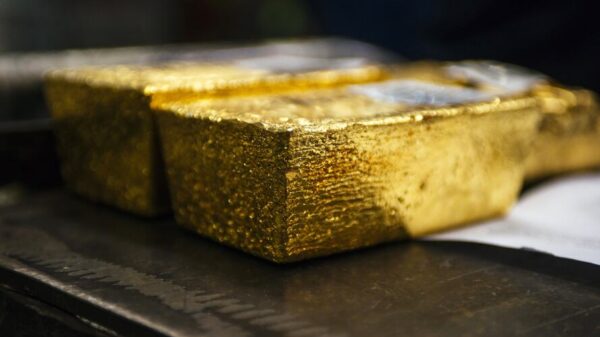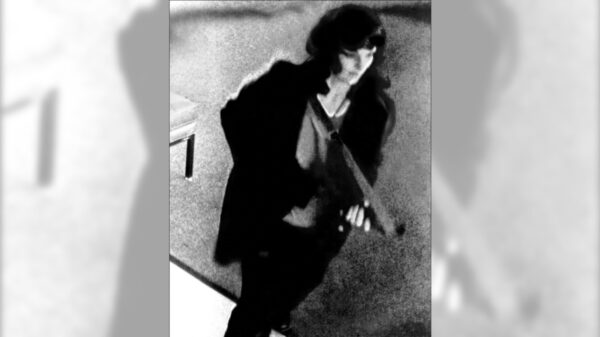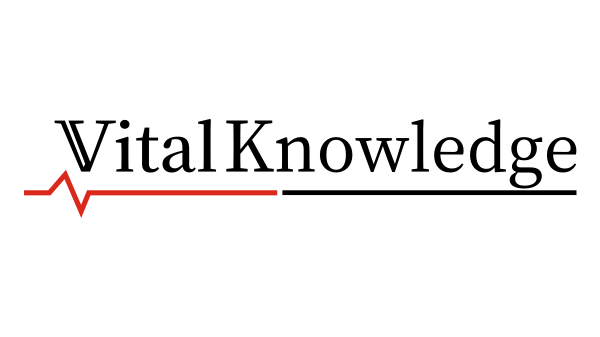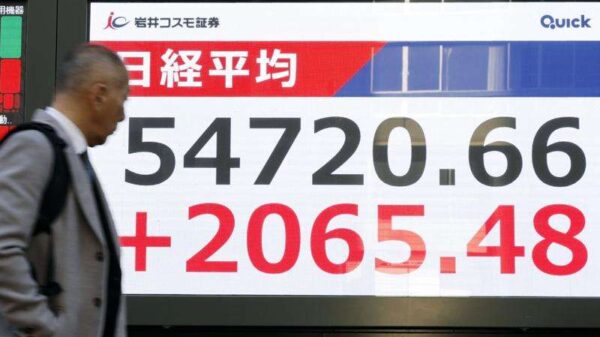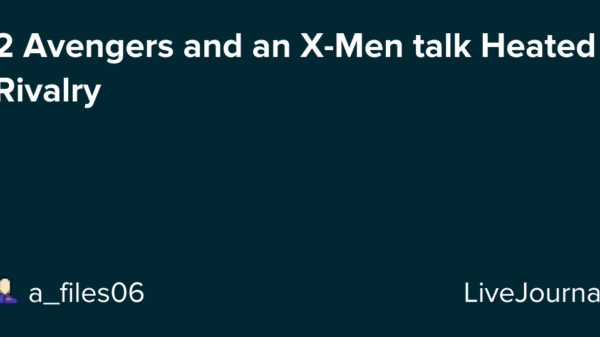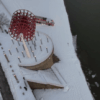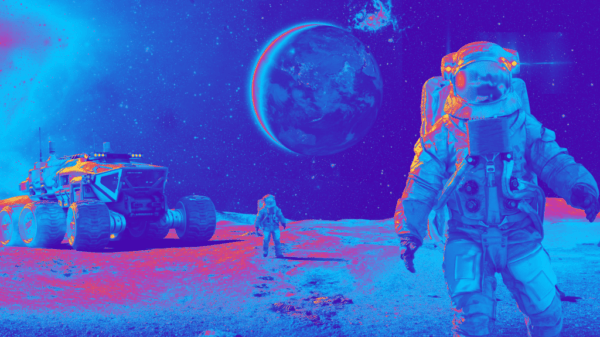URGENT UPDATE: Technology experts reveal that as of 2025, it’s time to retire six outdated PC adapters and cables that are dragging down your tech experience. The industry has unified around USB-C and Thunderbolt, making these relics not only obsolete but detrimental to performance.
If you’re still using those dusty cables stashed in your drawer, you might be sabotaging your productivity without even realizing it. The latest developments in connectivity standards mean that clinging to these outdated peripherals is no longer necessary. Experts confirm that eliminating these cables will enhance your device efficiency, streamline your workspace, and improve your overall user experience.
1. VGA and DVI Adapters: If you are still using VGA connectors, you’re experiencing serious analog signal degradation. This outdated technology limits resolution to just 2048×1536 at 60Hz and lacks audio capability. Similarly, DVI connections are clunky and fragile, offering little versatility compared to modern options. Instead, switch to a USB-C to HDMI or DisplayPort adapter for seamless connectivity and charging.
2. USB 2.0 Cables: Many users still rely on USB 2.0 cables for data transfer, which max out at a painfully slow 480 Mbps. This speed is inadequate for today’s NVMe SSDs, which can handle gigabytes per second. Upgrade to at least USB 3.2 Gen 2 cables to avoid bottlenecking your data transfer speeds.
3. USB Dongles for Wi-Fi and Bluetooth: Those tiny USB adapters may seem convenient, but they often lead to poor connectivity and overheating. Experts suggest replacing them with a proper PCIe Wi-Fi card or a larger USB adapter with better antennas for reliable performance.
4. Barrel Jack Laptop Charging Cables: Proprietary barrel jack chargers are becoming obsolete. Most laptops now support USB-C Power Delivery, allowing you to travel lighter with just one multi-output charger. Upgrade to a USB-C charger and ditch the cumbersome brick for a streamlined travel experience.
5. Mini DisplayPort: Once a staple for older devices, Mini DisplayPort has been replaced by USB-C and Thunderbolt connections. This transition makes it unnecessary to hold onto Mini DP cables or adapters, as they lack the flexibility and functionality of current technologies.
6. Cat5 Ethernet Cabling: Using Cat5 cables with high-speed fiber internet can cap your connection at 100 Mbps. To ensure you’re maximizing your internet speed, switch to at least Cat5e for gigabit support, or even Cat6/6a for future-proofing your network.
With the tech landscape shifting, it’s crucial to evaluate your current setup. The consolidation around USB-C and Thunderbolt simplifies connections, eliminating the frustration of outdated cables. As many users make this switch in 2025, now is the time to reassess your tech drawer and ditch those unnecessary adapters and cables.
Stay ahead of the tech curve—retire these relics today and embrace a more efficient, modern workspace. For more updates on technology and connectivity, keep following reliable tech news sources.