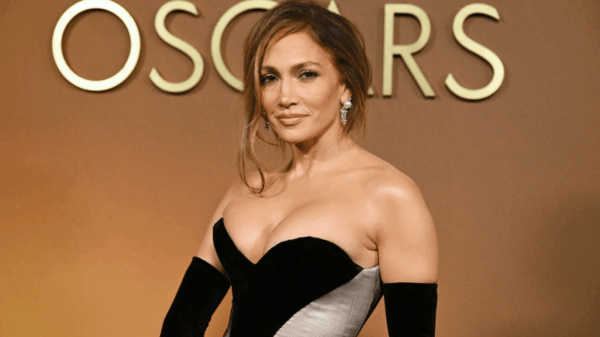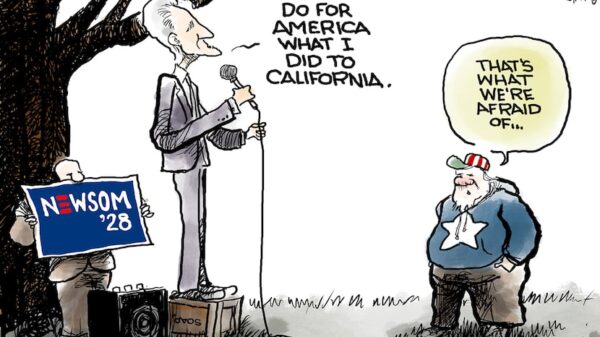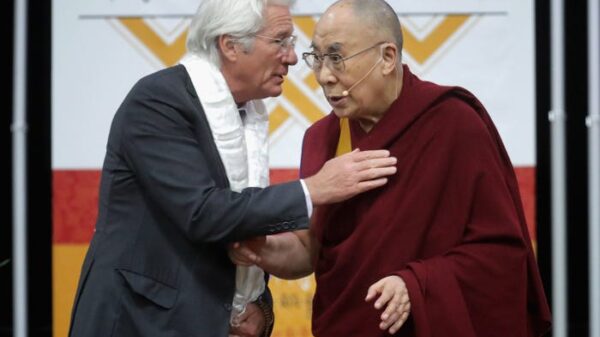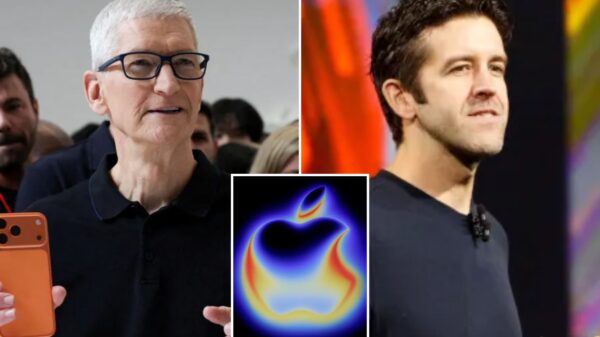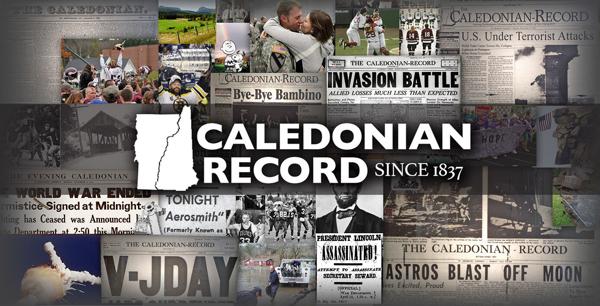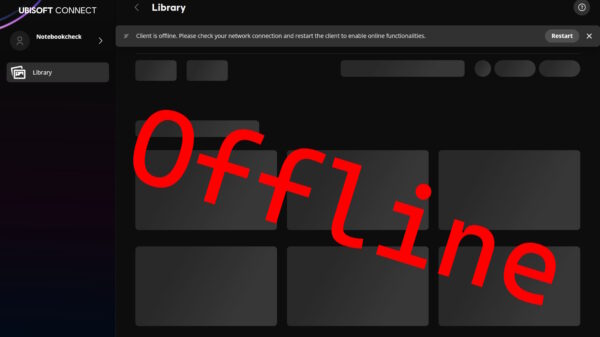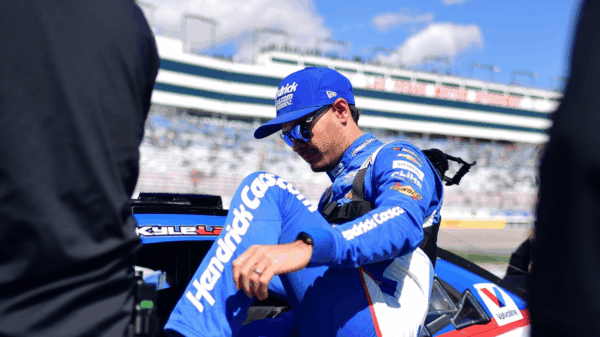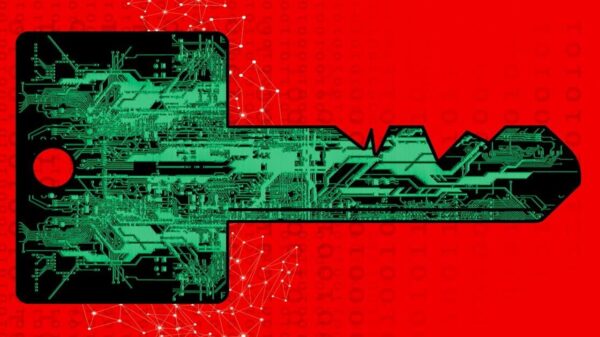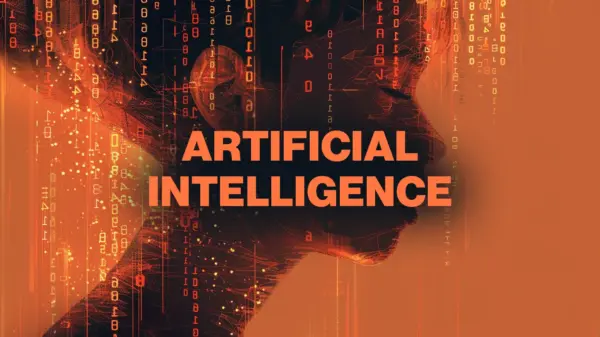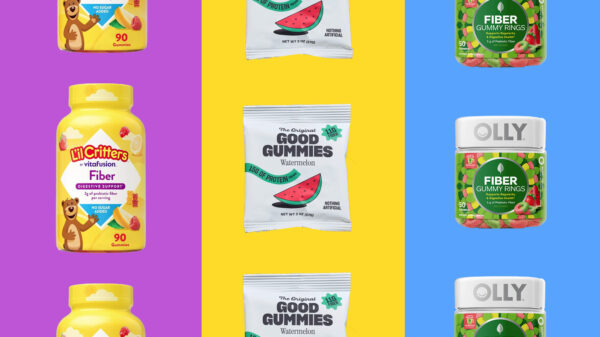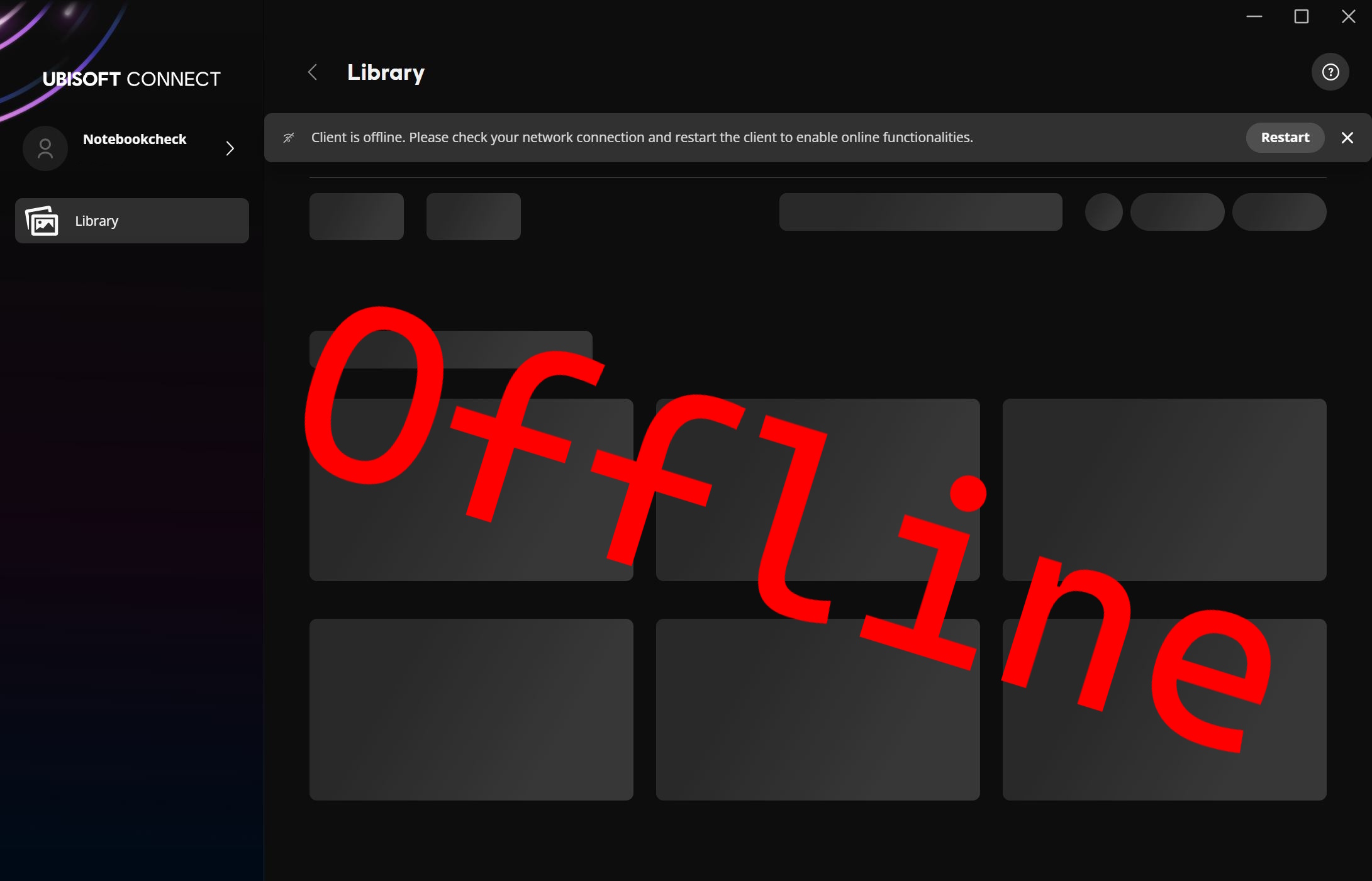Navigating the challenges of online gaming can sometimes lead players to seek offline solutions. A recent guide has surfaced that explains how to enable offline mode in Ubisoft Connect, a popular platform for accessing Ubisoft games. While many tutorials suggest editing the “settings.yaml” file, this method proved ineffective for some users. Instead, a workaround involving firewall settings offers a reliable solution.
Step-by-Step Guide to Enabling Offline Mode
To successfully activate offline mode, players must block a specific executable file known as UplayWebCore.exe. This file is located in the directory: C:\Program Files (x86)\Ubisoft\Ubisoft Game Launcher. For ease of access, it is advisable to locate the file using Windows File Explorer and copy the file path from the address bar.
Once the file path is secured, users should proceed to set up firewall rules. Begin by typing “Firewall” into the Windows Search bar and selecting “Windows Defender Firewall with Advanced Security.” This opens the interface where users can create rules that dictate how applications interact with the internet.
Creating Firewall Rules
To create the necessary inbound rule, follow these steps:
1. Click on **Inbound Rules** and select **New Rule**.
2. Choose **Program** in the next window.
3. Click **Browse**, paste the copied file path, and select UplayWebCore.exe, then click **Open** and **Next**.
4. At the bottom, select **Block the connection**.
5. Assign a name to the rule, such as “Ubisoft_offline”.
Repeat these steps to create an outbound rule, ensuring that both inbound and outbound connections are blocked for the specified executable.
After implementing both rules, exit Ubisoft Connect if it is currently running. Restart the application and log into your account. With these settings in place, Ubisoft Connect should launch in offline mode, allowing for uninterrupted gaming experiences.
This method proved beneficial for users looking to benchmark titles like Anno 117: Pax Romana in an offline environment. By following these straightforward steps, players can enjoy their games without the need for constant online connectivity, freeing up their accounts for other activities.