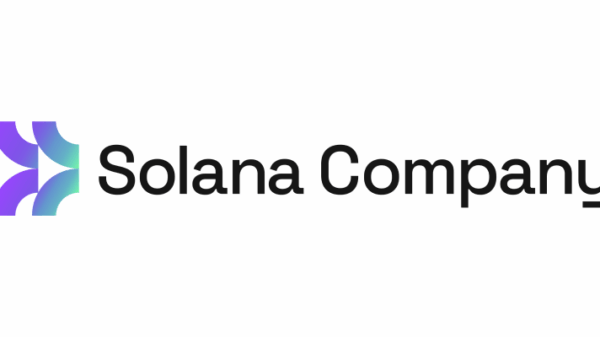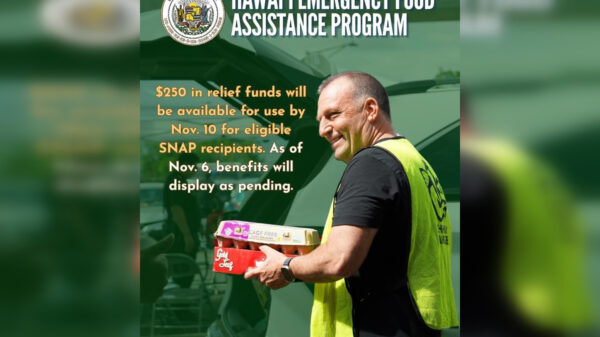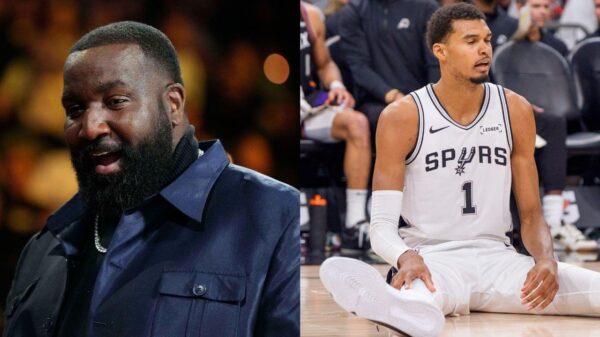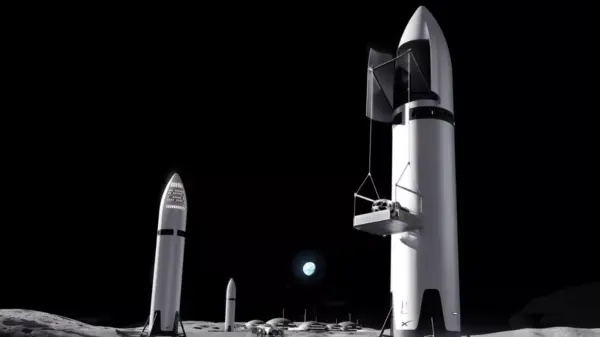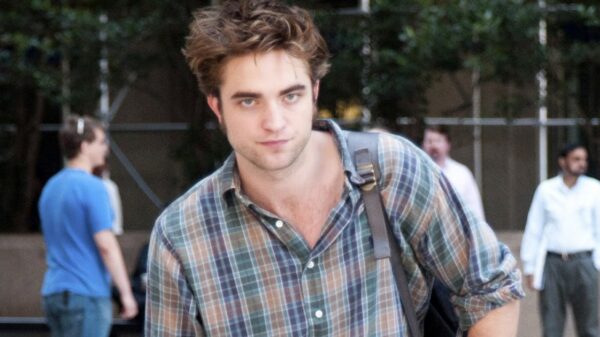In the quest for privacy and collaboration, many individuals are seeking alternatives to mainstream platforms like Google Workspace. One such solution is Cryptpad, an open-source, fully encrypted office suite that prioritizes user privacy without sacrificing functionality. This platform offers collaborative tools that are both comprehensive and secure, making it an appealing option for users concerned about corporate surveillance.
Enhanced Privacy Features
Cryptpad stands out due to its stringent security measures. The platform employs end-to-end encryption, ensuring that only users have access to their documents. Unlike Google, where data is often stored and analyzed, Cryptpad guarantees that no one on its team can access user data. For those who prefer anonymity, it allows users to operate without creating an account, although non-registered users will have their documents deleted after 90 days.
Users are encouraged to adopt strong security practices, such as maintaining good password hygiene and using a VPN. The platform recommends treating data security as a priority. For instance, journalists working on sensitive stories may find value in using Cryptpad to keep their work confidential until publication.
A Comprehensive Suite of Tools
Cryptpad offers a wide range of tools designed for various use cases. In addition to basic features like Sheets, Documents, and Presentations, the platform includes eight other tools: Rich Text, Kanban, Code, Form, Whiteboard, Diagram, and Markdown Slides. This extensive lineup allows users to create and share documents effectively while keeping their information secure.
Users can also benefit from up to 1 GB of free cloud storage, with subscription options available for those needing additional space. The collaborative features are designed to be intuitive, mirroring familiar sharing methods while providing clear warnings about document access. For example, when sharing links, users receive a reminder that “This link contains the keys to your document,” emphasizing the importance of access control.
While Cryptpad’s focus on security might lead to a more complex user experience, it avoids becoming cumbersome. Users can set pre-approved access for specific contacts, streamlining the collaboration process while maintaining security.
Limitations and Considerations
Despite its many strengths, Cryptpad does have limitations. Most features require an internet connection, and offline access is restricted. Additionally, compatibility issues arise with certain web browsers, such as Safari, and the platform may encounter bugs when paired with specific plugins like Adblock. Users may experience a learning curve to familiarize themselves with Cryptpad’s interface and capabilities.
Nevertheless, for those who primarily work online, these limitations may not be significant. Many users find that they rarely need offline functionality, opting instead to download documents prior to losing connectivity. The transition to Cryptpad can also alleviate storage concerns associated with platforms like Google Drive, particularly for those facing ongoing space limitations.
As more individuals become aware of privacy issues in the digital landscape, alternatives like Cryptpad present viable solutions for secure collaboration. This platform not only meets the functional needs of users but also aligns with a growing desire for data privacy in the workplace.