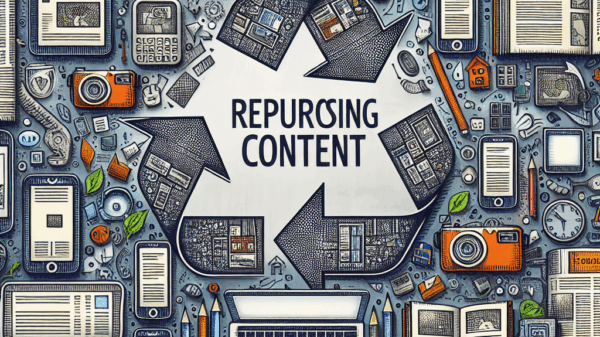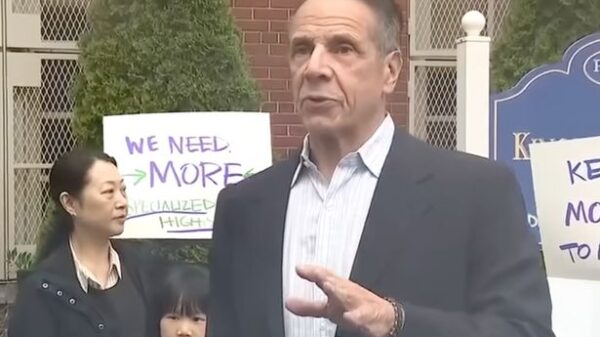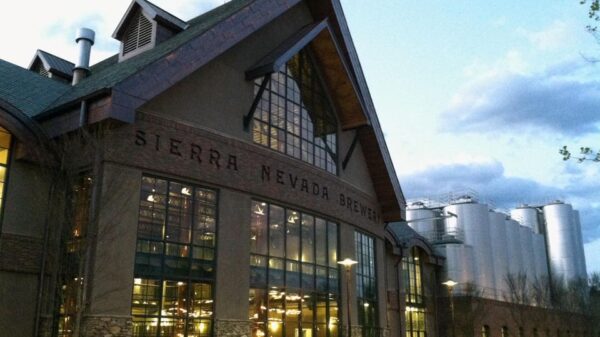BREAKING: New insights reveal the top 5 essential open-source applications you need for your fresh Windows installation. With countless users facing the challenge of setting up their systems from scratch, these tools promise to enhance functionality while keeping your setup lean and efficient.
Starting with a clean Windows slate is satisfying, but it quickly becomes apparent that essential applications are necessary for a smooth experience. Experts recommend a specific toolkit that includes everything from file compression to audio editing, ensuring you have the tools you need without unnecessary bloat.
1. 7-Zip: A powerful file archiver, 7-Zip supports all major formats including .zip, .rar, and .iso. It’s lightweight and seamlessly integrates into the Windows context menu, making it a fundamental tool for any user. Best of all, it’s completely free and open-source, continually updated by an active community.
2. OBS Studio: Gamers and streamers alike are turning to OBS Studio for its unmatched recording and live-streaming capabilities. Offering customizable settings for recording quality and formats, this tool is essential for capturing gameplay or creating professional video content. Its replay buffer feature adds significant value, allowing users to save moments effortlessly.
3. Audacity: For audio editing, Audacity remains the go-to choice, providing a balance of simplicity and rich features. Ideal for voice-overs and sound editing, it comes equipped with built-in effects and supports various plugins. With its ability to convert audio files seamlessly, it’s a must-have for any fresh Windows install.
4. Notepad++: Upgrade your text editing experience with Notepad++. This application enhances the basic Notepad functionality by supporting multiple programming languages and syntax highlighting. It’s lightweight and allows for plugin support, making it indispensable for developers and casual users alike.
5. ShareX: Say goodbye to the limitations of the default Snipping Tool. ShareX offers advanced screenshot capabilities, customizable workflows, and seamless post-capture behaviors. Users can fine-tune their screenshotting experience, making it a powerful tool for both work and play.
As the demand for open-source solutions grows, these applications stand out for their reliability and effectiveness. Each tool not only meets basic needs but also ensures users can maintain a clutter-free and functional environment.
For those setting up a new device, these open-source applications offer a straightforward, cost-effective way to enhance Windows functionality. Experts urge users to incorporate these tools promptly, as they are essential for maximizing productivity and creativity.
Stay tuned for further updates on software trends and essential tools that can transform your digital experience. With these open-source apps at your fingertips, you can take control of your Windows setup and streamline your workflow today!