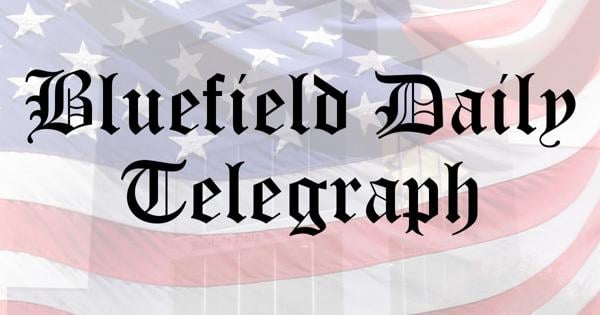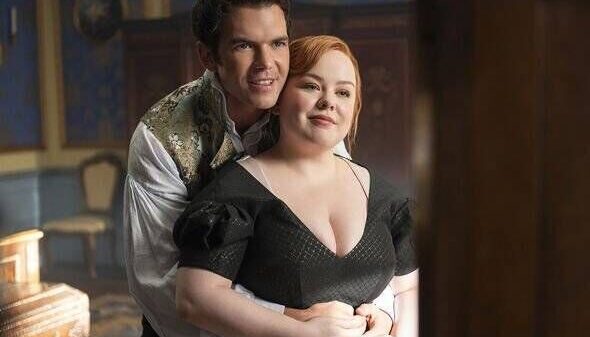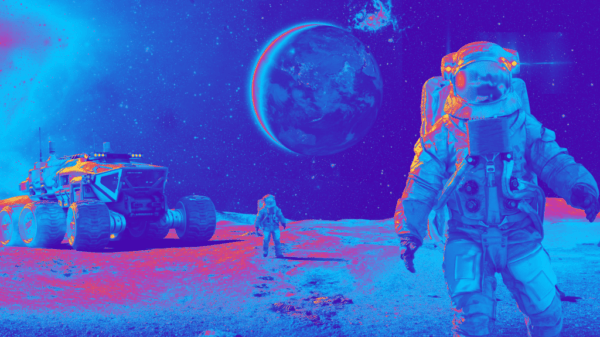UPDATE: Microsoft has escalated its crackdown on local accounts in Windows 11, making it nearly impossible for users to set up their PCs without logging into a Microsoft account. This urgent shift was confirmed in the latest updates, as many users face a frustrating setup process that prioritizes online accounts over privacy.
The company’s moves are seen as an effort to gather more user data and promote services like OneDrive and Office 365. With the final patch for Windows 10 being rolled out this month, local account options are diminishing rapidly, leaving users scrambling for alternatives.
Why it matters NOW: Millions of Windows users prefer local accounts for enhanced privacy and reduced tracking. Microsoft’s push towards mandatory online accounts is raising alarms about user data security and autonomy. Those wishing to avoid unwanted advertisements and data collection must act quickly before further restrictions are implemented.
Despite these challenges, there are still ways to create local accounts during the Windows 11 setup. Users can utilize command prompt workarounds, such as “start ms-cxh:localonly” and “oobe/bypassnro,” to bypass the Microsoft account requirement—at least for now. Accessing these options requires pressing Shift + F10 during setup, but experts warn that these methods may soon be blocked.
Additionally, users can leverage the Rufus tool to create custom Windows 11 installation media. This method requires an 8GB USB drive and allows users to remove the Microsoft account login requirement entirely. To create this media, download the Windows 11 ISO from Microsoft and open Rufus. Select the ISO and ensure to check the box labeled “Remove requirement for an online Microsoft account” before starting the installation process.
It’s crucial to act fast as Microsoft is expected to patch these workarounds in upcoming updates. The Insider Preview Build 26220.6772 still allows a workaround for those with a Windows 11 Pro license, but this is only temporary and conditional on setup choices.
As Microsoft continues to tighten its grip on local account functionalities, users are left with limited options. The ongoing crackdown not only affects individual users but also raises significant concerns about the future of personal data privacy within the Windows ecosystem.
For those who value their privacy and independence from Microsoft’s ecosystem, the time to act is now. With the risk of losing these workarounds, users are encouraged to explore these solutions immediately. The transition to a more invasive setup process could soon become unavoidable, pushing many to reconsider their operating system choices.
Stay tuned for further updates as this situation develops and prepare for potential changes in how Windows 11 operates.