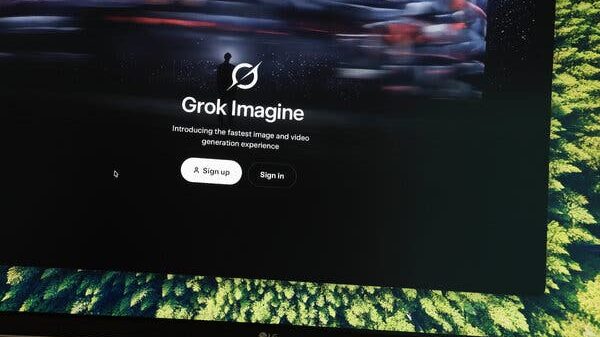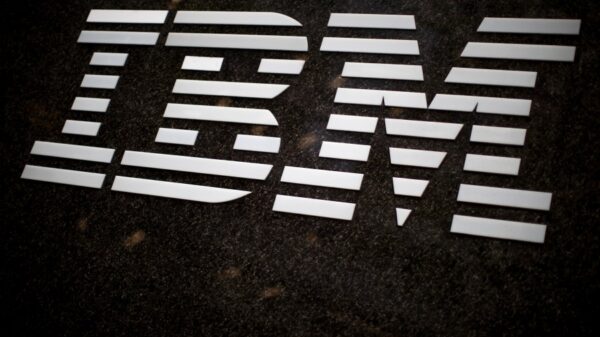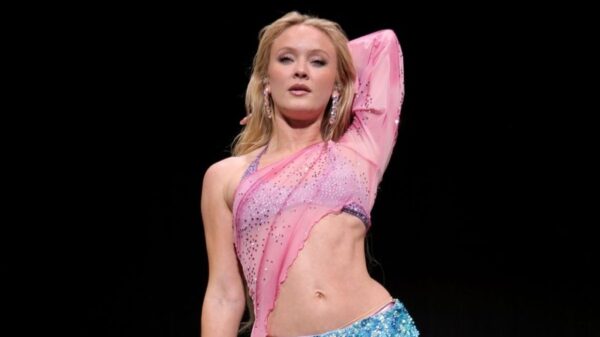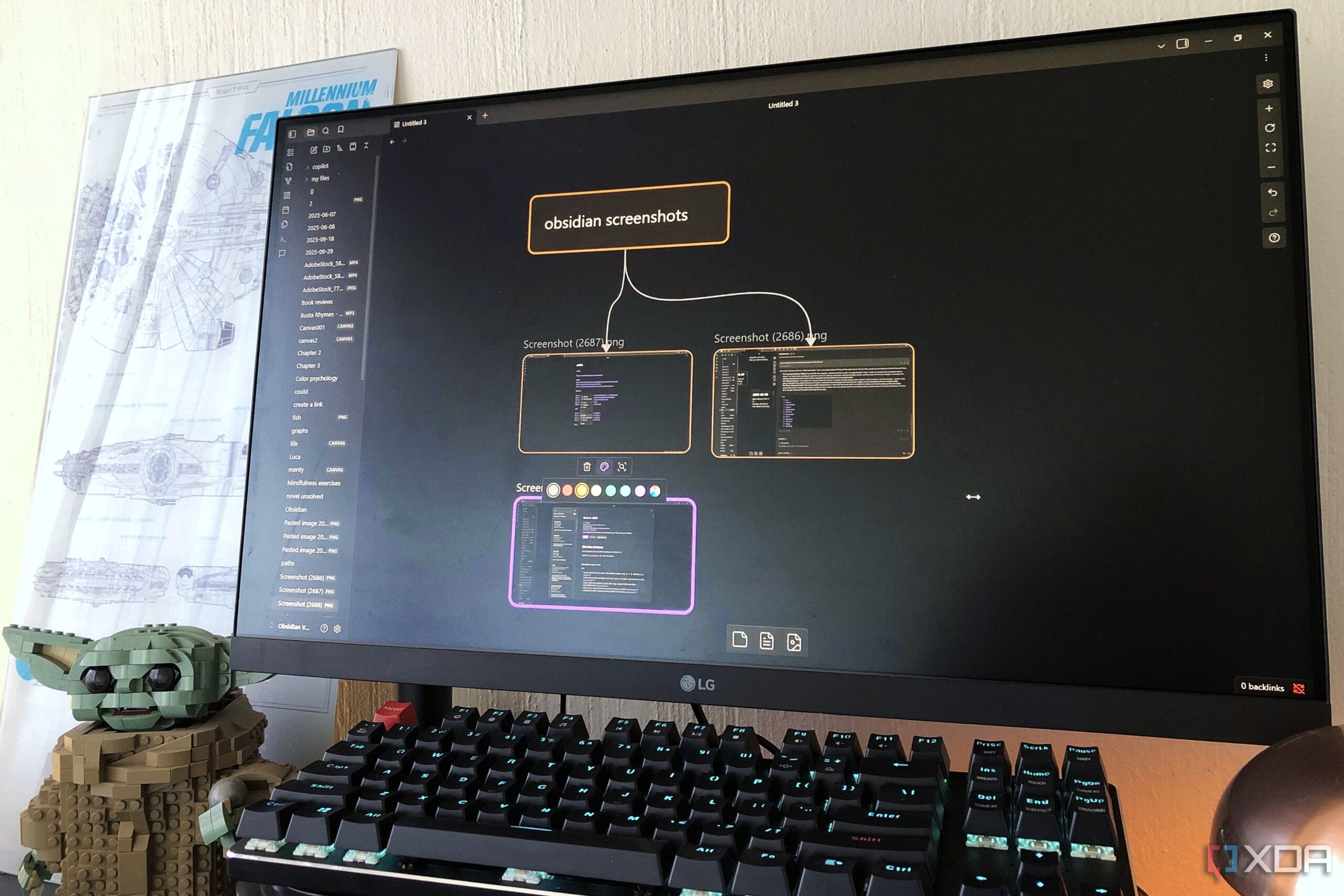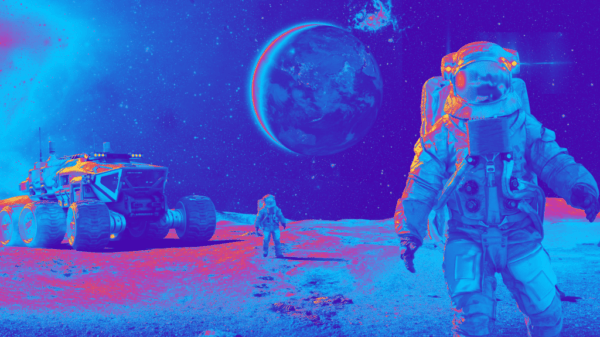Many users have embraced Obsidian, a powerful note-taking application, to enhance their productivity. By integrating specific plugins, individuals can tailor the app to better meet their needs. Three standout plugins—Templater, Calendar, and Canvas—significantly improve the note-taking experience, making it more efficient and organized.
Enhancing Workflow with Calendar
The Calendar plugin is a critical component for users seeking to optimize their planning. It enables individuals to associate notes with specific dates, allowing for a more structured approach to tasks. For instance, a user can create a weekly to-do list that highlights non-urgent tasks for the week ahead. This function simplifies the retrieval of essential notes on designated days, particularly beneficial for scheduling meetings and preparing necessary documentation.
Despite its advantages, the Calendar plugin does have limitations. While it visually represents days with notes, it does not show the total number of notes at a glance. Users must check a separate sidebar for this information, which may disrupt the flow of their planning.
Visualizing Ideas with Canvas
Another popular plugin is Canvas, which offers a creative way to map out ideas. Users can visually connect different notes, allowing for a dynamic exploration of concepts and their relationships. This flexibility is especially useful for those engaged in complex projects where understanding connections between ideas can enhance clarity.
The Canvas plugin permits users to adjust the size and color of cards, making it easier to categorize notes. This visual organization helps streamline the process of learning and tracking progress. Moreover, notes created in Canvas are integrated into the Graph View, presenting a comprehensive overview of all notes in various formats. The ability to link text cards and incorporate other elements through simple commands adds to its functionality.
Boosting Efficiency with Templater
The Templater plugin significantly accelerates the process of creating structured notes. By automating the generation of headers, checklists, and metadata, it reduces the time spent on formatting. For instance, a user can activate a Templater script to instantly apply a pre-defined template for daily planning.
Every Monday, users can run a “Monday plan” template that outlines key tasks for the week. This streamlined approach allows for easy adjustments, such as adding specific deadlines and links to source materials. The inclusion of checkboxes further enhances task management, allowing users to monitor their progress effectively.
When combined, the Calendar, Canvas, and Templater plugins transform the note-taking process into a seamless experience. Users can quickly access notes tied to specific dates, visualize connections between ideas, and maintain organized project pages. This synergy not only boosts productivity but also alleviates the stress often associated with managing extensive notes.
As more individuals discover the potential of these plugins, Obsidian continues to solidify its position as a leading tool for effective note-taking and project management. With a focus on customization and user-friendly features, it meets the diverse needs of its growing community.