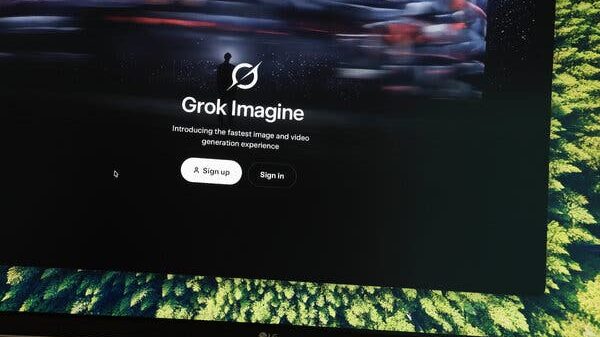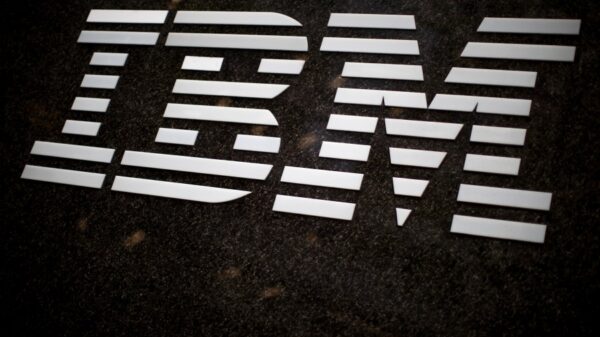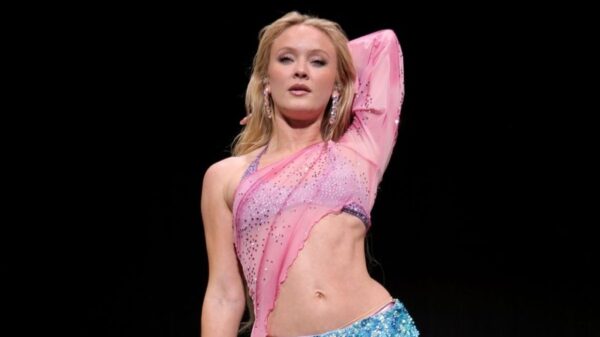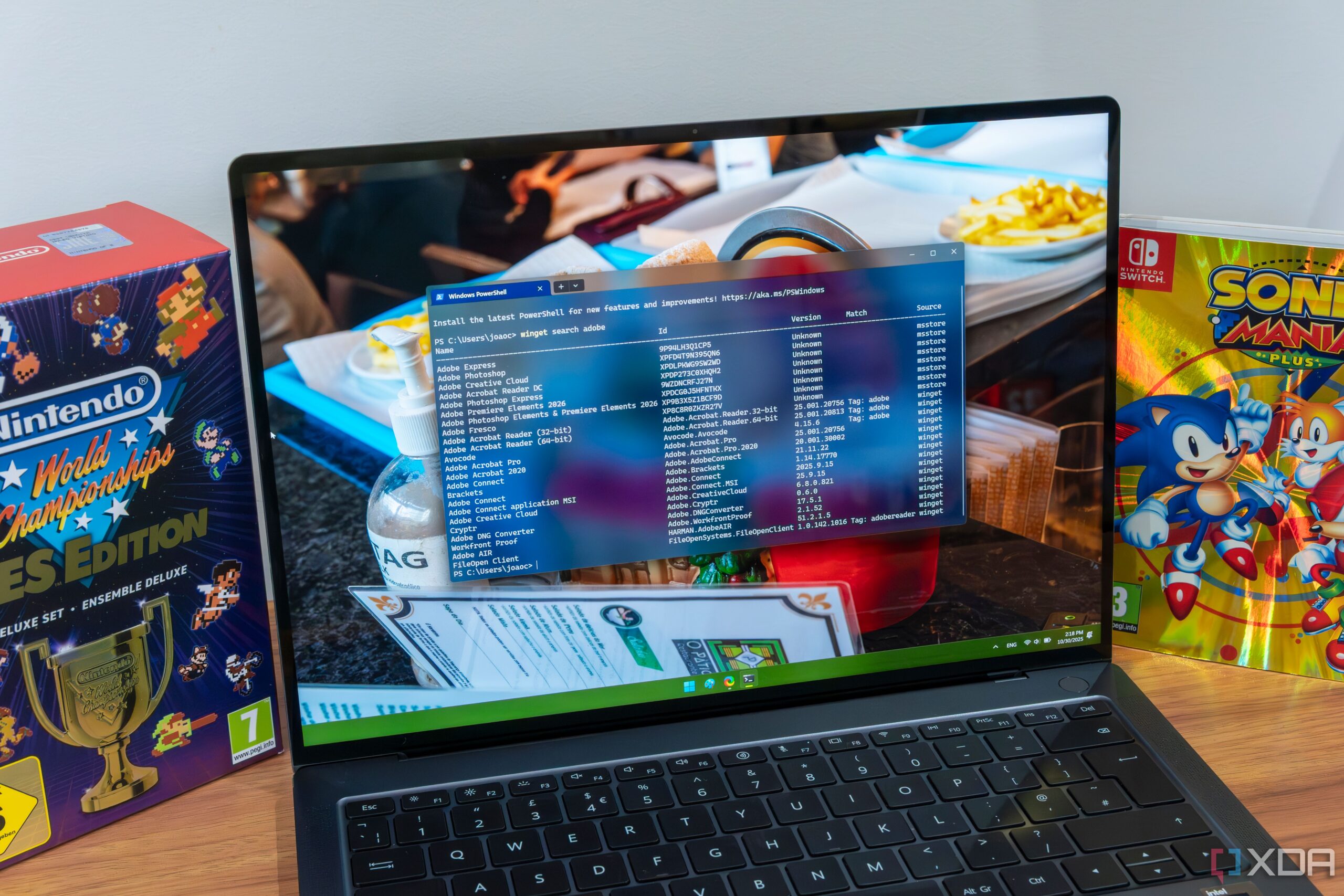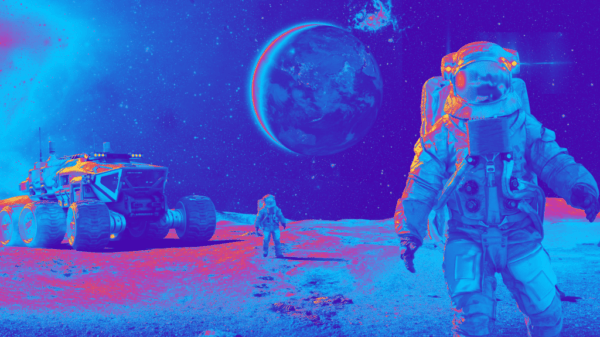In a significant shift in software management for Windows users, the introduction of the WinGet package manager has changed how applications are installed and updated on Microsoft systems. This native tool, included by default in Windows 10 and Windows 11, allows users to streamline the software installation process, reducing time and complexity.
Traditionally, installing software on a Windows computer involved navigating through a web browser, searching for the desired application, downloading it, and then running the installer. This process, while familiar, can be cumbersome. Users often encounter pop-ups, promotional offers, and multiple confirmation screens, which can lead to frustration and wasted time. However, with the advent of WinGet, this installation routine can be greatly simplified.
Streamlined Installation Process
Using WinGet, users can manage software installations directly from the command line. This method condenses the installation process into just a few steps. Instead of opening a browser and navigating through multiple pages, users can execute commands in the terminal. For example, a simple command can initiate an installation without the need for additional user interaction. The option for silent installation means that users can avoid annoying prompts and install applications quickly.
WinGet also allows users to specify the version of the software they wish to install, a feature that can be particularly useful when a new release contains bugs. By entering the version number in the installation command, users can revert to a previous, more stable version without the hassle of searching through official websites.
Efficient Updates for Installed Applications
Updating applications on a Windows system can often be a tedious task, especially when juggling numerous installed programs. While Microsoft Store applications can be updated with a single click, third-party software often requires manual checks or downloads. WinGet addresses this issue by providing a command to check for updates across all installed packages, whether from the Microsoft Store or third-party sources.
By using the command winget upgrade –all, users can update all applications simultaneously, a significant time-saver compared to the traditional update methods. The flexibility to upgrade specific applications by simply adding their ID to the command is an additional advantage that enhances user experience.
The documentation available through the official Microsoft Learn platform makes it easy for users to navigate WinGet’s functionalities. Commands are straightforward, and the learning curve is minimal, even for those who have primarily relied on graphical user interfaces.
In addition to installing and updating software, WinGet offers the capability to export and import lists of installed applications. This feature is invaluable for users who frequently set up new systems. By creating a JSON file of installed packages, users can quickly reinstall their preferred applications on a new device, eliminating the need to search for each one individually.
As software management tools continue to evolve, WinGet stands out as a reliable, efficient, and trusted solution for Windows users. With its ability to simplify installations and updates, it offers a compelling alternative to the cumbersome processes traditionally associated with downloading software. Opting for WinGet over other third-party solutions, often laden with ads and bloatware, allows for a cleaner, faster, and more efficient user experience.
For those who have yet to embrace package management, adopting WinGet could be a pivotal step towards a more streamlined digital environment.