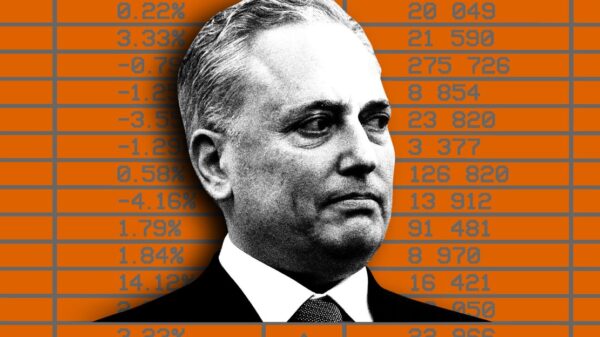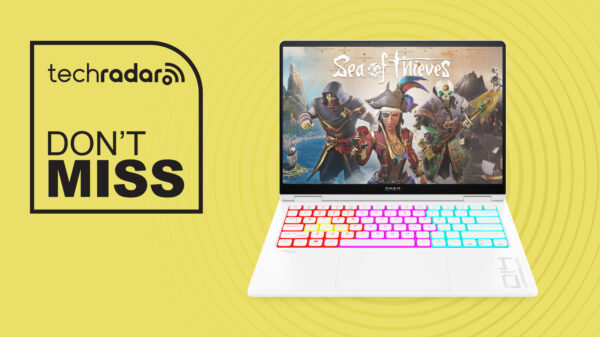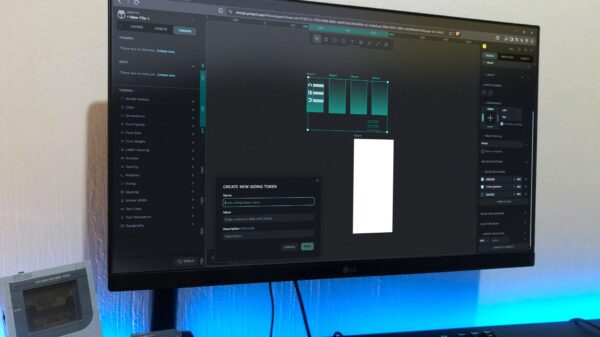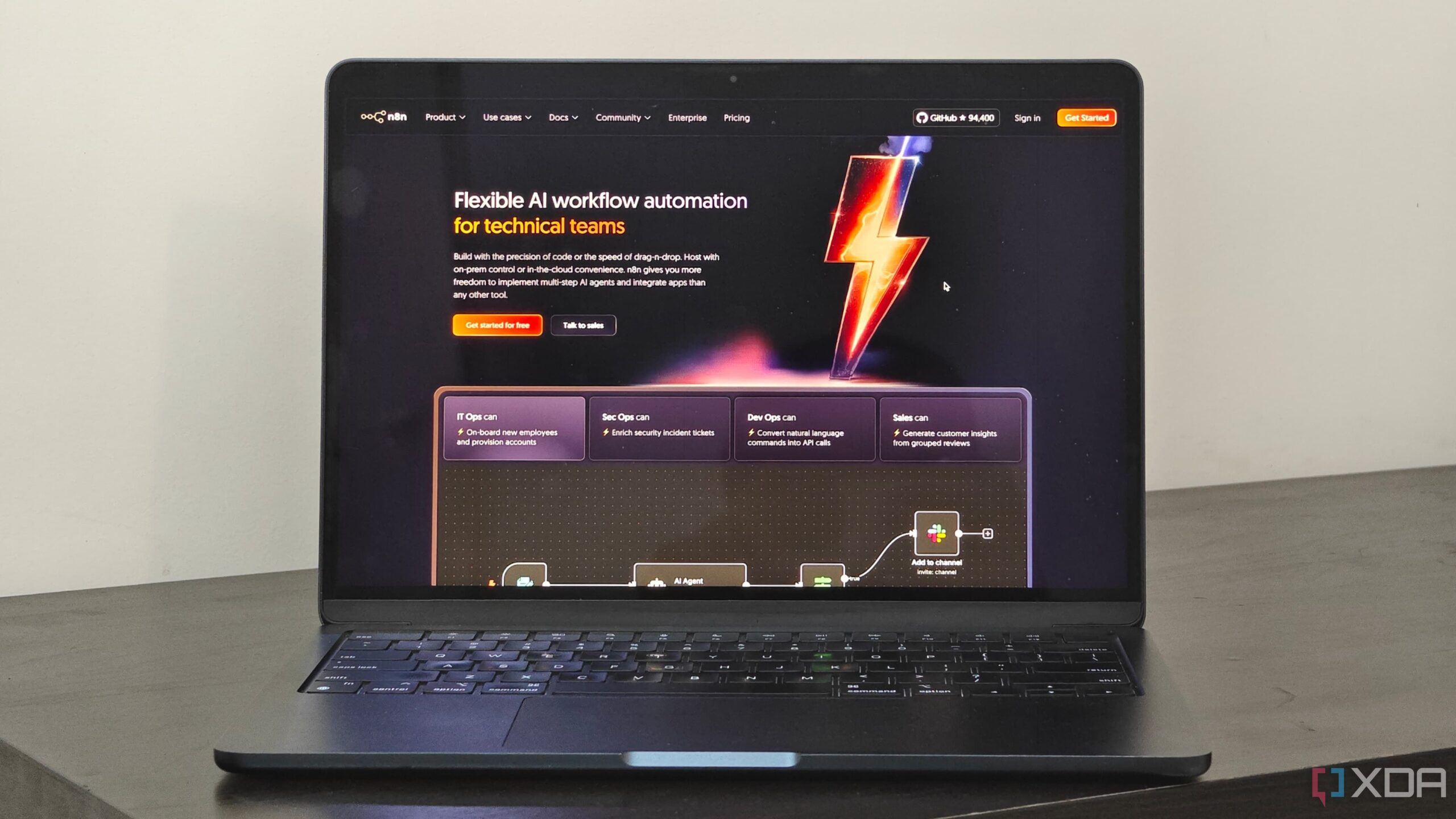Automation has evolved significantly, with tools like n8n emerging as formidable alternatives to established platforms. While many are familiar with Zapier, which popularized workflow automation by connecting over 5,000 applications, n8n offers a more robust, open-source solution that empowers users to create complex workflows tailored to their specific needs.
Understanding n8n’s Unique Approach
n8n, pronounced “n eight n,” is a low-code automation platform that distinguishes itself through its self-hosting capabilities and visual workflow editor. Unlike the plug-and-play style of Zapier, n8n allows users to build workflows by dragging and dropping nodes onto a canvas. Each node represents an action, trigger, or logic step, enabling users to fetch data from APIs, filter information, or send emails with ease. This visual representation resembles a flowchart, making it accessible for those who may not have extensive programming knowledge.
What sets n8n apart is its open-source nature, allowing users to host the platform on their own servers, virtual private servers (VPS), or even locally at no cost. For those who prefer a managed service, n8n Cloud is available. Self-hosting offers users complete control over their data, eliminating concerns about vendor lock-in. Furthermore, the open-source model encourages community contributions, enabling users to build custom nodes or utilize existing integrations.
While n8n has a steeper learning curve than Zapier, particularly for advanced workflows requiring knowledge of APIs, JSON, or JavaScript, many users find the visual builder sufficient for most tasks.
Comparing Workflow Capabilities and Pricing
The fundamental difference between n8n and Zapier lies in their workflow logic. Zapier’s workflows are predominantly linear, with limited conditional branching available through its Paths feature. Complex flows or loops present challenges, whereas n8n is designed to handle intricate workflows seamlessly. It supports advanced branching, multiple triggers, retries, and alternate paths in case of failures.
Customization options further differentiate the two platforms. While Zapier allows for small JavaScript or Python snippets to be added under strict guidelines, n8n integrates code as a core aspect. Users can write JavaScript directly within workflows and can also utilize Python, which is currently in beta. This flexibility allows for the creation of new node types, broadening the scope of what users can achieve.
In terms of hosting, Zapier operates solely as a Software as a Service (SaaS) solution, meaning that all workflows run on their servers. In contrast, n8n offers the choice between managed cloud services or self-hosting, which can be as straightforward as launching a Docker container. This autonomy grants users complete control over their data management.
Pricing models also highlight significant differences. Zapier charges users per task, meaning that each action in a workflow consumes part of their monthly quota. This can lead to increased costs for complex workflows. Conversely, n8n is free for users who choose to self-host, while the cloud version charges based on workflow execution rather than the number of steps involved.
Real-World Applications of n8n
Users have begun embracing n8n to streamline various aspects of their daily routines. For instance, one user utilized n8n to develop an expense tracker that logs spending through text messages. By sending a message formatted as “create an expense: groceries, 15 USD, 28 Jan 25,” the workflow automatically parses the text and updates a Google Sheet. This solution addresses challenges associated with traditional automated trackers, such as the inability to log cash transactions or categorize expenses effectively.
Another practical application includes an email management system for Gmail. By creating an automation that labels incoming emails based on the sender’s domain, the user was able to reduce inbox clutter. The workflow fetches recent emails and automatically assigns labels, allowing for quick organization and decision-making.
Beyond these examples, n8n’s versatility enables endless possibilities for automation. Users can link n8n with Notion to streamline bookmarking processes, ensuring that every saved link is organized effortlessly. Additionally, those managing home lab servers can set up workflows for backups, system health monitoring, or alerts when issues arise.
n8n’s open-source model fosters innovation and collaboration, ensuring that users can benefit from ongoing enhancements developed by the community. As automation continues to gain traction, tools like n8n are positioning themselves as essential resources for individuals and businesses alike, offering flexibility, control, and a powerful toolkit for building tailored workflows.