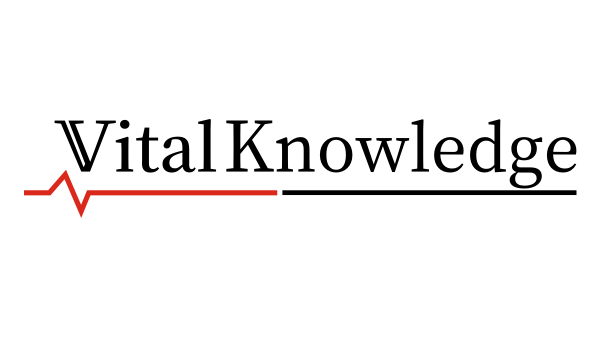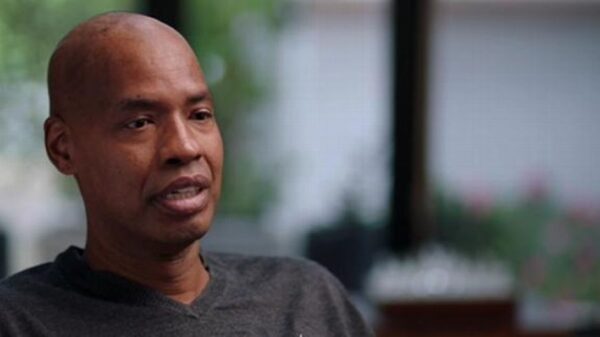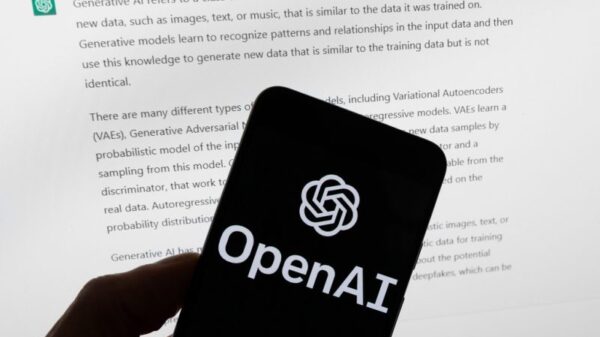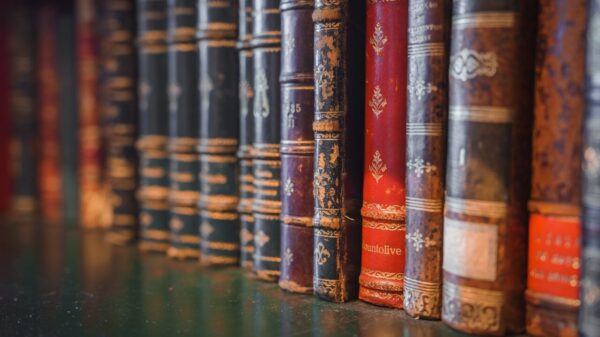WhatsApp, one of the world’s leading messaging platforms with over 2.7 billion users as of 2025, now offers options for individuals to connect without needing a personal phone number. This development caters to privacy-conscious users, frequent travelers, and those using secondary devices. By utilizing virtual numbers, landlines, or services like Google Voice, users can enjoy the benefits of WhatsApp while maintaining their privacy.
Methods to Use WhatsApp Without a Phone Number
There are several effective methods for accessing WhatsApp without linking it to a personal phone number. These techniques are straightforward and do not require any third-party applications.
One of the most popular methods involves obtaining a virtual phone number. Users can select from various applications, including:
– **Google Voice** (available in the US)
– **TextNow**
– **TextPlus**
– **Burner App**
To utilize this method, individuals need to download one of these applications, register for a new virtual number, and then follow these steps:
1. Open WhatsApp and enter the newly acquired virtual number for verification.
2. Wait for the SMS verification or choose the “Call me” option if the text does not arrive promptly.
3. Input the verification code provided and start using WhatsApp.
In addition to virtual numbers, WhatsApp can also be set up using landline numbers, a feature that is particularly useful for those who prefer not to use mobile numbers. The process is as follows:
1. Install WhatsApp on a smartphone or access WhatsApp Web/Desktop.
2. During the setup, input the landline number instead of a mobile number.
3. Since landlines cannot receive SMS, select the “Call me” option.
4. A voice call will provide a 6-digit verification code, which should then be entered to complete the registration.
WhatsApp’s multi-device support allows users to link their main device to up to four additional devices simultaneously, enhancing accessibility without the need for the original number each time. According to Meta, more than 350 million people actively use WhatsApp on multiple devices.
Reasons for Using WhatsApp Without a Personal Phone Number
There are several compelling reasons individuals might choose to use WhatsApp without their personal phone number:
– **Privacy**: Personal phone numbers are often linked to sensitive information such as bank accounts and identity documents. Misuse of this information can lead to serious privacy concerns.
– **Convenience**: This option is particularly advantageous for travelers or those who use dual phones.
– **Business Use**: By separating business communications from personal chats, users can maintain a professional boundary.
– **Device Compatibility**: Tablets and PCs typically do not have SIM card slots, making it necessary to explore alternative methods for using WhatsApp.
While these methods enhance privacy and convenience, users must exercise caution. It is crucial to avoid shady third-party APKs and modified versions of WhatsApp, as these can compromise user data and device security.
By following the legitimate techniques outlined above, users can navigate WhatsApp safely, aligning with the platform’s terms of service.
In summary, knowing how to use WhatsApp without a personal phone number is increasingly relevant in today’s digital world. Whether through virtual numbers, landlines, or multi-device support, these methods provide flexibility and privacy for users who are frequently on the move or prefer using devices without SIM slots. With a few simple steps, anyone can stay connected without being tied to a single phone number.