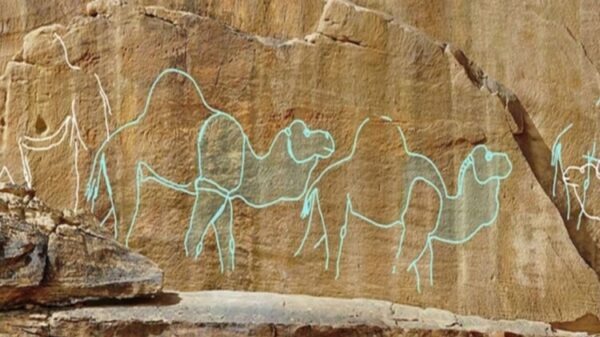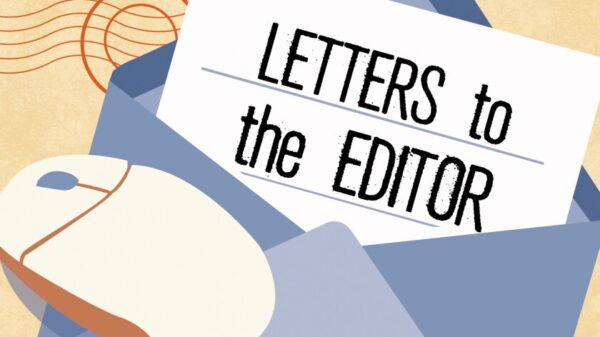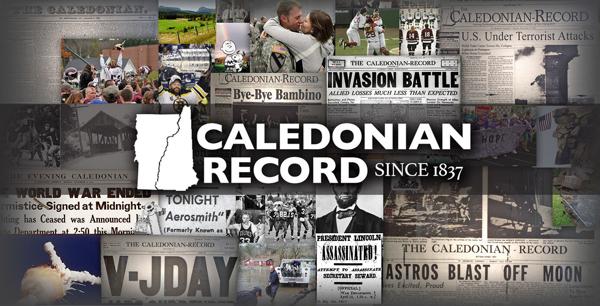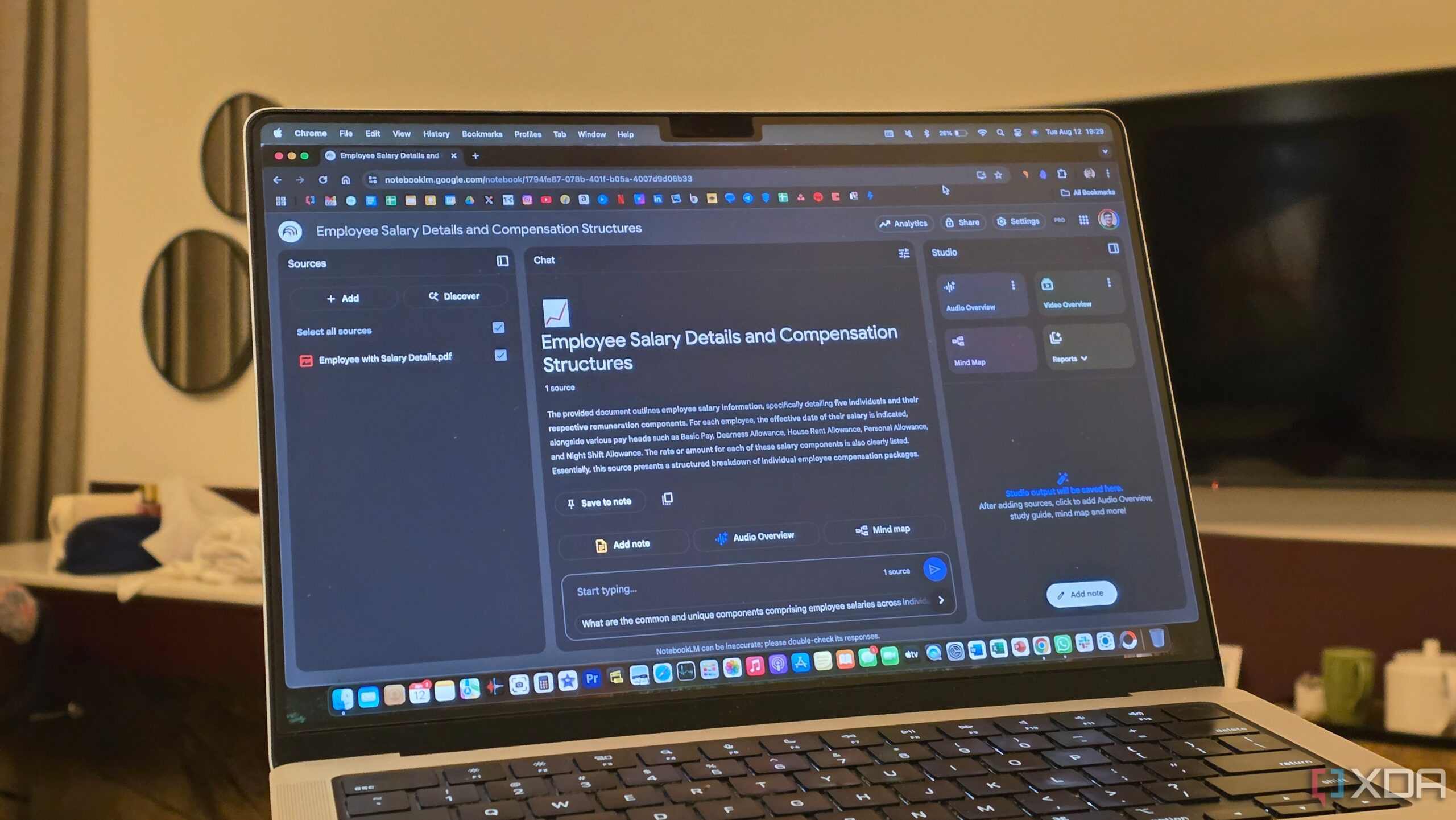BREAKING NEWS: Freelancers and professionals are experiencing a major breakthrough in productivity with the innovative use of NotebookLM to enhance their Excel workflows. This new development promises to transform how users manage data, streamline tasks, and gain insights, making it a vital tool for anyone working with spreadsheets.
Just announced, the latest capabilities of NotebookLM allow users to tackle complex data analysis and reporting with unprecedented ease. Many freelancers who rely on Excel for project management and financial tracking are now embracing this AI-driven approach to save time and resources.
Why it matters: As the demand for data-driven decisions grows, the ability to efficiently analyze and present data has never been more crucial. NotebookLM offers a solution that is both accessible and powerful, enabling users to focus on strategic decision-making rather than getting bogged down in tedious data entry and analysis.
Here are five urgent ways NotebookLM is changing the game for Excel users:
1. Get Actionable Insights Instantly
With thousands of rows of data, extracting specific details can be a daunting task. NotebookLM reads entire spreadsheets and provides actionable insights at lightning speed. Users can simply export their data as a PDF, upload it to NotebookLM, and ask questions like, “What were the sales figures for Product X in July?” This feature not only saves time but also enhances understanding.
2. Audio Summaries for On-the-Go Learning
NotebookLM can generate audio summaries of spreadsheet data, turning complex information into easily digestible content. Imagine listening to a detailed overview of your sales metrics during your morning commute. This unique feature helps users retain critical information while multitasking, making data more accessible than ever.
3. Visualize Data Relationships with Mind Maps
Understanding complex data is simplified with NotebookLM’s mind map feature. Users can upload their spreadsheets and generate visual representations of data relationships, such as sales metrics linked to regions and pricing. This tool is especially beneficial for those less familiar with Excel, making data interpretation more intuitive.
4. Prepare for Presentations with Confidence
When creating Excel workbooks for presentations, being prepared for questions is essential. NotebookLM assists users by generating common questions related to their data and providing comprehensive answers. This capability ensures that users can present their findings with confidence and authority, ready to tackle any inquiries.
5. Curate Comprehensive Reports Effortlessly
NotebookLM allows users to generate detailed reports from their spreadsheets with simple commands. For instance, users can request a sales report highlighting year-on-year growth tailored for potential investors. This functionality not only streamlines the reporting process but also enhances the presentation of critical business metrics.
As data management becomes increasingly vital in today’s fast-paced environment, tools like NotebookLM are not just helpful; they are essential. By automating tasks and providing insightful analyses, NotebookLM empowers freelancers and professionals alike to elevate their productivity and decision-making capabilities.
The adoption of NotebookLM represents a significant shift in how we interact with data, promising a future where technology enhances human productivity in meaningful ways. Stay tuned for more updates as this story develops and as more users discover the benefits of integrating NotebookLM into their workflows.