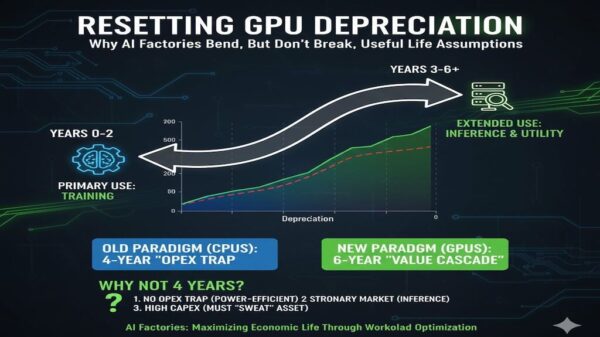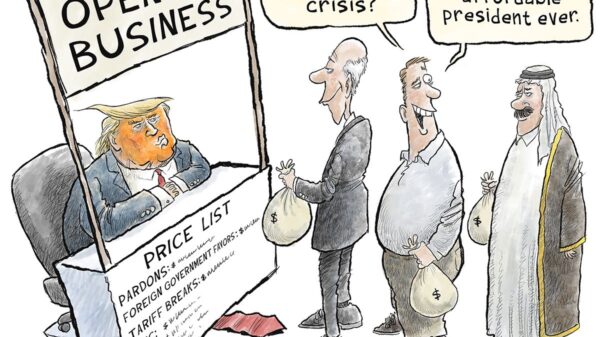URGENT UPDATE: New guidelines reveal vital strategies to extend the lifespan of your Android phone and enhance its performance, just in time for tech enthusiasts eager to keep their devices running efficiently.
The latest insights emphasize that your Android is not just a gadget; it’s a crucial part of your daily life—serving as your camera, wallet, and communication hub. To ensure your device remains reliable and efficient, immediate action is needed. Protecting your phone from accidents is the first step. Experts recommend investing in a robust case and screen protector to stave off damage from drops, dirt, and water exposure.
Current reports highlight that one of the most significant drains on battery life and performance comes from background app activity. Users should navigate to their settings NOW to monitor which apps are consuming the most battery and data. Disabling non-essential apps from running in the background can significantly improve performance.
In addition, turning off location services, Bluetooth, and Wi-Fi when not in use can help alleviate strain on the device. As technology advances, many users overlook the importance of software updates. These updates not only introduce new features but also contain critical security patches. Ensure your Android OS and applications are up to date to maintain optimal performance.
Experts advise regularly clearing out unused apps and files to keep storage healthy. Low storage levels can noticeably slow down performance. Implementing a lightweight launcher or minimalist home screen can also enhance navigation speed.
Modern Android devices utilize lithium-ion batteries, which, while durable, still degrade over time. Users are urged to avoid letting their battery drop below 20% or fully charge to 100% whenever possible. Maintaining a charge between 30% and 80% is ideal for prolonging battery life. Overnight charging should be avoided, and using a smart plug with a timer can prevent overcharging.
Although fast charging is convenient, it generates excess heat, which can adversely affect battery health. Opting for regular charging when a quick charge isn’t necessary is recommended.
Android devices come equipped with power-saving options that users should leverage immediately. Enabling Battery Saver mode reduces background activity and optimizes performance to extend battery life throughout the day. Additionally, using dark mode on OLED screens can save energy by turning off individual pixels, making it a more eye-friendly option in low-light conditions.
Taking these proactive measures not only protects your Android but also enhances its usability. A few intentional steps can add years to your device’s life. Remember, a smarter phone doesn’t always mean a newer one; it can simply be a more thoughtful approach to your existing device.
Stay tuned for further updates and tips on maximizing your Android experience. Share this information with fellow users—every little action counts towards a smarter, longer-lasting device!