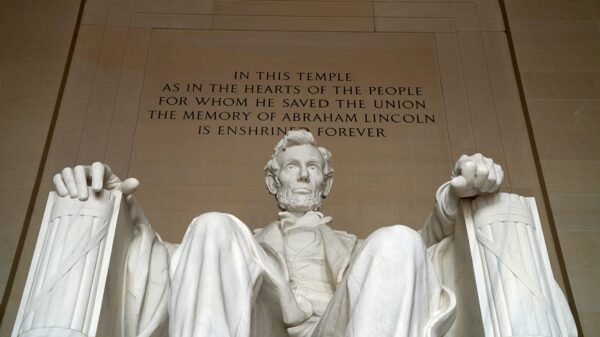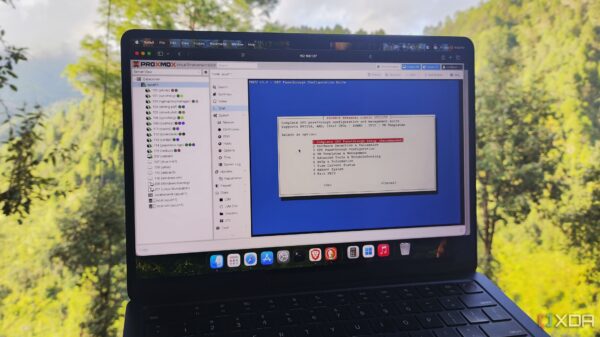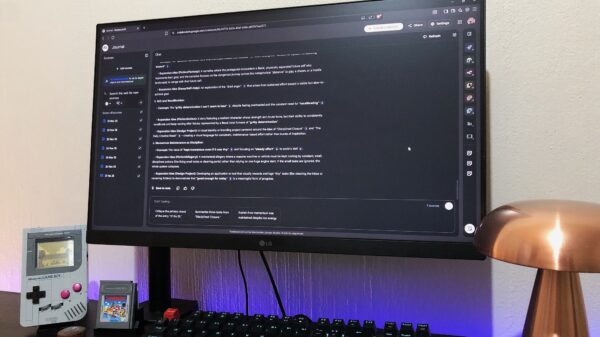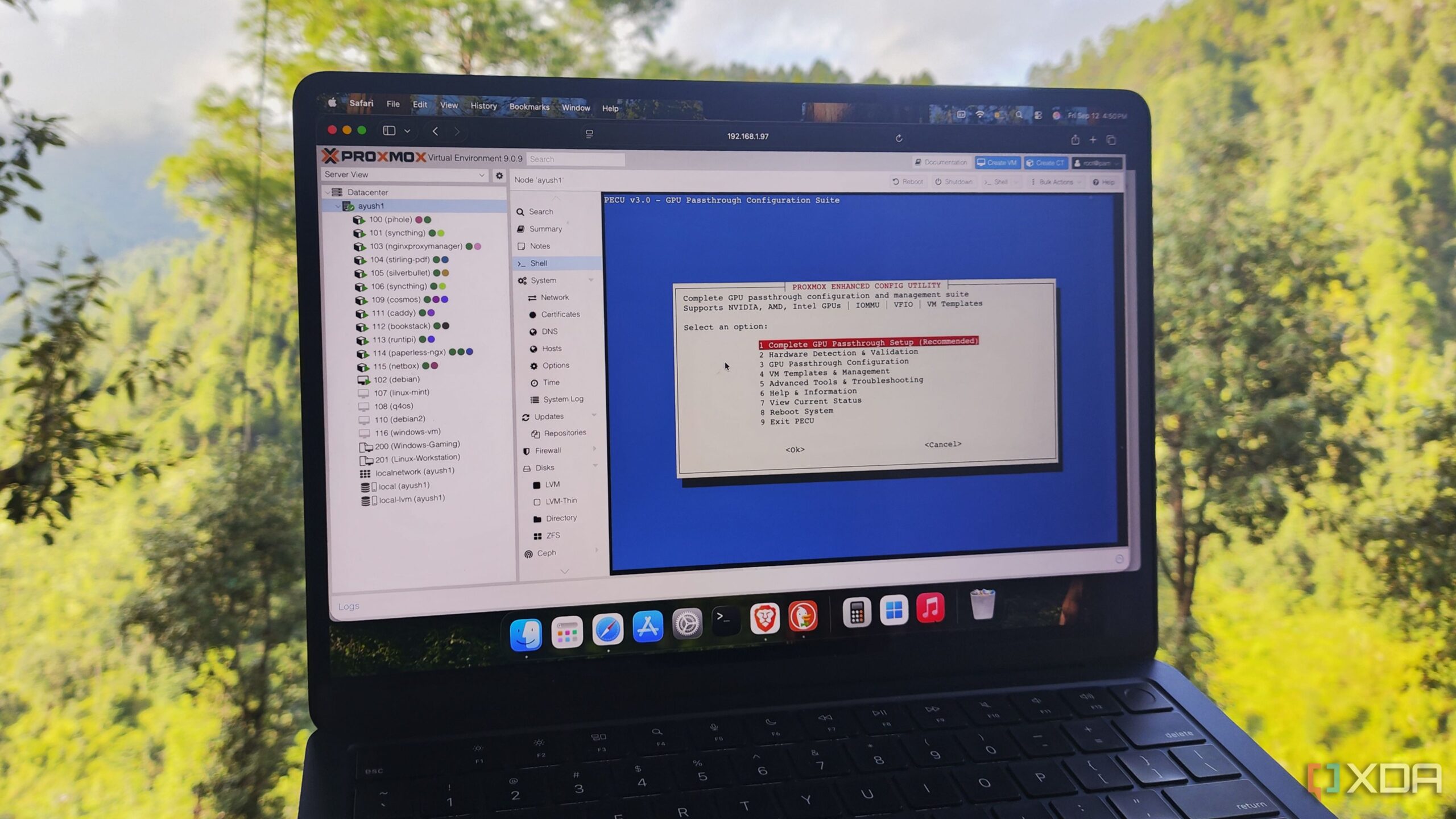Proxmox is gaining recognition not only for its robust virtualization capabilities but also for a range of underutilized tools that can significantly enhance the management of home labs. While many users focus on the well-known features of Proxmox Virtual Environment (PVE), a wealth of additional utilities exists that can simplify tasks related to virtual machine (VM) management, troubleshooting, and system monitoring.
Streamlining Management with ProxMenux
ProxMenux provides an intuitive solution for managing PVE instances more efficiently. The native web interface of Proxmox, while functional, can be cumbersome, especially for users needing to deploy multiple VMs. ProxMenux offers a menu-based terminal interface that bridges the gap between the graphical user interface and command line interface. Users can create virtual machines, configure network settings, and manage storage pools directly from the Shell tab. Furthermore, it integrates seamlessly with the Proxmox VE Helper-Scripts repository, allowing for enhanced hardware acceleration configurations for Linux Containers (LXCs).
Facilitating Advanced Configurations with PECU
The Proxmox Enhanced Configuration Utility (PECU) simplifies the complex process of implementing PCI passthrough for VMs—a feature crucial for advanced server projects. Traditionally, enabling PCI passthrough requires multiple configuration adjustments, including enabling interrupt mapping and modifying bootloader settings. PECU streamlines this process and supports graphics processing units (GPUs) from major manufacturers, making it a valuable tool for those seeking to enhance their server capabilities without the hassle of intricate manual configurations.
Monitoring System Health with PVE-mods
One notable limitation in Proxmox 9 is its lack of real-time temperature monitoring for server components. The PVE-mods repository addresses this gap with the Node sensor readings view package. This tool adds essential temperature metrics for CPU cores, storage drives, and case fans directly on the Proxmox node’s summary page, ensuring users can keep an eye on the health of their systems during extensive workloads.
Enhancing Security with Authentik
As digital security remains a priority, managing passwords across multiple virtual machines can become tedious. Authentik offers a Single Sign-On (SSO) solution that simplifies the login process while enhancing security. This server seamlessly integrates with Proxmox and supports various authentication protocols. It provides an intuitive interface for monitoring login attempts and is recommended to be configured on a separate node to maintain functionality even during server issues.
Prolonging Storage Longevity with Log2Ram
For users operating on consumer-grade SSDs, the frequent logging operations in Proxmox can lead to accelerated wear and tear. Log2Ram addresses this concern by temporarily storing logs in RAM and then transferring them to the SSD in bulk. This method reduces the number of write operations on the storage drive, contributing to its longevity—a particularly appealing option for budget-conscious users.
Integrating Home Assistant for Smart Management
Home Assistant stands out as a leading platform for smart home management, and its capabilities are significantly enhanced when integrated with Proxmox. The Proxmox VE Custom Integration for Home Assistant allows users to monitor and control both the host system and its virtual guests as smart devices. This integration not only enriches the user experience but also enables automation of various operations within the home lab environment.
Exploring these tools can transform the way users interact with their Proxmox home labs. With the support of the Proxmox community and ongoing developments, these underrated utilities provide substantial benefits that can optimize performance, improve security, and extend the lifespan of critical components.