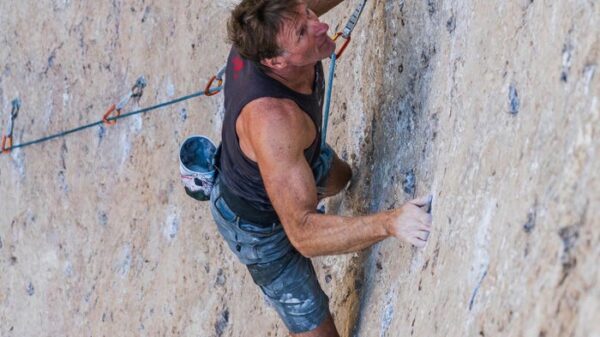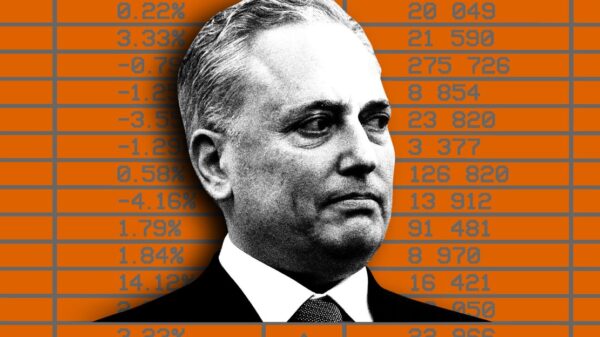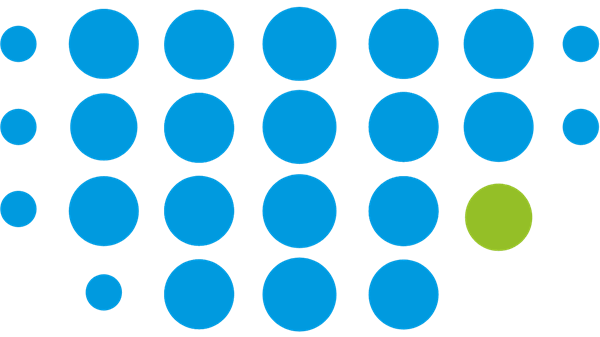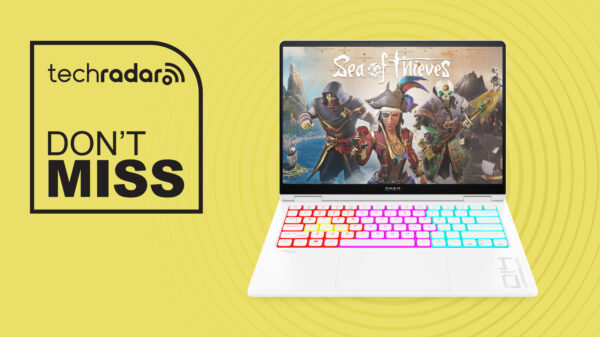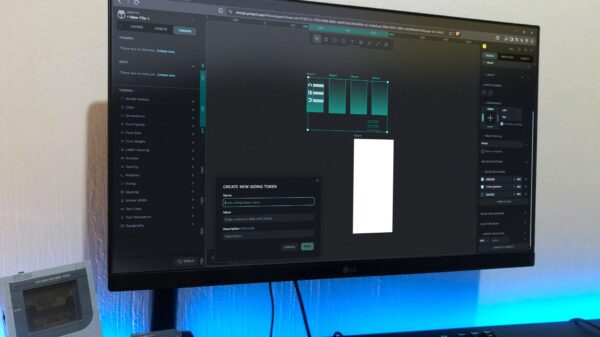UPDATE: Microsoft is testing a groundbreaking preload feature for Windows 11’s File Explorer, aiming to significantly enhance loading times. This development, first identified in the latest Insider Preview builds, is designed to address user frustrations over sluggish performance, making file navigation faster and more efficient.
The tech giant is working to preload File Explorer in the background, which could lead to launch times being cut down to under one second. This initiative comes amid ongoing scrutiny of Windows 11’s performance and user experience. Users have long complained about the delays when opening folders, impacting both personal and professional workflows.
According to Windows Central, this preload functionality ensures that essential components of File Explorer are “warmed up” during idle system periods. This means users could experience virtually instantaneous launches, enhancing productivity dramatically.
Insiders testing Windows 11 Build 26220.7271 have already reported initial positive results. The update, detailed on the Windows Insider Blog, underscores Microsoft’s commitment to refining user experience and mitigating performance bottlenecks.
The preloading mechanism works by initializing key elements of File Explorer without a full launch, utilizing low system activity moments to prepare the app for quick access. Users can toggle this feature in File Explorer’s settings, under the “Enable window preloading for faster launch times” option.
Performance benchmarks show that on mid-range hardware, preload-enabled File Explorer launches in under one second, compared to the usual 2-3 seconds without it. This is particularly beneficial for users with older PCs, where the load times can be a frustrating barrier to productivity.
However, the rollout strategy involves gradual testing, with plans for a broader deployment in early 2026. This phased approach allows Microsoft to gather data across diverse hardware configurations and ensure stability.
User feedback reflects a mix of enthusiasm and skepticism. While many tech enthusiasts see it as a much-needed improvement, others question whether it’s merely a quick fix for deeper issues within Windows 11. Discussions on platforms like X (formerly Twitter) highlight both praise for the initiative and concerns about the potential for increased resource consumption.
The implications of this feature extend beyond mere speed; it signals Microsoft’s intent to remain competitive against operating systems like macOS and Linux, which are often praised for their performance. Analysts suggest that this preloading technique could pave the way for similar enhancements in other apps, such as Settings and the Microsoft Store.
As Microsoft continues to refine Windows 11, the preload feature emerges as a critical step towards addressing long-standing user complaints and improving overall system efficiency. The tech community is watching closely, with industry experts noting that this could redefine user expectations for operating system performance.
In a rapidly evolving tech landscape, Microsoft’s proactive approach aims to retain its user base while attracting those exploring alternatives. By implementing such optimizations, Microsoft not only enhances the user experience but also reinforces its commitment to innovation in a competitive market.
As developments unfold, users are encouraged to monitor their system performance and adjust settings as necessary. This preload feature, while promising, may also introduce new considerations for resource management, especially for those using laptops or older hardware.
Stay tuned for more updates as Microsoft continues to refine its flagship operating system and respond to user feedback. The tech world is eagerly anticipating the full rollout of these enhancements and their impact on daily computing tasks.