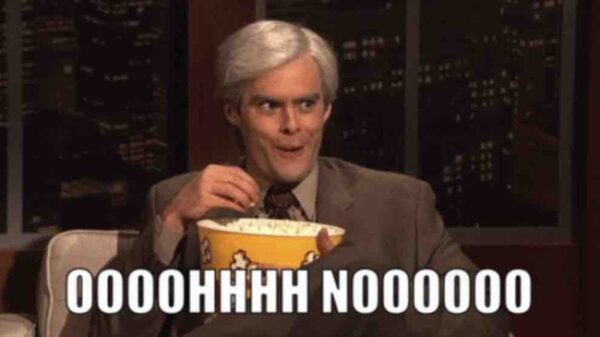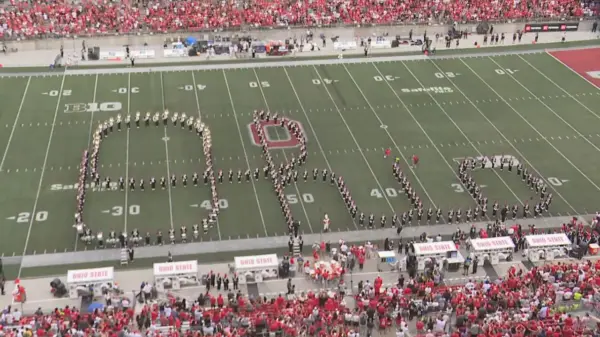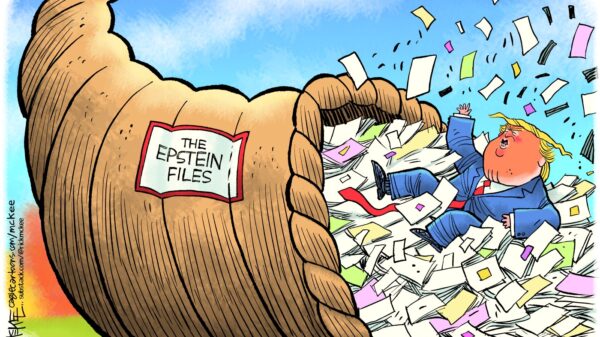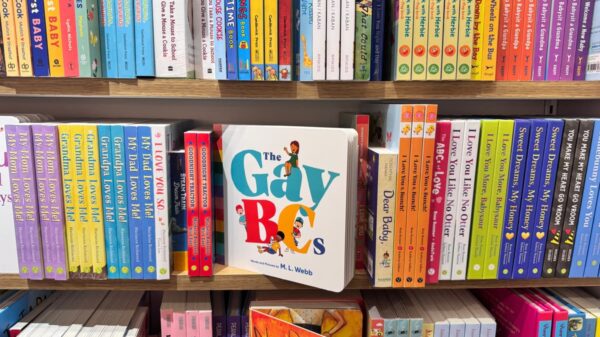Many users face challenges in managing their web browsers, particularly when it comes to handling multiple open tabs. A recent evaluation highlights that the browser Vivaldi offers superior tab management features compared to other popular options like Google Chrome. This article explores how Vivaldi enhances productivity through its unique tab organization capabilities.
Innovative Tab Management Features
Vivaldi positions itself as a productivity-focused browser, evident through its advanced tab management tools. Users can create custom workspaces to organize tabs based on specific tasks. This feature allows for seamless transitions between different projects, as each workspace can hold an unlimited number of tabs, making it easier to locate necessary resources.
Another significant aspect of Vivaldi’s tab management is the tab stacks. Unlike standard tab groups found in other browsers, Vivaldi’s tab stacks let users maintain a clearer overview of their open tabs. By enabling a second row for stacked tabs, users can quickly navigate through their projects without the hassle of excessive scrolling.
Vivaldi also excels in its tiling capabilities. Users can select multiple tabs and display them side by side, enhancing multitasking efficiency. This feature allows for extensive customization, enabling users to adjust the size of each pane according to their needs, a flexibility not commonly found in other browsers.
Device Synchronization and Session Management
A key advantage of Vivaldi is its robust tab synchronization across devices. Users can easily access their open tabs on any device, including PCs and smartphones, thanks to cloud integration. For instance, if a user begins research on a Mac Mini, they can seamlessly switch to another device and retrieve their tabs without manual intervention. This synchronization feature has proven reliable, making it simple for users to continue their work wherever they are.
Additionally, Vivaldi offers effective recovery options for closed tabs and windows. The browser maintains a history of recently closed items, accessible through a dedicated icon. Users can quickly reopen a tab they may have closed by mistake, ensuring that important resources are never truly lost. Furthermore, Vivaldi allows users to save their open tabs as a session, which can be revisited at any later time. This feature is particularly useful for those who wish to plan activities without disrupting their ongoing work.
The user interface provides easy access to tab features through a dedicated menu at the top of the browser. This menu consolidates cloud-synced tabs, recently closed tabs, and open tabs across different workspaces. Users can efficiently navigate through their browsing history without the need to sift through various operating system windows.
In addition to these features, the sidebar in Vivaldi enhances user experience by allowing access to specific websites in a compact overlay. This feature is particularly useful for frequently used tools that do not require a full-screen presence.
As firms continue to integrate artificial intelligence into their browsers, Vivaldi maintains its focus on enhancing user productivity through intuitive design and innovative features. After nearly 11 years of development, the browser stands out in its ability to manage tabs effectively, making it a valuable tool for users who require efficient organization.
In summary, Vivaldi’s comprehensive approach to tab management has positioned it as a formidable competitor in the browser market. With features such as workspaces, tab stacks, and seamless synchronization, it provides a level of functionality that can significantly enhance user productivity.