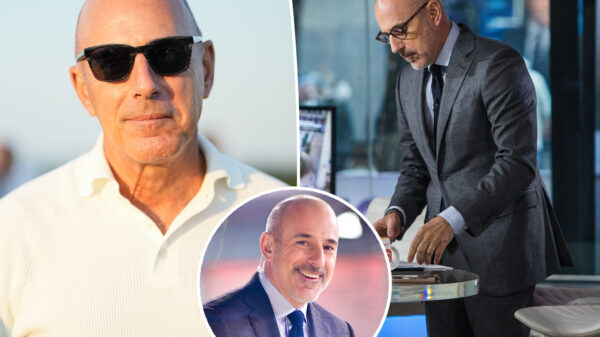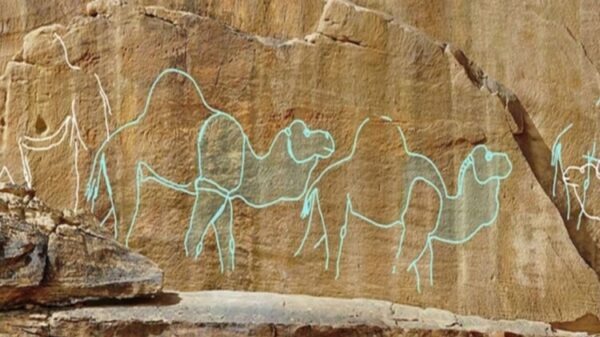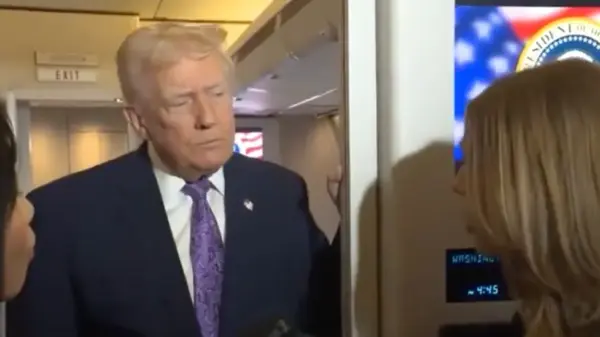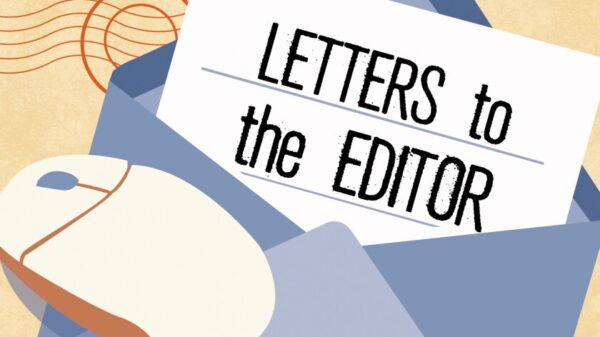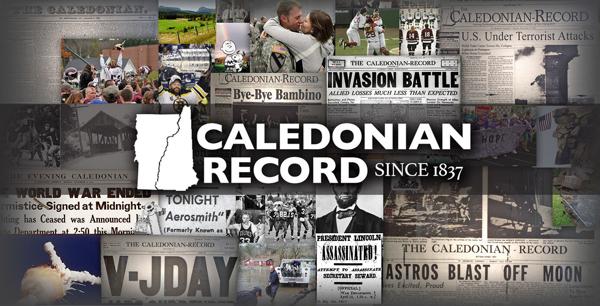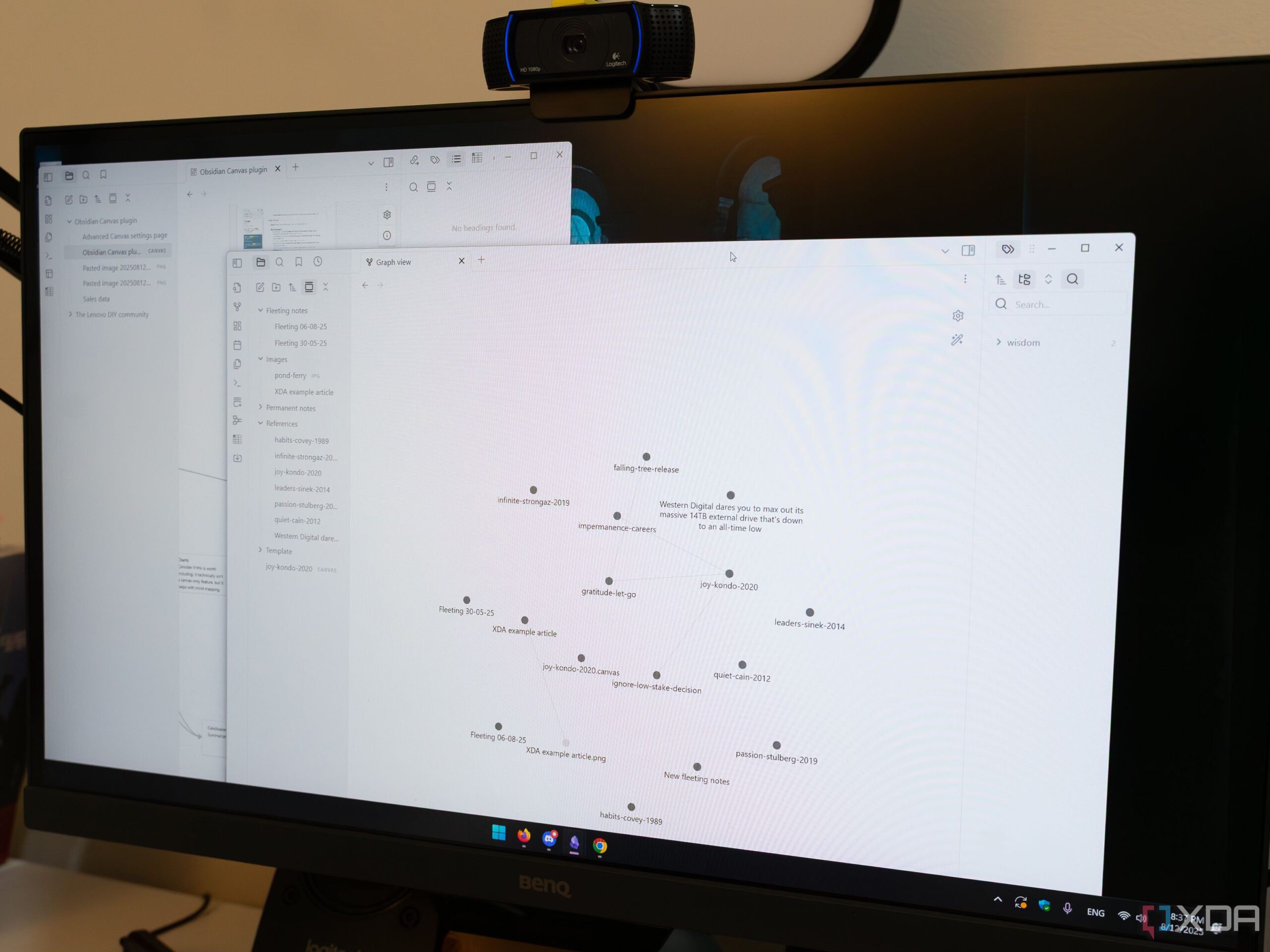As the demand for privacy and local data storage grows, productivity tools that do not rely on cloud services are gaining popularity. Many professionals conducting sensitive research or handling proprietary information prefer solutions that operate offline. These tools are ideal for individuals working on projects requiring confidentiality, such as legal contracts or patented ideas. This article explores five notable offline-first productivity tools that allow users to manage documents, notes, and research securely.
Joplin: A Versatile Note-Taking App
Joplin stands out as a free and open-source tool designed for privacy-focused users. It provides a robust platform for note-taking and task management without requiring an internet connection. Users can choose between a straightforward interface or Markdown for more complex note-taking needs.
Joplin’s versatility is enhanced by its cross-platform capability, supporting various operating systems. Users can also self-host their data on devices like a Raspberry Pi, ensuring complete control over their information. Additional features, such as the ability to incorporate sketches, flowcharts, and other visual aids, make Joplin an excellent choice for brainstorming and project development.
Obsidian: Linking Notes for Enhanced Creativity
Another outstanding option is Obsidian, which combines note-taking and privacy with powerful organizational features. Users can link notes created in Markdown, allowing for the development of comprehensive documents and maintaining a digital journal. While the app may seem complex initially, its extensive capabilities significantly improve productivity once users become familiar with its interface.
Obsidian also offers an optional paid sync feature, ensuring end-to-end encryption for those who wish to access their notes across multiple devices. Despite this, it is primarily designed as a local-first application, emphasizing privacy and control over personal data.
Logseq: A Knowledge Management Powerhouse
Logseq is a knowledge management tool that excels in creating tasks, journals, notes, and more, all in Markdown format. Its user-friendly offline-first interface enables seamless linking of projects and ideas. The application’s hierarchical outline feature contributes to its effectiveness, allowing users to gain complete local control over their research and concepts.
Logseq is compatible with various operating systems, including Windows, Linux, and macOS, making it accessible for a wide range of users. Its advanced features cater to power users, enhancing the overall functionality and usability of the platform.
LibreOffice: The Offline Alternative to Microsoft Office
When considering offline productivity tools, LibreOffice may not be the first name that comes to mind. Unlike its cloud-based counterpart, LibreOffice provides a comprehensive suite for document creation, spreadsheets, presentations, and more—all stored locally on your device.
This suite maintains user privacy without requiring sign-ins or cloud storage. Available for macOS, Windows, and Linux, LibreOffice offers various applications that cater to diverse needs, ensuring users can create and manage documents securely offline.
Anytype: A Modular Workspace for Creative Organization
Anytype presents a unique approach to productivity with its modular and object-oriented design. This tool facilitates the organization of research and notes through a library of templates and databases, all stored locally for fast access.
The platform features a block editor, preloaded widgets, and templates, allowing users to start working immediately without the hassle of downloading additional resources. Anytype supports cross-platform functionality, making it accessible on Windows, Linux, macOS, and mobile devices. While it is free to use offline, additional features such as encrypted P2P sync are available starting at $96 annually.
As the reliance on cloud services continues to raise concerns regarding data privacy, tools like Joplin, Obsidian, Logseq, LibreOffice, and Anytype offer valuable alternatives. These offline-first solutions not only enhance productivity but also provide peace of mind, ensuring that sensitive data remains secure and accessible.