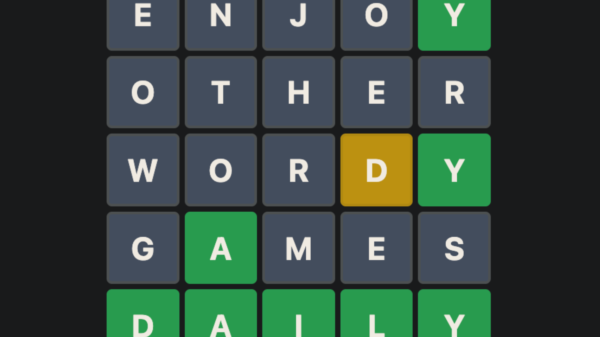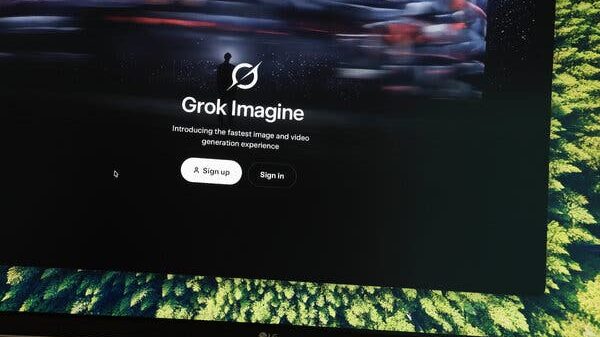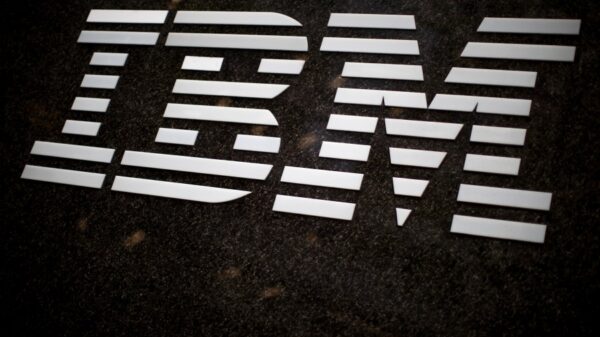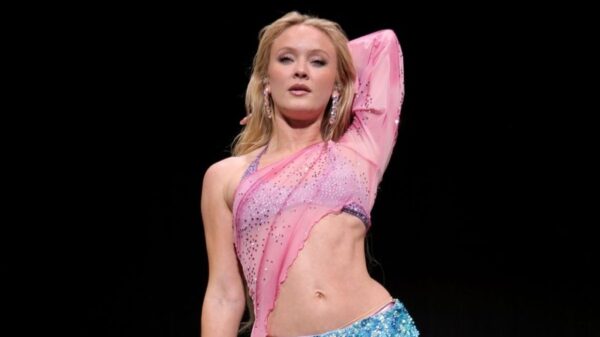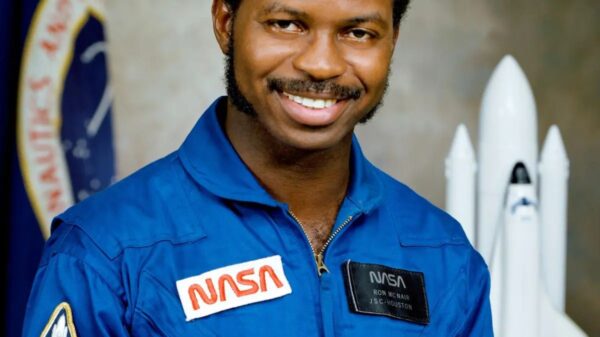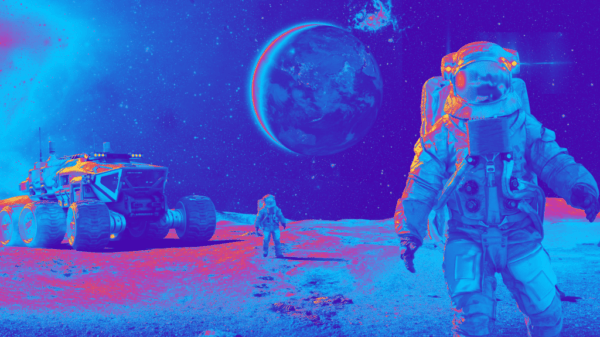As the demand for self-hosting solutions grows, individuals face a critical decision: should they opt for single-board computers (SBCs) like the Raspberry Pi 4B or utilize containers such as those managed by Docker? Each option offers unique advantages and challenges that merit careful consideration for both casual users and tech enthusiasts.
Understanding the Performance Landscape
For many self-hosting projects, the performance differences between SBCs and containers can be subtle. Simple media servers or low-traffic applications generally run well on either platform. For instance, a personal computer equipped with an Intel Core i9-12900K and 32GB of RAM can efficiently handle various services in either virtual machines or containers.
However, the complexity of the project can shift the balance. For tasks requiring logging, analytics, or high concurrency, the choice of host becomes paramount. Containers running on a single device share resources, leading to potential slowdowns if overloaded. In contrast, dedicating a single SBC to a specific service can alleviate this issue, although the SBC’s inherent limitations—such as lower processing power—may still pose challenges for more demanding applications.
Scaling solutions exist for both setups. In the case of SBCs, clustering multiple boards can help distribute the workload effectively. Yet, this approach complicates management and may not benefit all types of applications. For traditional multi-host systems, compatibility and hardware limitations can restrict performance scaling.
Evaluating Points of Failure and Management
When considering reliability, a significant distinction emerges. In a multi-container setup, the failure of the central host can take down all associated services. With SBCs, individual device failures limit the impact to a single service, making them a more resilient option. Moreover, creating a physical cluster of SBCs can enhance both performance and redundancy, ensuring that if one board fails, others can maintain service continuity.
Management practices are relatively straightforward for both approaches. Administrators can control an SBC cluster from one of its nodes, while container setups may be orchestrated with tools like Docker Swarm. However, the specific requirements of each system will determine the best management strategy.
Space considerations also play a vital role in the decision-making process. SBCs, known for their compact size, can be easily concealed and often consume minimal power—such as the Raspberry Pi 5, which typically uses around 12W under load. This efficiency allows them to run continuously without substantial increases in electricity costs. Conversely, a central host may necessitate more robust cooling systems and power supplies, contributing to both higher noise levels and energy consumption.
Cost and Repairability: A Balancing Act
Cost is a pivotal factor in selecting between SBCs and containers. While containers may seem more affordable in smaller home labs, increased workloads can escalate expenses, particularly when upgrading components. Single-board computers, such as the Raspberry Pi 4B, priced between $35 and $75, offer a budget-friendly alternative for dedicated services.
Although SBCs do not allow for individual component replacements, their low cost makes them less burdensome to replace than traditional PC hardware. This affordability encourages experimentation, a crucial aspect of learning and development in the tech field.
Ultimately, the decision between a centralized hosting solution and a distributed approach is not straightforward. This dilemma is common among both home lab hobbyists and large organizations. Fortunately, the low stakes of personal projects allow for exploration and experimentation.
As individuals delve into setting up services in containers or on SBCs, they may find that there is no need for a rigid choice. Containers can operate effectively across various hardware, including SBCs and clusters. With numerous resources available for guidance, the journey toward building a customized self-hosting environment can be both educational and enjoyable.
For those considering alternative solutions, Network Attached Storage (NAS) systems also present a viable option. Insights into these systems can be explored further in articles by technology experts such as Ayush Pande.