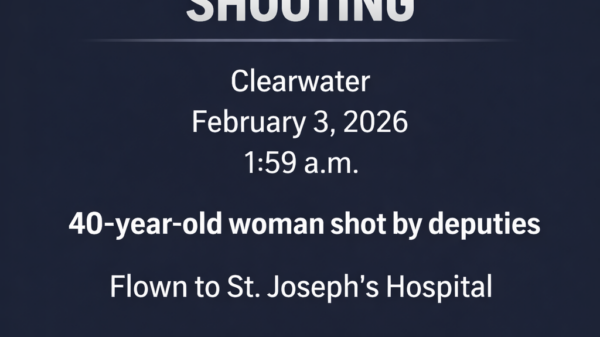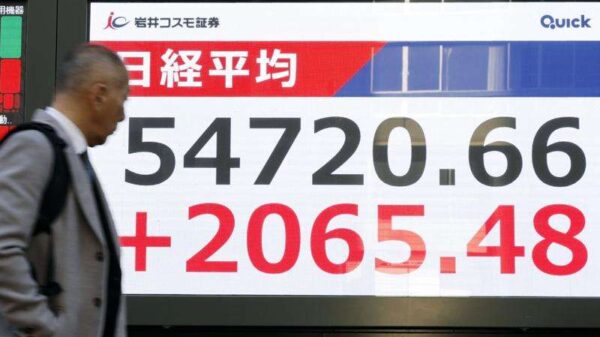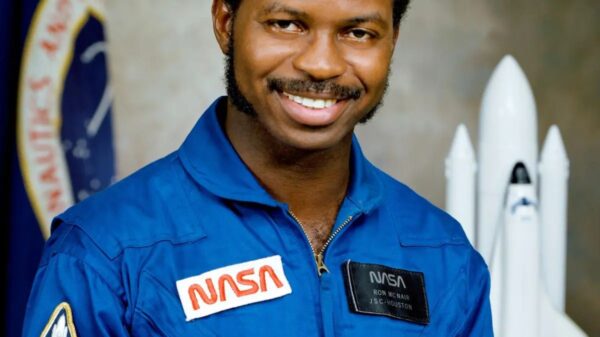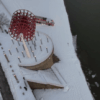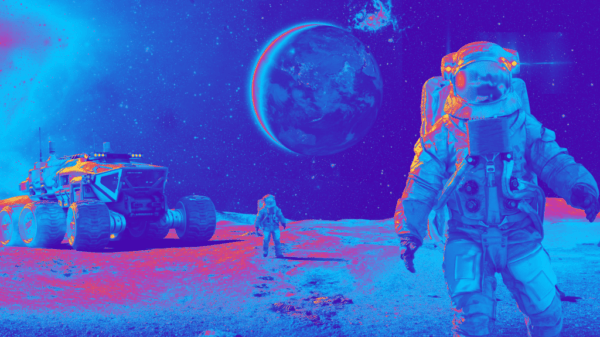A technology enthusiast recently transitioned from using Proxmox to XCP-ng for their home lab setup, ultimately deciding to revert back to Proxmox. While XCP-ng, powered by the Xen hypervisor, offers various features, the user found Proxmox to be more robust for their specific needs, citing superior community support and an extensive array of included functionalities.
The user embarked on the project to see how XCP-ng would perform in a typical home lab environment. They utilized an older PC, equipped with a Ryzen 5 1600 CPU, 16GB of memory, and a GTX 1080 graphics card, which was previously part of their Proxmox cluster. This setup allowed for a comparative analysis of performance between the two platforms.
Installation Process and Initial Impressions
Setting up XCP-ng involved creating a bootable drive and navigating through a menu-based installation process, which the user found straightforward despite requiring a few additional steps. They selected a 128GB SSD as the boot drive and configured a 500GB NVMe SSD for virtual machine files, opting for DHCP for network settings. The installation was completed in a timely manner, but the user soon discovered limitations in the management interface.
Upon rebooting, the user accessed XO Lite, the management tool included with XCP-ng. They noted that while XO Lite offers basic management capabilities, it lacks more advanced functionalities. To enhance management, the user deployed the Xen Orchestra Appliance (XOA), which operates within a virtual machine. This setup requires significant resources, specifically 2 v-cores and 2GB of memory, posing a challenge for users with less powerful hardware.
Despite these initial challenges, the performance of XCP-ng impressed the user. They disputed claims suggesting the Xen hypervisor is obsolete, stating it handled various virtual machines effectively, including Windows 11 and several Linux distributions. The latest version of XCP-ng supports Windows 11 VMs with built-in TPM 2.0 and Secure Boot emulation, making it a viable option for users seeking to run modern operating systems.
Performance and Usability Concerns
While XCP-ng demonstrated solid performance across different workloads, the user expressed a desire for better containerization support. Although XCP-ng can accommodate Kubernetes via Hub Recipe, the experience is not as seamless as directly running lightweight containers. The user acknowledged that setting up a dedicated virtual machine for Docker or other container environments introduces additional resource overhead, particularly on less powerful systems.
Another significant drawback was the paywall surrounding essential features in the official XOA. The user found that accessing backups and automation tasks required a premium license, which they found frustrating. In contrast, they highlighted the availability of Xen Orchestra, an alternative management platform that can be deployed for free, albeit with a more complex setup process than Proxmox.
Reflecting on their experience, the user expressed a clear preference for Proxmox over XCP-ng. They appreciated Proxmox’s comprehensive feature set, ease of use, and active community support. Although they plan to maintain an XCP-ng instance for experimentation, they concluded that for regular home server tasks and self-hosting, Proxmox remains the superior platform. The user’s journey underscores the importance of community support and system capabilities in choosing the right home lab solution.