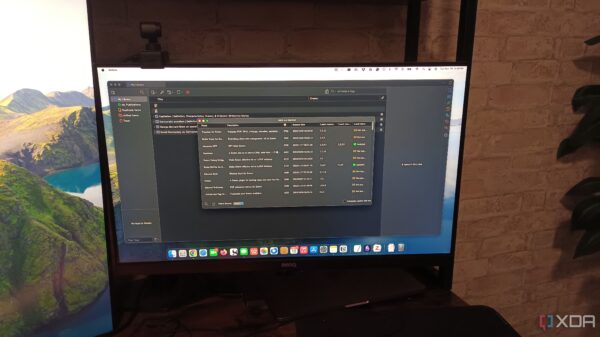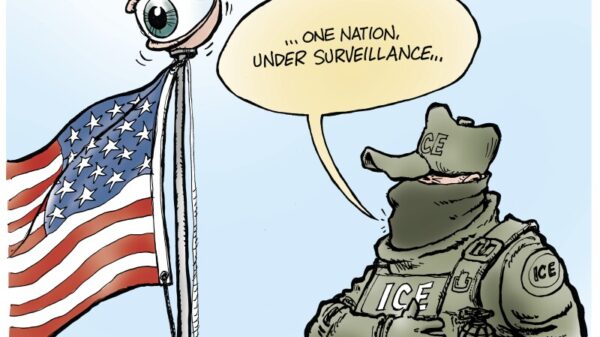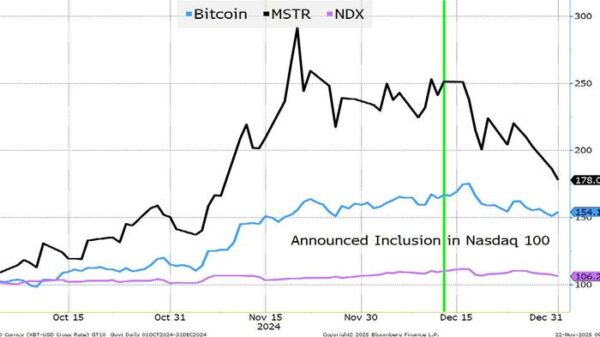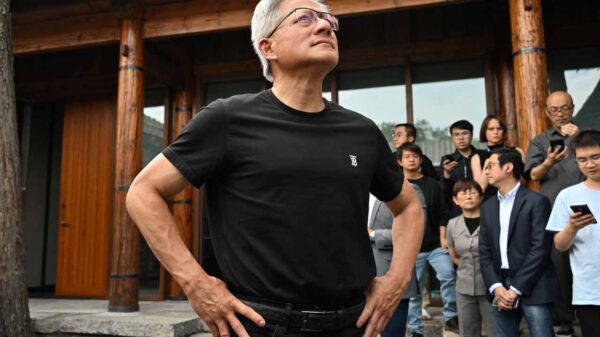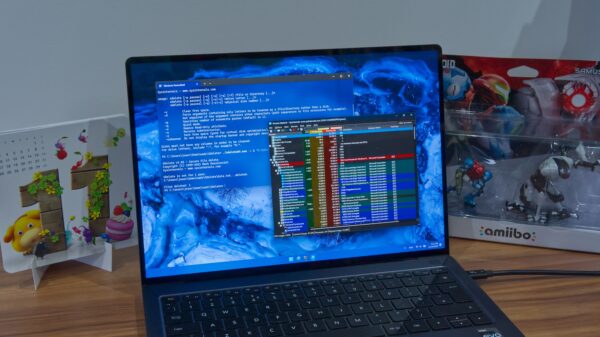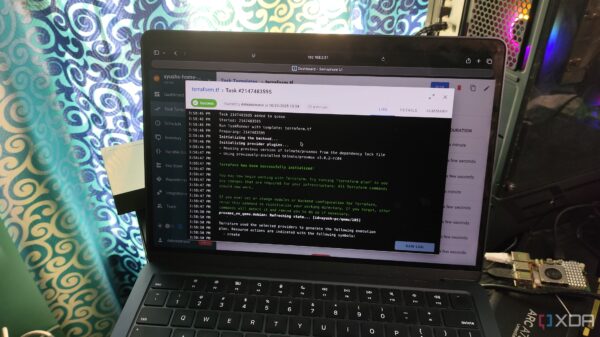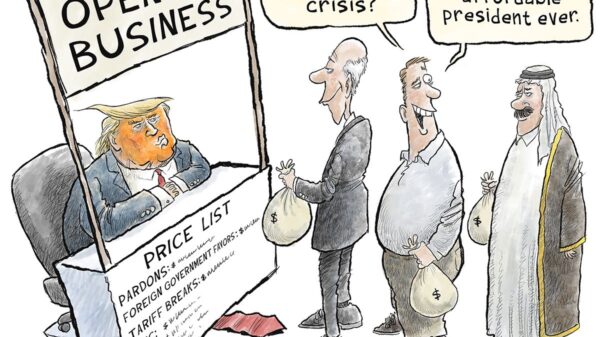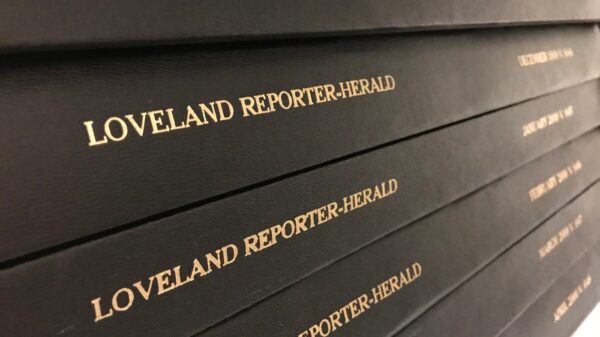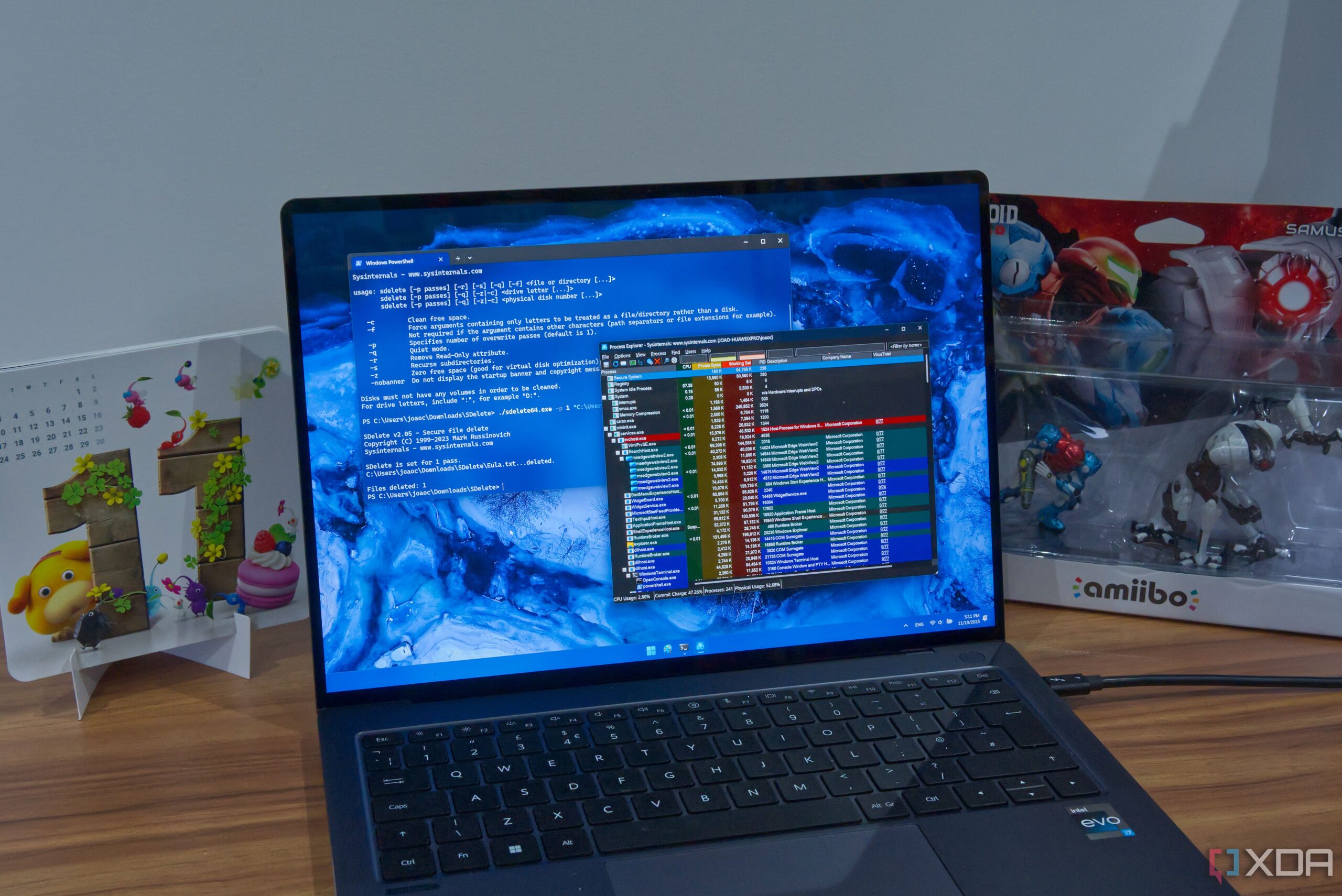Windows users seeking to optimize their operating system can benefit significantly from the suite of tools known as SysInternals. Developed by Mark Russinovich before his tenure at Microsoft, these utilities provide advanced functionalities that empower users to manage their systems more effectively. Since Microsoft’s acquisition of SysInternals, the suite has continued to receive updates, proving its relevance even in contemporary versions of Windows.
Streamline System Management with Autoruns
One of the standout tools is Autoruns, which gives users a comprehensive view of what programs are set to run automatically on their systems. This includes applications initiated at boot, logon processes, scheduled tasks, shell extensions, and more. While Windows offers ways to check this information, Autoruns consolidates it into a single interface, simplifying management.
By using Autoruns, you can deactivate unnecessary startup items, potentially enhancing your system’s performance. Additionally, this tool can assist in identifying malware or unwanted software, making it an essential component in maintaining a cleaner and more efficient PC.
Advanced Monitoring with Process Explorer
Another invaluable tool is Process Explorer, which elevates the functionality of the standard Windows Task Manager. While Task Manager provides information on running applications and resource usage, Process Explorer offers a more detailed and structured overview.
Users can easily visualize process trees, adjust priority levels, and set CPU affinities for specific processes. This level of control allows for better resource management, ensuring that critical applications receive the attention they need. The intuitive layout of Process Explorer minimizes the time spent navigating through its features, making it a powerful ally for advanced users.
Investigate System Activity with Process Monitor
For those looking to track file system operations, Process Monitor is an essential tool. It logs every attempt by a process to access files or registry keys, providing a visual representation of system activity. This capability is particularly beneficial for identifying issues related to file access or operations that may trigger errors.
Advanced users can leverage the filtering options in Process Monitor to pinpoint suspicious activity, enhancing system security and troubleshooting efforts. While it may require a steeper learning curve, its effectiveness makes it a worthwhile addition to any Windows toolkit.
Secure Deletion with SDelete
When it comes to securely deleting files, SDelete stands out as a reliable command-line tool. Unlike conventional deletion methods, which can leave data traceable, SDelete overwrites the data, ensuring that sensitive information cannot be recovered.
Users can execute SDelete commands directly from the terminal, specifying the target files or folders. The tool allows for multiple overwrite passes, enhancing security and minimizing recovery risks. This feature is particularly important for individuals handling confidential data.
Enhance Presentations with ZoomIt
Lastly, ZoomIt offers a unique solution for those who frequently conduct presentations. This tool allows users to zoom in on specific areas of their screen, making it easier to highlight important content. With customizable keyboard shortcuts, users can switch between zooming, drawing, and highlighting seamlessly.
ZoomIt even includes a screen recording feature, which simplifies the process of creating video presentations. Its user-friendly interface makes it accessible to individuals of all skill levels, enhancing the overall presentation experience.
Despite being over two decades old, the SysInternals suite remains relevant and powerful. While the tools highlighted above serve as a great starting point, there are numerous other utilities available on the SysInternals documentation page. Users are encouraged to explore the full suite to discover additional functionalities that can further enhance their Windows experience.