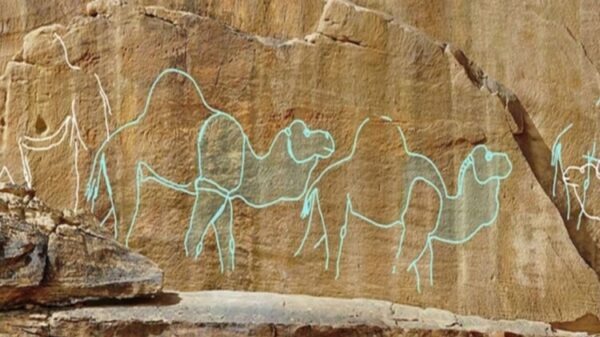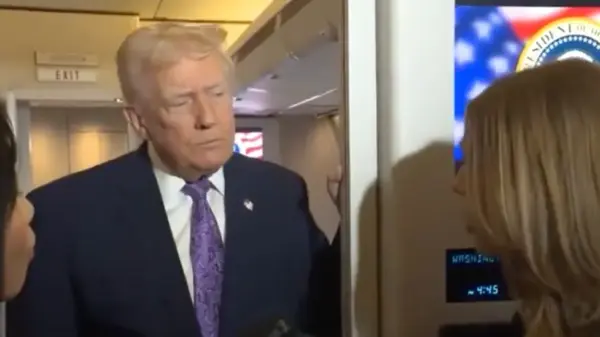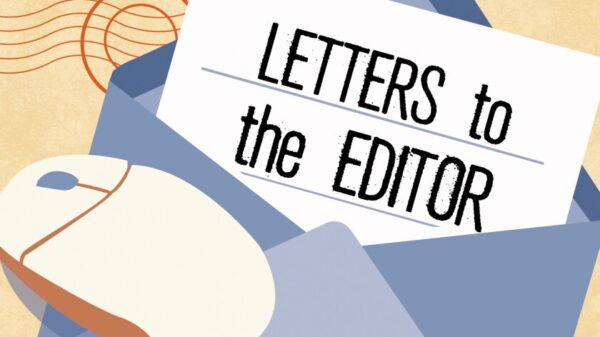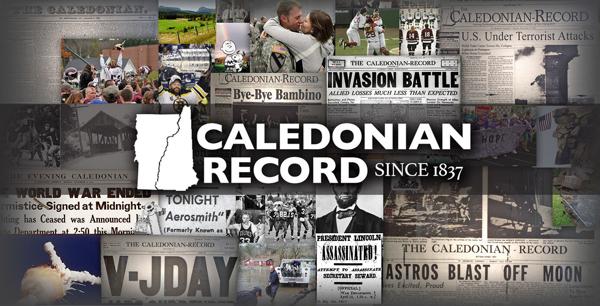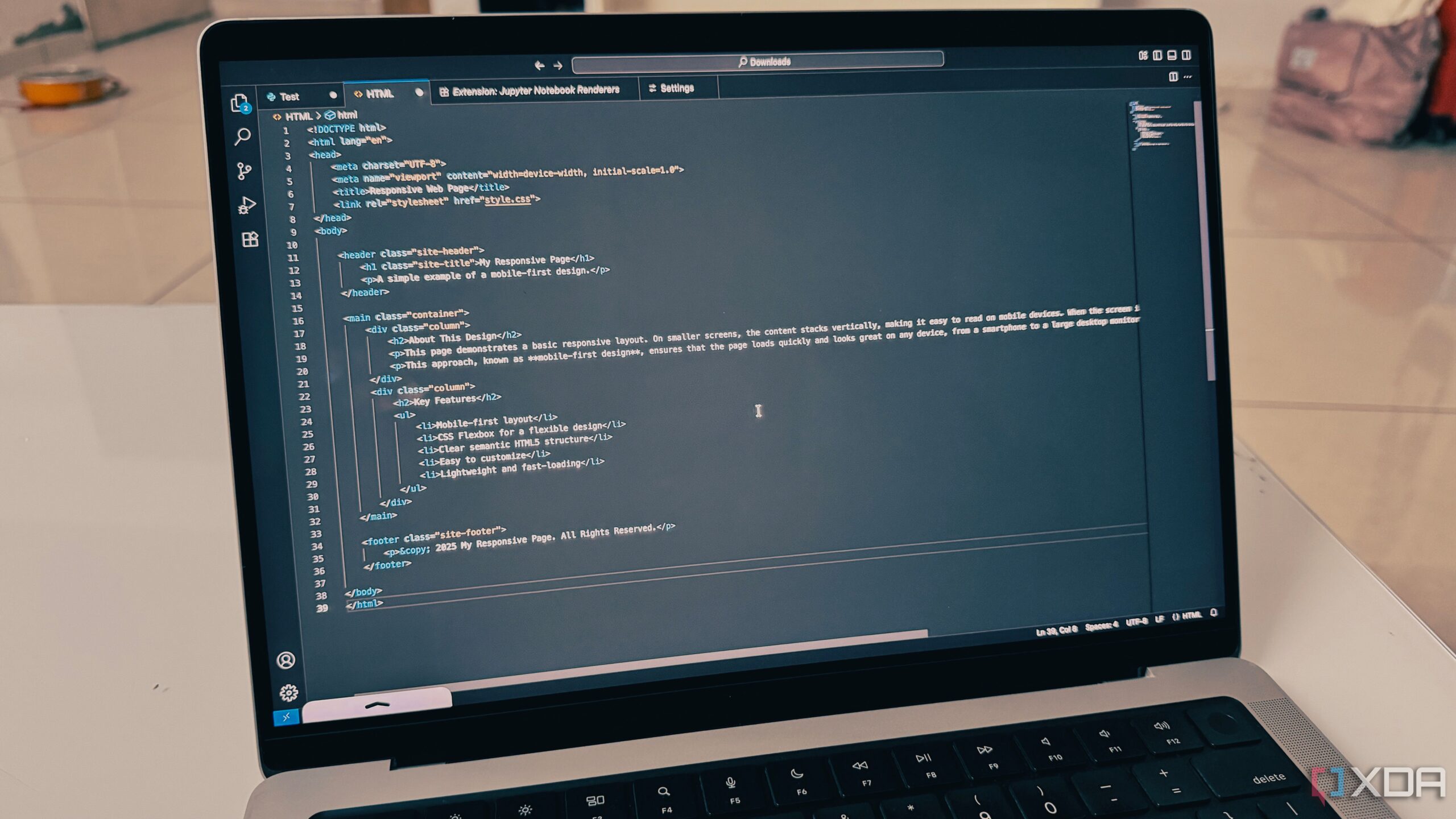The struggle of maintaining productivity in areas with poor or nonexistent internet connectivity has prompted many to seek solutions. A comprehensive offline productivity pack allows individuals to work and study effectively, regardless of their internet situation. This article explores essential tools that facilitate this process, offering a way to regain control over tasks without relying on cloud services.
Essential Tools for Offline Productivity
One of the most significant components of an offline productivity pack is a robust note-taking and organization tool. Notion, long favored for its versatility, has introduced a true offline mode, addressing a critical gap in its functionality. Users can now access their workspaces without an internet connection, allowing for the creation and editing of pages and database entries. Changes are saved locally and sync seamlessly once the connection is restored. This enhancement transforms Notion from a productivity bottleneck into a reliable partner for users on the go.
For daily task management, Microsoft To Do proves invaluable. This application allows for effortless organization of tasks, enabling users to break down complex projects into manageable steps. Its integration with the Microsoft ecosystem enhances productivity further; tasks can be created effortlessly from flagged emails in Outlook. With native applications across multiple platforms, including Windows and macOS, Microsoft To Do ensures that users can manage their to-dos anywhere, anytime.
Security and Development Tools
Security is paramount in a productivity pack, and Enpass stands out as an ideal password manager. Unlike many competing applications that store data on external servers, Enpass keeps user data encrypted and housed locally. This feature is particularly beneficial when users are traveling, as it allows access to all necessary passwords and sensitive information without relying on internet connectivity. This level of control reduces the risk of data breaches, as there is no central server to target.
For those engaged in coding or writing projects, VSCodium serves as an efficient code editor. This community-driven build of Visual Studio Code allows users to download all necessary components before disconnecting from the internet. Once prepared, VSCodium operates flawlessly offline, supporting tasks such as syntax highlighting and code navigation without any cloud dependency. This capability enables users to focus on their work without disruptions, whether on a long flight or in a remote location.
The ability to work offline has reshaped the way many individuals approach productivity. The quiet focus that comes from unplugging, combined with the speed of an offline code editor, offers a more controlled working environment. While the tools mentioned represent personal favorites, users are encouraged to explore additional offline applications that can enhance their workflows.
As professionals continue to navigate the challenges of remote work, creating an offline productivity pack may prove to be a game-changer. With the right tools in place, individuals can confidently leave their homes prepared to tackle their tasks, regardless of their internet access.