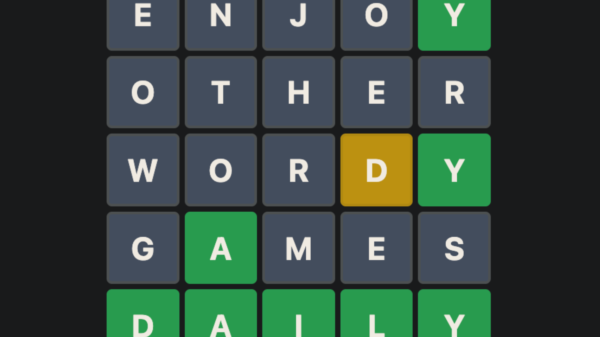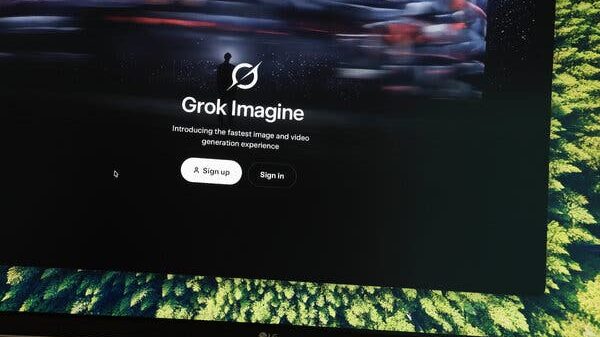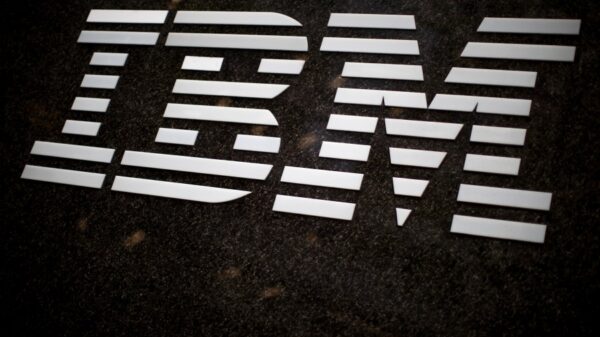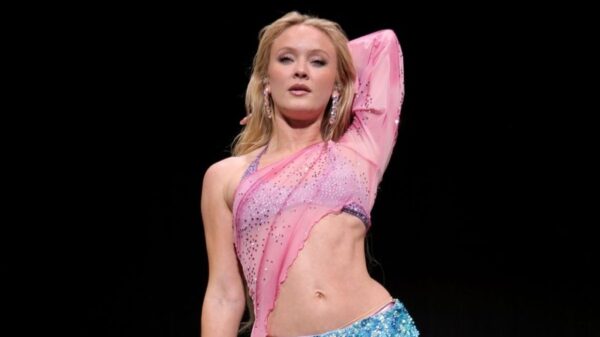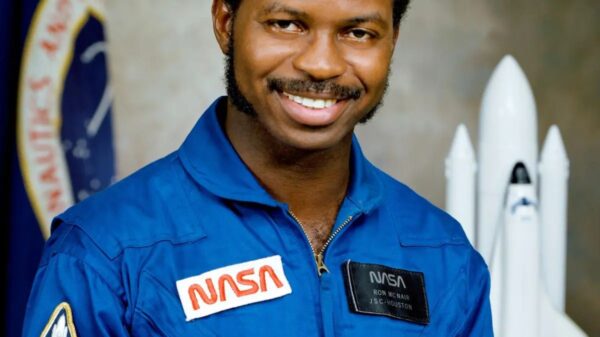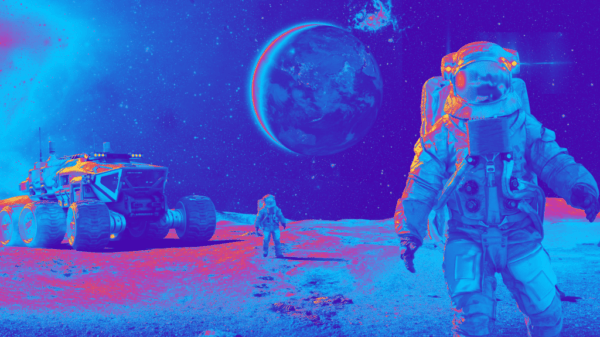As concerns over public Wi-Fi security grow, tech enthusiasts are turning to more reliable solutions. One such option is building a secure travel router using a Raspberry Pi. This DIY project not only provides a private hotspot but also enhances online security while traveling.
Many travelers prioritize internet access when planning their trips. Traditional solutions, like USB 4G/5G modems, often prove costly and unreliable. While using public Wi-Fi can be risky, employing a virtual private network (VPN) can mitigate some dangers. However, sharing that secure connection among multiple devices can be challenging. To address this, the Raspberry Pi 4 serves as an effective tool by integrating both a travel router and a VPN box.
Setting Up the Travel Router
To transform a Raspberry Pi into a travel router, users need a few essential components. The setup requires a Raspberry Pi 3 or higher, a 32GB microSD card, and a USB Wi-Fi adapter, such as the TP-Link Archer T2U Nano (AC600). The adapter needs to be compatible with Raspberry Pi and Linux, so users should consult a list of supported devices before purchasing.
Once the hardware is ready, the Raspberry Pi can connect to hotel or public Wi-Fi networks, rebroadcasting that connection as a secure hotspot. Installing the Aircrack-ng drivers facilitates the proper functioning of the USB Wi-Fi adapter. Subsequently, RaspAP software can be added to configure the hotspot settings, including password protection, DHCP range, and firewall options. This straightforward process allows travelers to enjoy a secure browsing experience without relying solely on hotel internet services.
Integrating a VPN for Enhanced Security
For those who want to further enhance their online privacy, integrating a VPN into the Raspberry Pi setup is an effective approach. Utilizing a service like SurfShark, users can configure the WireGuard protocol on their Raspberry Pi. The process involves logging into the SurfShark account, selecting manual setup, and generating a key pair for the WireGuard configuration.
This self-hosted VPN setup offers several advantages, including anonymity through shared IP addresses and the ability to switch servers to access geo-blocked content. While some users may still opt for third-party VPNs, the DIY approach can provide greater control and flexibility.
Additionally, those who wish to access home resources while traveling can benefit from a VPS (Virtual Private Server) setup. By installing WireGuard on the VPS, users can create a secure connection to their home network, allowing access to personal services and devices without exposing their home IP address.
Conclusion
The combination of a travel router and a VPN box using a Raspberry Pi has emerged as a valuable solution for tech-savvy travelers. This setup not only secures internet traffic through encrypted tunnels but also facilitates remote access to home networks. With a bit of technical know-how, anyone can create a portable, safe browsing experience that reduces reliance on potentially insecure public Wi-Fi.
For those who prioritize online security and control over their internet traffic while on the move, building a Raspberry Pi travel router may be a worthwhile investment. Whether opting for a commercial VPN, self-hosting on a VPS, or mixing solutions like Tailscale for hybrid access, this DIY project is reshaping how individuals approach internet connectivity while traveling.