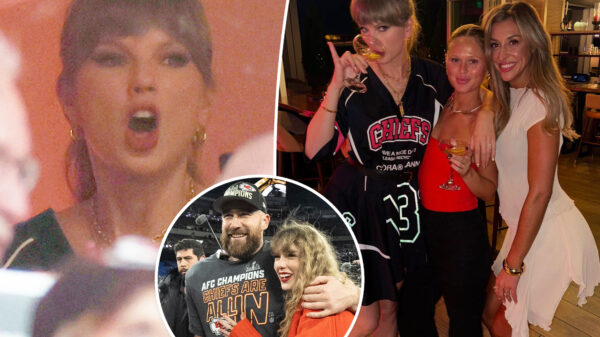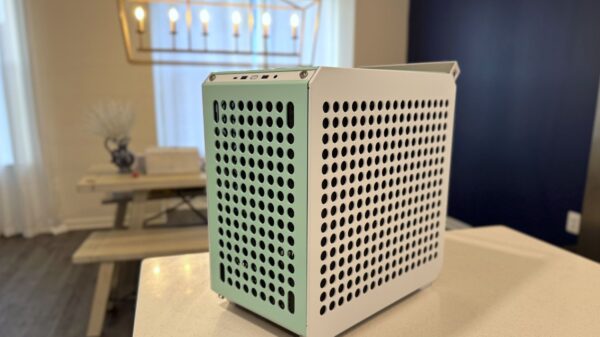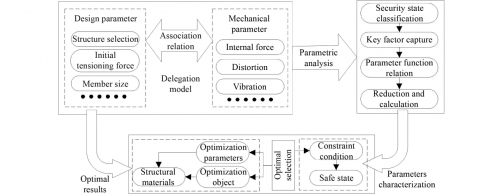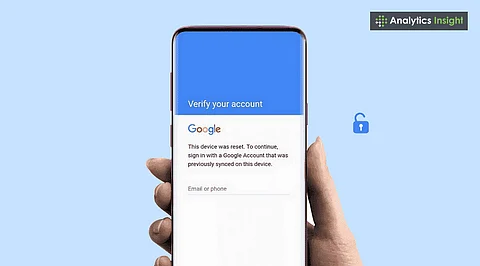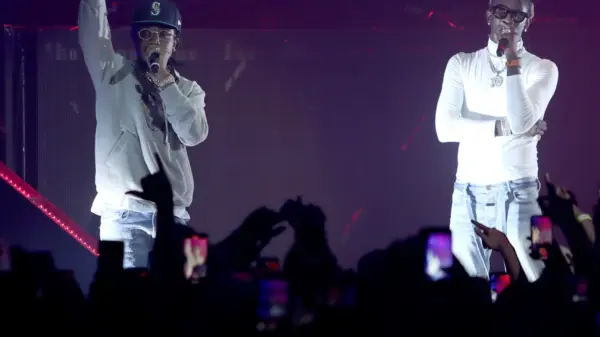Webflow has transformed the landscape of web development since its inception, significantly accelerating project delivery times. Traditionally, creating a website involved lengthy development cycles, numerous revisions, and continual communication with developers. Today, Webflow offers an advanced solution that streamlines the website development process, allowing teams to deliver projects more efficiently while maintaining high-quality design and functionality.
Understanding the Shift in Web Development
To appreciate the impact of Webflow, it is essential to understand the bottlenecks that characterized traditional web development. Typically, developers faced numerous challenges that delayed project completion. These included the hand coding of every page, manually translating design files from tools like Sketch or Figma into HTML, CSS, or JS, and relying on development teams for content management system (CMS) integrations and edits. Each of these steps could contribute to significant delays, with projects sometimes extending over several weeks.
In stark contrast, Webflow eliminates many of these friction points. Developers report that building a website using Webflow can take as little as one week, thanks to its intuitive interface and powerful toolset that integrates design and development seamlessly.
How Webflow Facilitates Faster Project Delivery
Webflow’s unique features expedite project timelines in several key ways. The platform provides a visual canvas that allows both developers and designers to collaborate more effectively. This means they can create, style, structure, and animate elements without constant back-and-forth communication or switching between code and design interfaces.
Additionally, Webflow automatically generates clean HTML, CSS, and JavaScript code, which reduces the need for manual coding. Unlike traditional approaches that often necessitate the use of external CMS like Drupal or WordPress, Webflow includes its own native CMS. This allows users to manage content directly within the platform, streamlining updates and modifications without developer intervention.
For websites requiring complex interactions or animations, Webflow simplifies the process by integrating these capabilities within its system, thus minimizing the need for additional JavaScript libraries. This efficiency reduces time spent on testing and compatibility issues, as Webflow handles hosting, security, backups, and content delivery network (CDN) services directly.
The platform also supports easy scaling and reusability of components, enabling users to create a structured library of design elements for future projects. This modular approach allows teams to modify and adapt existing components quickly, which significantly accelerates the development cycle.
Moreover, Webflow supports integrations with various external systems, such as customer relationship management (CRM) tools, analytics services, and marketing platforms. This flexibility means businesses can retain their preferred tech stack while enhancing their front-end development speed.
The benefits of using Webflow extend beyond mere efficiency. Clients can view working prototypes in real time, facilitating immediate feedback and reducing the likelihood of miscommunication between teams. This transparency enables designers and developers to work concurrently, ensuring that what is designed is closely aligned with what is produced.
Clients also gain direct access to the Webflow Editor, empowering them to make content updates independently after launch. This alleviates the dependency on developers for post-launch adjustments, enhancing user satisfaction and operational efficiency.
A Roadmap for Implementing Webflow
Despite its advantages, effectively leveraging Webflow requires a structured approach. Here is a roadmap to maximize the benefits of this platform:
1. **Design and Content Planning**: Begin with sketches of layouts and define the necessary content, such as pages and blog posts.
2. **Component Library Creation**: Assemble a library of standard design elements, ensuring consistent usage across the project.
3. **Development of Key Pages**: Identify and build critical pages first, allowing stakeholders to review live progress.
4. **Dynamic Content Integration**: Utilize Webflow collections for blogs or services, ensuring new items automatically generate pages.
5. **Integration and Automation**: Incorporate analytics and marketing tools using Webflow’s built-in or external integrations.
6. **Iteration and Testing**: Conduct thorough testing across devices, gather feedback, and adjust interactions as needed.
When the project is published, Webflow automatically manages hosting, CDN, and SSL, ensuring a smooth launch process. Training for clients on how to use the editor for content maintenance is also essential for long-term success.
In conclusion, while there is no universal solution for web development, Webflow stands out as a robust option that combines speed, flexibility, and performance. Organizations that partner with experienced teams, such as OTAKOYI, can leverage Webflow’s capabilities to enhance their web presence, reduce operational bottlenecks, and deliver projects more efficiently. As the digital landscape continues to evolve, adopting tools like Webflow can provide a competitive edge in the fast-paced market.