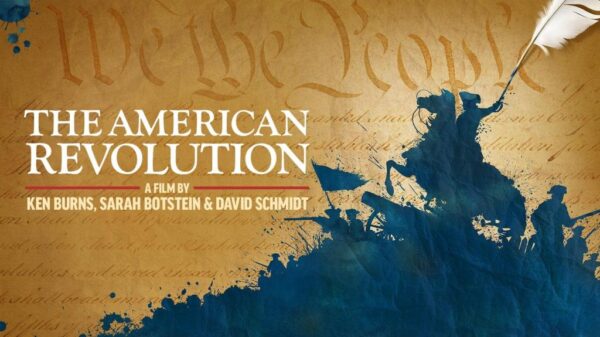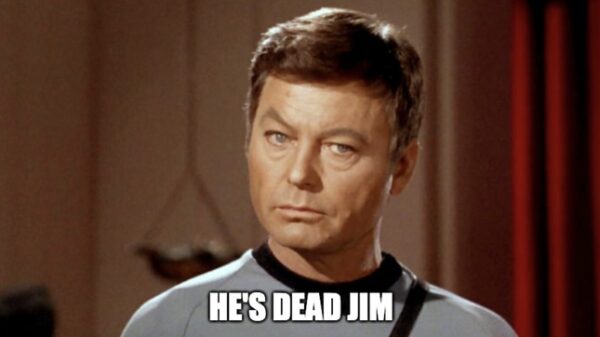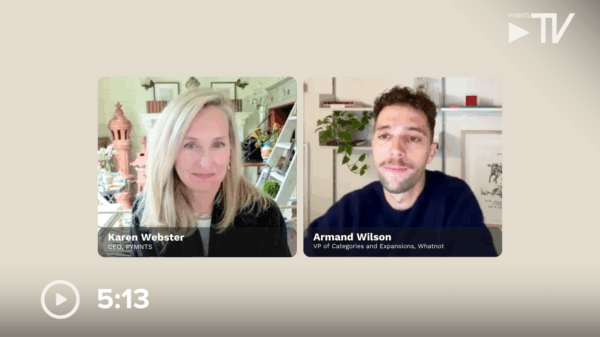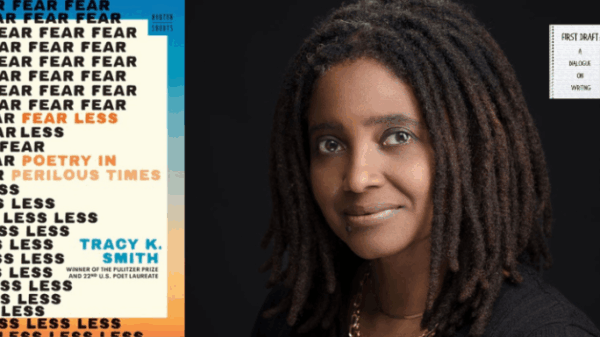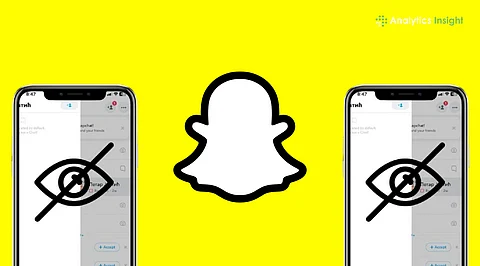Snapchat users have discovered a technique known as the ‘Half Swipe’ method, enabling them to read messages discreetly without notifying the sender. This feature allows for a quick preview of chats, giving users the chance to assess messages before deciding on a response. With Snapchat’s popularity surging among young people, the Half Swipe method has become a valuable tool for those seeking to maintain their privacy while navigating conversations.
When a user opens a Snapchat message, the app typically triggers an ‘Opened’ notification, which can create pressure to respond immediately. The Half Swipe method offers a way to bypass this situation, allowing users to check messages without alerting the sender.
To utilize the Half Swipe feature effectively, follow these steps:
1. Open Snapchat and navigate to the Chats screen.
2. Locate the chat you want to read.
3. Place your finger on the sender’s profile icon.
4. Hold it and gently swipe right, stopping halfway.
5. Read the visible part of the message.
6. Swipe back left and release your finger.
If executed correctly, this technique will keep the chat marked as unread. However, users should be cautious; swiping too far or lifting their finger prematurely will trigger the ‘Opened’ notification.
Advantages of the Half Swipe Method
The Half Swipe method serves multiple purposes. It provides users with control over their responses, allowing them to decide when and how to reply without feeling pressured. This feature can be particularly useful in various scenarios, such as when users need time to think before replying or wish to avoid uncomfortable conversations.
Key benefits include:
– **Control Over Responses**: Users can determine the timing of their replies without immediate pressure.
– **Maintaining Privacy**: The method allows for message context to be understood without notifying the sender.
– **Avoiding Awkward Conversations**: Users can ignore spam messages or delay responses as needed.
– **Previewing Before Replying**: Quickly scan through important messages without opening each individually.
– **Better Time Management**: Prioritize chats that require immediate attention versus those that can wait.
While this feature is not officially integrated into Snapchat, it has nonetheless become a popular workaround among users.
Potential Issues and Considerations
Users should be aware that Snapchat may update its app, potentially affecting the functionality of the Half Swipe method. As it stands, this feature is unofficial, and its reliability may vary. If users encounter problems, several troubleshooting steps may help:
– Close and reopen the app to fix minor glitches.
– Update Snapchat to the latest version to avoid issues caused by older software.
– Avoid using the Snapchat Beta version, as test versions may be unstable.
– Practice the gesture to prevent triggering the ‘Opened’ notification inadvertently.
If the Half Swipe feature is not functioning, it may be due to temporary app restrictions or settings that vary by device version.
While the Half Swipe method enhances privacy and control over digital interactions, it is crucial to use it judiciously. Relying on this technique too frequently can complicate genuine conversations and interactions.
Answers to common questions include:
– **Does Snapchat still support Half Swiping?** Most versions of Snapchat currently allow for the Half Swipe feature, though it remains unofficial and could be removed at any time.
– **Can I Half Swipe on photos or videos?** This method only works for text messages; Snaps, including photos and videos, cannot be previewed using Half Swipe.
– **Will the sender know if I Half Swipe?** No notification is sent to the sender, making this method discreet.
– **Is the Half Swipe method safe?** While not an official feature, it is generally safe to use, though users should not become overly reliant on it.
– **Can I Half Swipe on both iPhone and Android?** Yes, the method works on both platforms, though touch sensitivity may vary slightly.
In summary, the Half Swipe method offers Snapchat users flexibility in managing their interactions. While it provides an effective way to maintain privacy and control over conversations, users should be mindful of its unofficial status and use it as a supplementary tool rather than a primary means of communication.