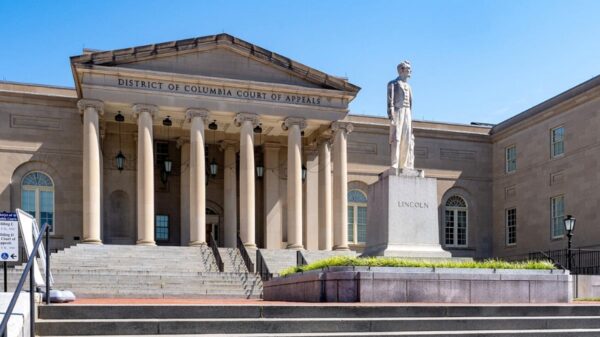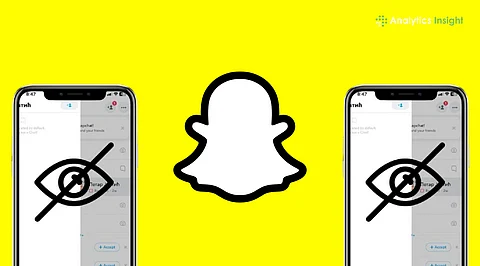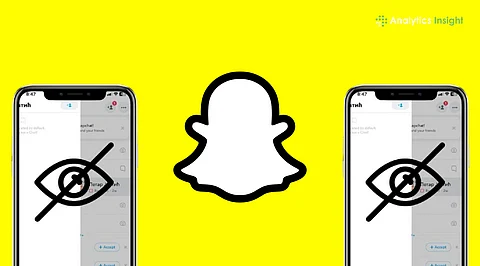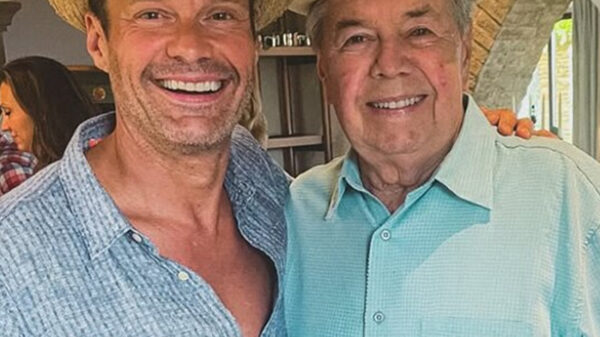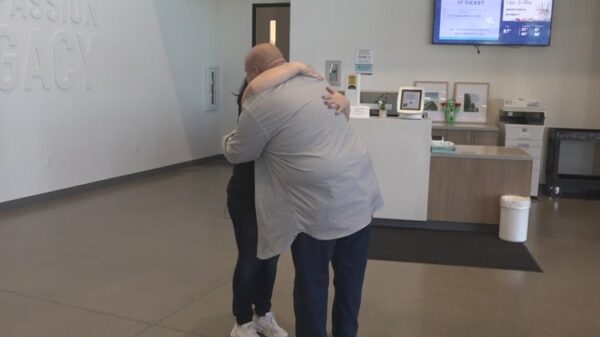Apple has introduced significant updates to its Photos app in the latest iOS 26, enhancing both its design and functionality. While the app’s visual overhaul has drawn considerable attention, the addition of new features aims to improve user experience and engagement.
The redesigned Photos app now boasts distinct Library and Collections tabs, allowing users to toggle easily between sections. This configuration addresses user feedback regarding the previous layout introduced in iOS 18, which many found cumbersome due to excessive scrolling. The new tabs streamline navigation, providing a more organized view of photos and albums.
New Customization Options for Collections
In iOS 26, customization options for the Collections view have expanded significantly. Users can still rearrange their collections, such as Memories and Trips, by tapping on the Reorder button at the bottom of the Collections tab. However, the update introduces a new More menu, accessible via three dots at the top of the screen. This menu provides further organizational controls, including options for personal and shared libraries.
The most notable additions are the new layout choices for collections. Users can select from three display options: a default design emphasizing a highlighted collection, a uniform grid layout, and a larger thumbnail grid. While these features enhance visual organization, users are hopeful for additional layout options in future updates to facilitate even greater customization.
Enhanced Event Information in Photos
Another exciting enhancement in iOS 26 is the integration of event details directly within the Photos app. Users can now access information about events, such as concerts and sports, linked to their photos. For instance, after attending a concert by Gracie Abrams last September, users can swipe up on their concert photos to find detailed event information, including the concert date, location, and links to related music on Apple Music.
This feature also applies to sporting events, although it currently offers limited information. Users can view details for major league games, but scores and upcoming events may not always be relevant or comprehensive. For instance, if a user captures moments from a local team like the Oakland Roots, the app does not yet curate event information for such matches.
Despite these limitations, the inclusion of event information represents a valuable addition to the Photos app, enhancing user engagement without requiring extra effort on their part.
Overall, Apple’s updates to the Photos app in iOS 26 reflect its commitment to refining user experience. Whether users appreciate the new design or welcome the added functionality, the changes encourage exploration of the app. Those interested can participate in the public beta launching this month, with the full release scheduled for later this year.