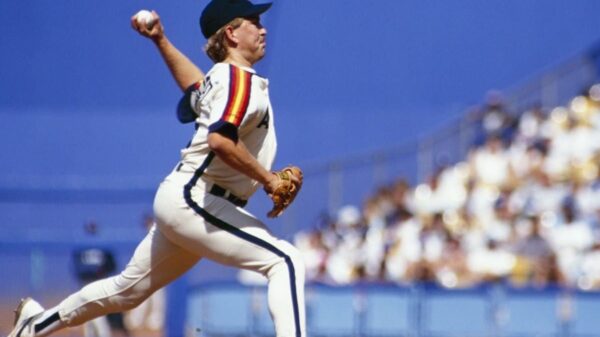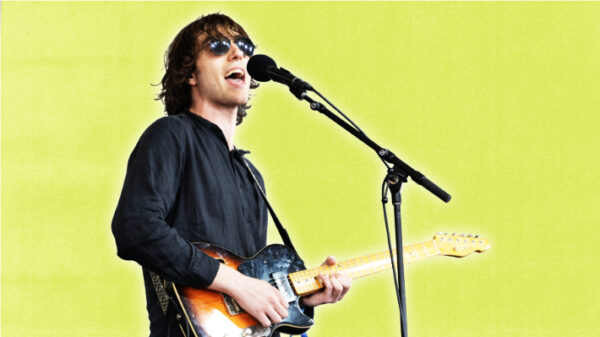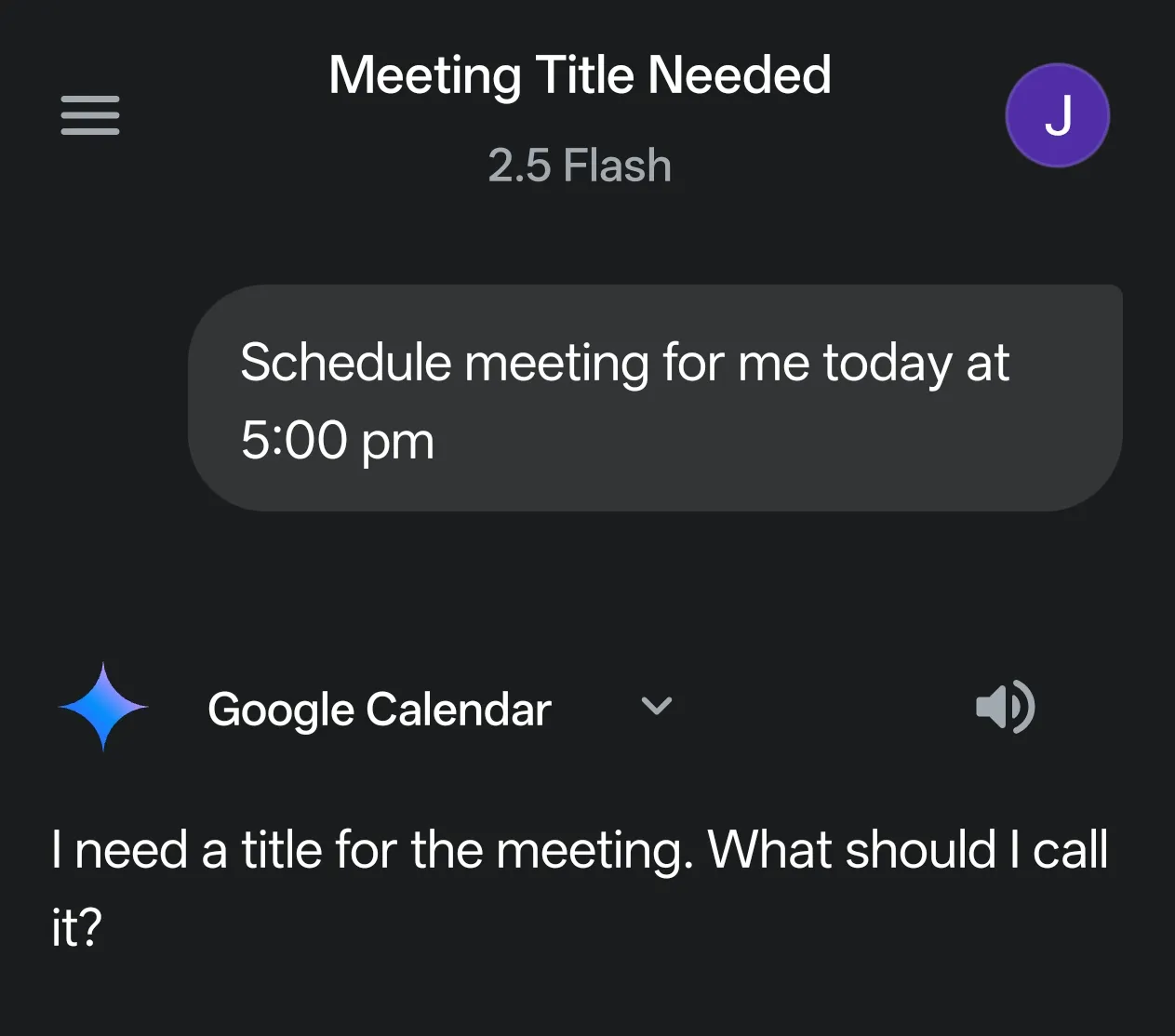Google Gemini is swiftly emerging as one of the most popular AI chatbots globally, offering a seamless blend of conversational AI with the vast capabilities of Google’s ecosystem. Available on Android and iOS devices, Gemini is transforming the way users interact with their smartphones. Whether you are a student, a professional, or a creative enthusiast, Google Gemini is designed to enhance productivity and creativity.
This article explores the various functionalities of Google Gemini, providing insights into how it can be utilized for everyday tasks. From acting as a smart personal assistant to generating AI images, we delve into the myriad ways Gemini can be leveraged on your mobile device.
Getting Started with Google Gemini
Before exploring the diverse applications of Google Gemini, it is essential to know how to access it on your mobile device. Users can download the app from the Google Play Store or App Store. For Android users, setting Google Gemini as the default assistant can be done through the Google App Settings.
Accessing Google Gemini is straightforward. Users can open the app directly or use voice commands by saying “Hey Google” if Gemini is set as the default assistant. This ease of access ensures that users can quickly engage with the AI for various tasks.
Practical Uses of Google Gemini
1. Smart Personal Assistant
Google Gemini replaces Google Assistant on many Android devices, offering a more advanced and context-aware experience. It excels in understanding natural language, allowing users to interact conversationally. Tasks such as setting reminders, sending texts, making calls, and controlling smart home devices become intuitive.
“Schedule a meeting for me today at 5:00 PM.” Google Gemini efficiently handles such requests, confirming details and creating events seamlessly.
Its ability to maintain context throughout interactions makes it superior to previous voice assistants, offering a smooth and intuitive user experience.
2. Summarizing Documents and Emails
Google Gemini can analyze and summarize documents from Gmail, Google Docs, or Google Drive. Users can upload files or direct Gemini to their location for a plain language summary. This feature is particularly useful for students and professionals dealing with extensive documents.
Highlighting specific text sections for summaries or clarifications enhances document review, making it more interactive and precise.
3. Visual Assistance with Google Lens
Integrating with Google Lens, Google Gemini enhances the interpretation of visual information. Users can ask questions about images captured or uploaded, such as identifying plants, translating text, or summarizing handwritten notes.
“What plant is this?” or “Translate this menu from Japanese.” These capabilities make Gemini a valuable tool for students, travelers, and anyone needing quick visual assistance.
4. AI Image Creation
On selected devices, Google Gemini supports text-to-image generation, allowing users to create images from simple prompts. This feature is ideal for artists, content creators, and marketers looking to visualize ideas quickly.
Prompt: “Illustrate a traditional Indian wedding scene in Madhubani style.”
Such capabilities provide a creative outlet for users, whether for professional projects or personal enjoyment.
5. Image Editing
Beyond creation, Google Gemini offers image editing using natural language prompts. Users can make quick creative edits, a boon for designers and marketers needing simple visual alterations without complex tools.
Prompt: “Change this image from sunflowers to roses.”
6. Trip Planning and Local Insights
Google Gemini acts as a personal trip planner, offering tailored travel experiences. It provides itinerary suggestions, local attractions, and dining recommendations based on user preferences and real-time data from Google services.
“Create a personalized 3-day itinerary for Lisbon, Portugal, focusing on historic neighborhoods and local cuisine.”
This feature is invaluable for travelers seeking culturally immersive and budget-friendly experiences.
7. Summarizing Online Content
Google Gemini can distill key insights from web articles and YouTube videos by simply providing the URL. This functionality is useful for users who need to grasp the essence of long-form content quickly.
Example: Summarizing key highlights from an article on superintelligent AI.
The Future of AI Interaction
Google Gemini is more than just an AI chatbot; it is a comprehensive productivity and creativity tool. Its deep integration with Google’s ecosystem makes it a powerful assistant for managing daily tasks, exploring creative ideas, and enhancing productivity.
As AI technology continues to evolve, Google Gemini represents a significant step forward in how we interact with our devices, offering a glimpse into the future of AI-driven personal assistance.
For those curious about the technical aspects and device compatibility, Google Gemini is available on most Android devices and accessible to iOS users via the Google app. While the core experience is free, some advanced features require a Google One AI Premium subscription.
With its multimodal capabilities, including text, voice, and image inputs, Google Gemini provides an intuitive interface for diverse user needs, making it an indispensable tool in the digital age.