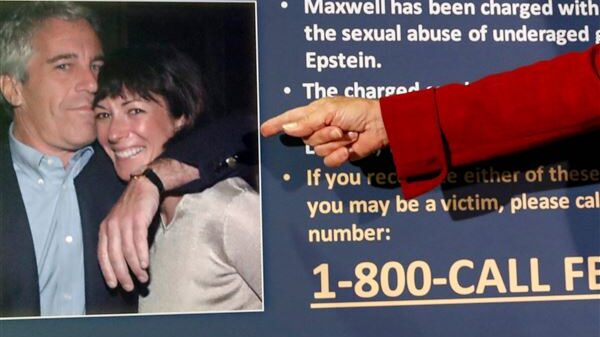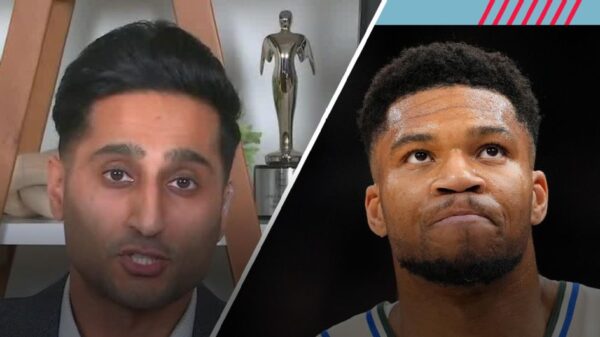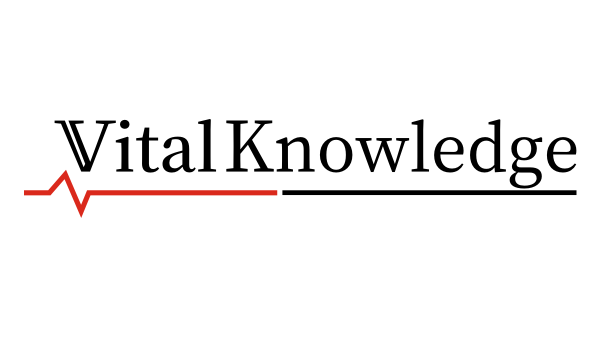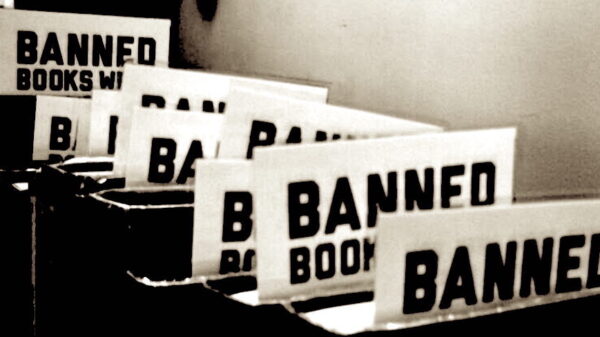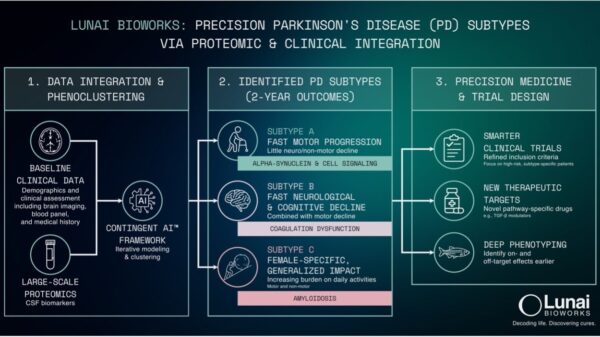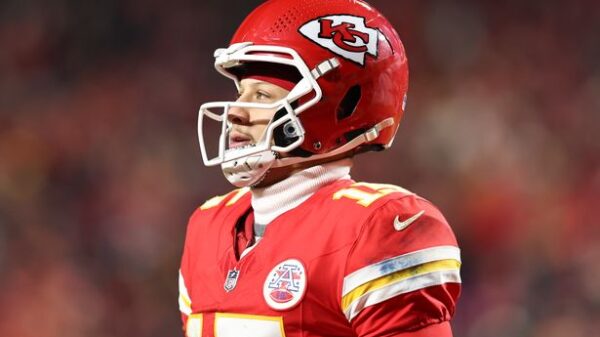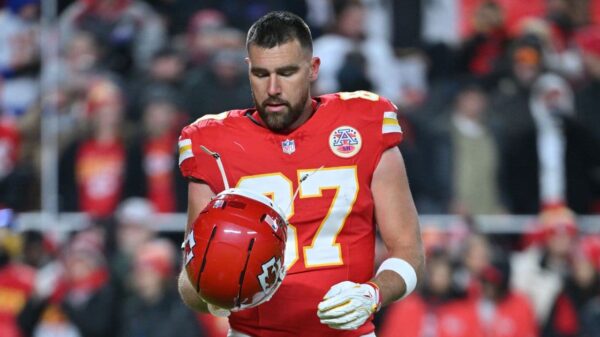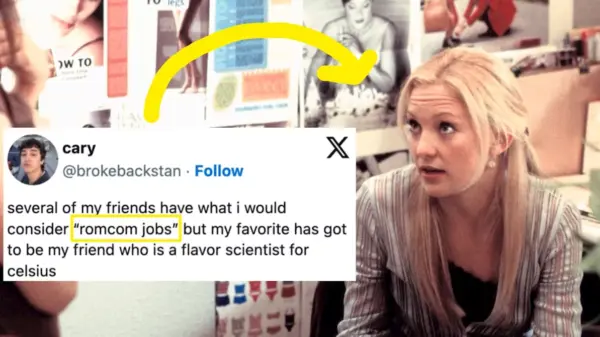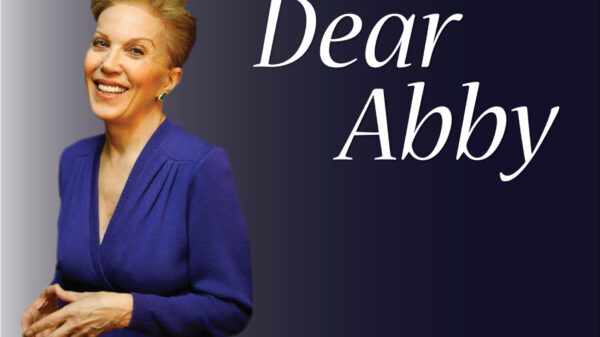URGENT UPDATE: If you’re frustrated with Windows File Explorer, new add-ons could transform your workflow TODAY. Users have reported significant improvements in efficiency, allowing them to tackle common file management issues without switching to alternative software.
Four powerful tools have emerged that enhance your experience with Windows File Explorer, addressing its notorious shortcomings. These add-ons—PowerToys, TeraCopy, Listary, and DropIt—are designed to streamline processes and save you TIME.
PowerToys offers two standout features: Peek and PowerRename. Peek allows users to preview files instantly—just select the file and press CTRL + Spacebar. No more tedious opening of multiple files! Meanwhile, PowerRename revolutionizes batch renaming. You can replace text across multiple files with a single command, and see a live preview before finalizing changes. This makes organizing vacation photos or movie files a breeze.
Another essential tool, TeraCopy, addresses a critical issue with file transfers. A single corrupt file can bring your data transfer to a halt. TeraCopy allows you to pause and resume transfers, skip problematic files, and verify that copied files match the originals, providing a detailed report at the end. This peace of mind is invaluable for users handling large amounts of data.
Searching for files can be a hassle with Windows’ built-in feature. Enter Listary, which simplifies file searching dramatically. Open any folder, start typing, and watch as your results appear in real-time. Double-tapping the Ctrl key opens a command bar for running apps and performing web searches, effectively turning File Explorer into a central hub.
Finally, DropIt offers a solution to the chaos of your downloads folder. By setting up simple rules, you can drag and drop files to a desktop icon, and DropIt will automatically sort them into designated folders. This tool can also rename, zip, or upload files based on your criteria, transforming a tedious task into a quick, efficient process.
These add-ons are game-changers for anyone looking to enhance their productivity without leaving the Windows ecosystem. While they may not be entirely free, the benefits they offer can outweigh the costs and learning curves of third-party alternatives.
With these tools at your disposal, you can reclaim control over your file management and enjoy a smoother, more efficient workflow. Don’t wait—start enhancing your Windows experience RIGHT NOW!