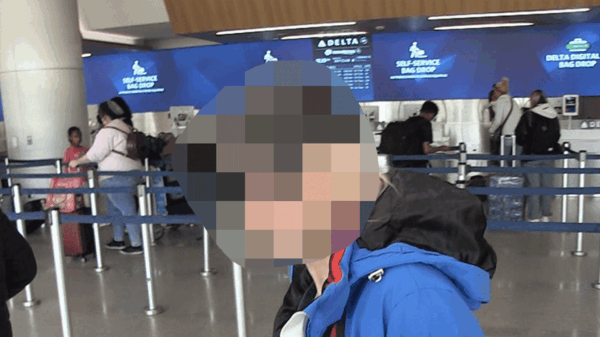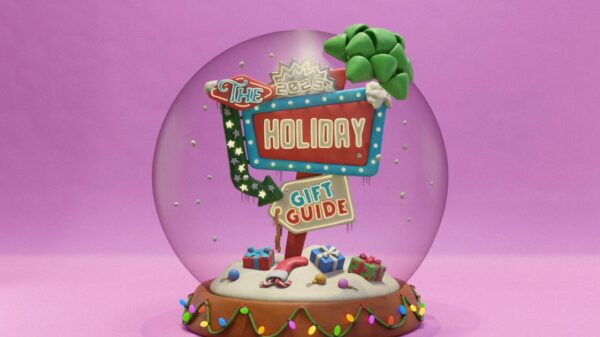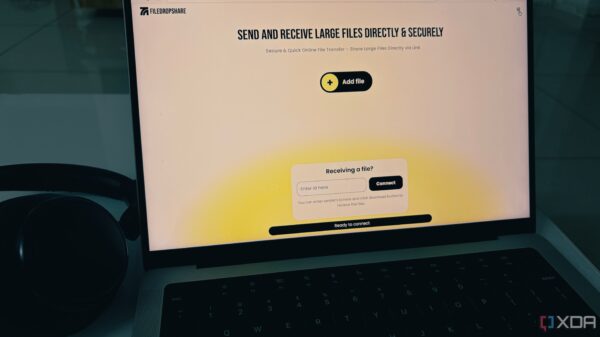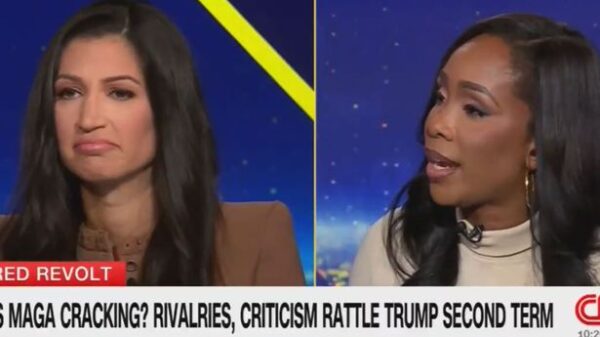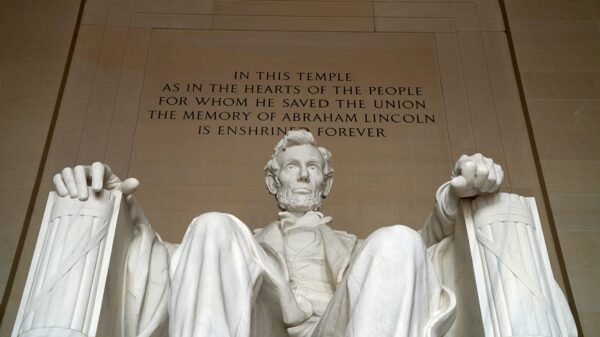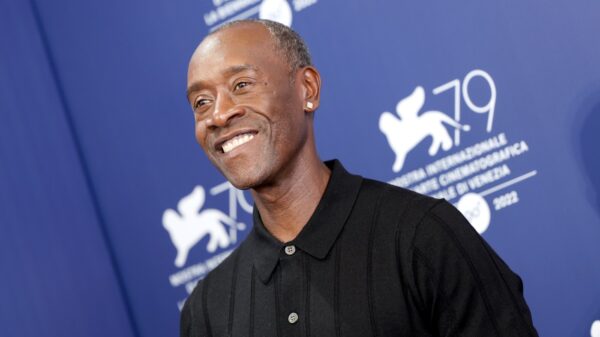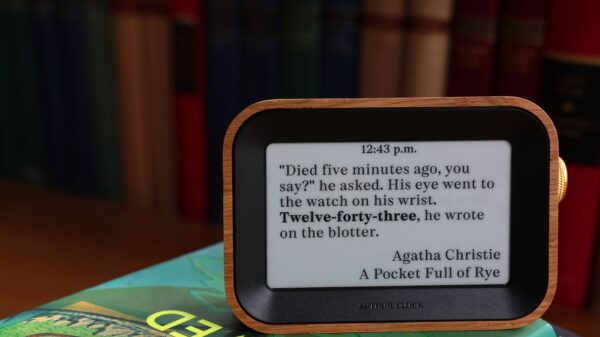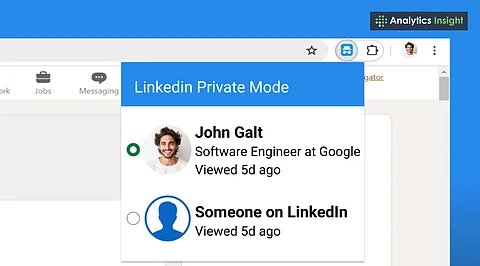The introduction of LinkedIn’s Private Mode allows users to browse profiles without disclosing their identity. This feature is particularly beneficial for professionals conducting research on competitors or potential employers without drawing attention to their activity. Users have the flexibility to switch between visibility modes, offering them control over their online presence.
Understanding Private Mode on LinkedIn
When activated, Private Mode conceals a user’s name and job title, replacing it with the designation “Anonymous LinkedIn Member” when viewing profiles. In its standard mode, LinkedIn typically alerts users about who has viewed their profiles, displaying the viewer’s name and professional information. This can discourage some individuals from conducting discreet research, especially in competitive job markets.
Activating Private Mode is straightforward. Users can navigate to their LinkedIn homepage, click on their profile picture in the top right corner, select Settings & Privacy, then go to Visibility and choose Profile viewing options. Once Private Mode is enabled, all profile views will appear anonymous, allowing users to conduct their activities without the fear of being recognized.
Benefits and Considerations of Using Private Mode
There are multiple reasons why professionals might opt for Private Mode. For recruiters, it provides a way to evaluate numerous profiles without alerting every individual being viewed. Job seekers can research hiring managers or potential employers covertly. Moreover, business professionals might want to monitor competitors without their knowledge, maintaining a strategic advantage.
While the benefits are clear, users should be aware of some limitations. When utilizing Private Mode, users forfeit the ability to see who has viewed their own profile. Although Premium members typically receive additional insights about profile visits, this feature does not apply when they are in Private Mode. Additionally, anonymity can hinder networking opportunities, as potential connections may be less likely to reach out if they cannot see who is viewing their profiles.
Maintaining control over one’s professional presence is essential, particularly in environments where reputation and visibility often lead to opportunities. Users should weigh the pros and cons of utilizing Private Mode based on their immediate needs—whether prioritizing privacy or expanding their professional network.
In conclusion, LinkedIn’s Private Mode is a valuable tool for professionals who wish to manage their visibility while exploring opportunities and connections discreetly. By understanding and effectively using this feature, users can navigate their LinkedIn experience with greater confidence and control.