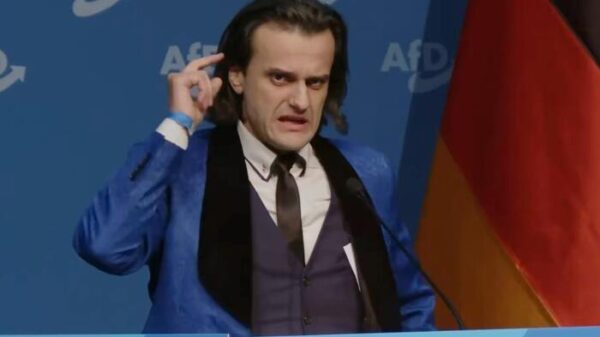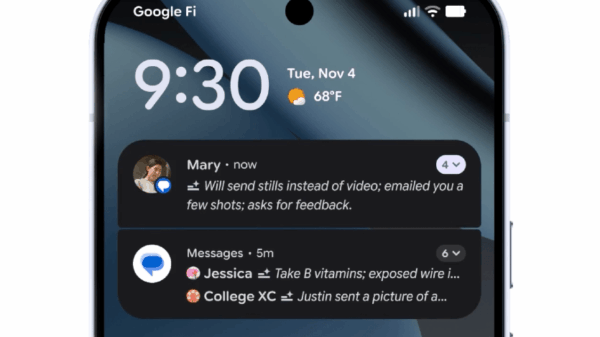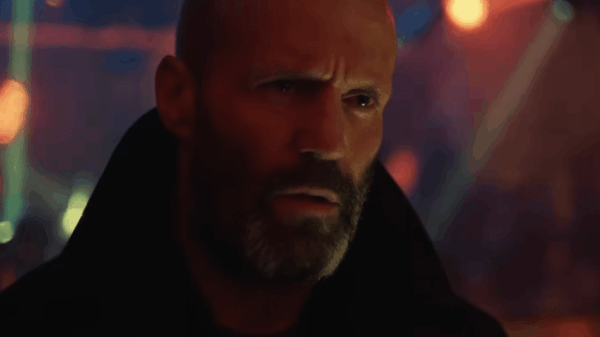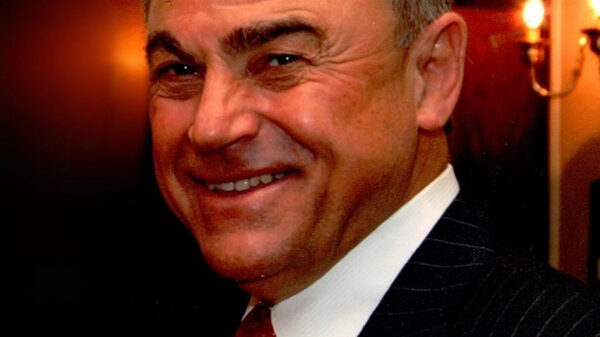Self-hosting applications are becoming increasingly popular, offering users greater control and security over their data. This approach allows individuals to run applications on their own servers rather than relying on third-party cloud services. As a result, users can keep their information private and avoid ongoing subscription fees associated with commercial software.
While the idea of self-hosting might seem daunting, there are several straightforward steps to ease newcomers into this realm. Here are five essential tips for anyone looking to embark on their self-hosting journey.
Utilize Existing Hardware Wisely
Many people may be surprised to learn that they do not need high-end server equipment to begin self-hosting. Old computers, including repurposed laptops, can effectively run multiple services. Most self-hosted applications are designed to operate within containerized environments, which are not overly demanding on hardware resources. For those without spare PCs, a basic Raspberry Pi board can host numerous applications efficiently.
Individuals can also consider setting up container runtimes on their primary machines. This method allows users to explore self-hosting without needing additional hardware. Containerization platforms, such as Docker and Portainer, simplify the process, enabling users to create and manage containers easily.
Embrace Containerization Platforms
Starting with a containerization platform can significantly streamline the self-hosting experience. Platforms like CasaOS and Cosmos provide user-friendly interfaces, allowing individuals to deploy and manage applications without extensive technical knowledge. These platforms support a wide range of self-hosted services and come equipped with networking and security features that enhance usability.
Beginners may feel more comfortable using Docker’s Desktop application, which offers a less intimidating introduction to container management. As users gain confidence, they can explore more advanced tools within these platforms.
Document Your Setup
As self-hosters expand their projects, the complexity of their configurations will likely increase. With multiple applications, port numbers, and security certificates to manage, thorough documentation becomes essential. Recording settings and configurations can save significant time and frustration when troubleshooting or redeploying applications.
Using tools like Trilium Notes or even personal articles can help individuals keep track of their setups. This practice is invaluable, particularly when mistakes occur, offering a reference point to restore functionality.
Prioritize Remote Access with Tailscale
For those looking to access their self-hosted services remotely, tools like Tailscale can provide a secure solution. While it does require reliance on external servers, Tailscale offers a robust method for connecting to self-hosted applications without compromising security.
Users facing challenges due to CGNAT (Carrier-Grade Network Address Translation) may find it particularly beneficial, as traditional VPN setups can be complex under these circumstances. For those without CGNAT, deploying a personal VPN server using tools like WireGuard is a viable alternative.
Implement Regular Backups
The importance of regular backups cannot be overstated in the realm of self-hosting. As users depend on their applications for daily tasks, consistent backups protect against data loss and minimize downtime. Solutions like Kopia simplify the backup process, allowing users to store snapshots on various devices within their home networks.
By following these tips, anyone can successfully navigate the world of self-hosting. The benefits of running applications locally, including enhanced privacy and cost savings, make it a worthwhile endeavor. Additionally, many users find the process to be an engaging hobby, exploring a variety of applications that cater to diverse needs.