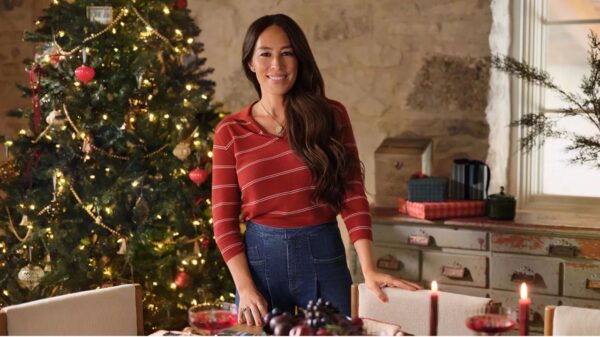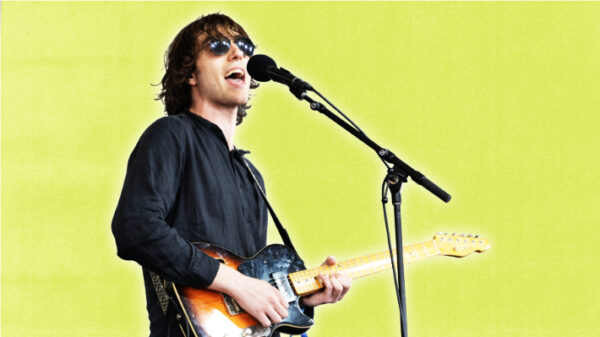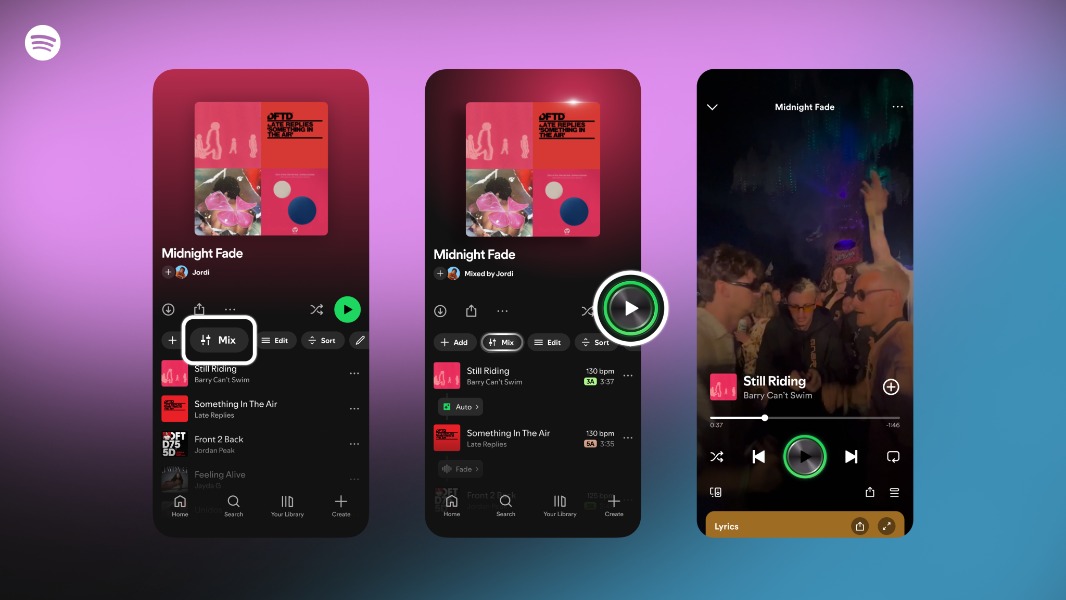Spotify has introduced a new feature that allows its Premium users to create custom transitions between tracks in their playlists. This innovative capability provides users with the option to enhance their listening experience by mixing songs seamlessly, catering to both novice and seasoned audio enthusiasts.
Custom Transitions Enhance Listening Experience
The latest update includes an “Auto” setting designed for users without extensive audio mixing expertise. Additionally, Spotify offers various presets and advanced features that enable users to adjust volume, equalization, and effect curves. This enhancement builds on existing features such as Crossfade, which overlaps two tracks, and Gapless Playback, which eliminates any gaps or pauses between songs.
In select playlists, Spotify’s Automix feature can automatically generate beat-matched transitions, further enhancing the fluidity of song transitions. Currently in beta, the custom transitions can be accessed by selecting the “Mix” button while in a playlist. This feature conveniently displays the key and BPM (beats per minute) for each track, aiding users in identifying which songs will harmonize well during transitions.
Simple Options for All Users
For those who prefer a straightforward approach, Premium users can opt for the “Auto” setting or select from presets like “Fade” or “Rise.” Those looking to delve deeper into the customization process can manipulate various elements, including volume, EQ settings, beat data, effects, and waveforms to craft unique transitions between tracks.
Moreover, if users wish to revert to the original playlist format, they can easily disable custom transitions by pressing the “Mix” button again. To encourage creativity, Spotify invites Premium users to design custom cover art for their mixed playlists, featuring a collection of unique stickers and labels.
This update signifies Spotify’s commitment to enhancing user engagement and personalizing the music experience, further solidifying its position in the competitive streaming market.